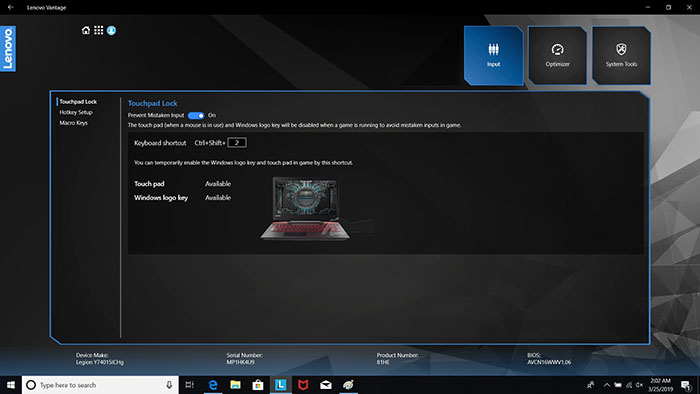Lenovo Legion Y740 Gaming Laptop Deep Dive Review With Benchmarks
As you'll see in the images below, you can scan your hardware, check for Windows updates and change the audio settings. Still, it's nice Lenovo put all of these features in one spot, to it make changing the settings simple without having to be an expert. We have never been a huge fan of McAfee software, however, because it tends to be resource heavy and nag users too often.
Corsair iCUE Software
Lenovo partnering with Corsair makes total sense. Corsair has been a leader in the gaming market for years, and has a vast amount of hardware and software experience, so Lenovo doesn't have to reinvent the wheel. Overall we found the iCUE software easy to use and well behaved. It allowed us to create custom RGB profiles for the keyboard with minimal effort. We would have like to have seen more preset configurations available though. Most RGB products have multiple preset lighting effects ready to go. The iCUE software for the Y740 only had one lighting effect to chose from, which cycled colors on an endless clockwise loop around the keyboard.