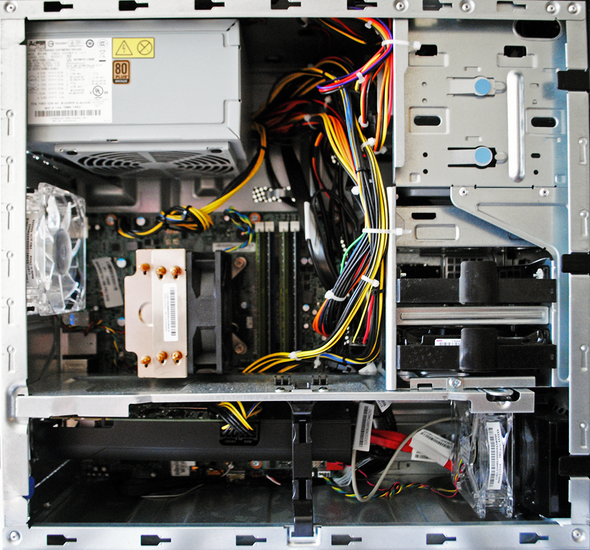Lenovo Erazer x510 Gaming PC Review
The Lenovo Erazer x510 may be a somewhat budget friendly PC, but it certainly doesn’t look the part. The battle armor-inspired case is impressive, forged in a piano-black metal shell. The front panel has a glossy black plastic door, with the triangular power button and OneKey overlocking switch conveniently placed at the top of the front.
The standard clock at 3.5 GHz is indicated by a blue light on the front panel. Overclocking to Extreme performance mode is as simple as pressing the top button. When pressed, the system will automatically overclock the CPU to 3.9GHz and illuminate the front panel in a red light. We should note, that all of our testing was done in normal mode.
Just above the power button, a sliding door conceals two USB ports, a mic and headphone jack, and an SD card slot. If you want to turn off the LED lighting, there’s a switch to the left of the SD reader for just that. The sliding top is an attractive way to keep these ports concealed when not in active use.
One the back of the case you’ll find six USB ports, a bevy of inputs and outputs for audio, and HDMI, DisplayPort and dual DVI outputs. Two of those USB ports are USB 3.0, which offers excellent transfer speeds if you have the matching USB 3.0 devices.
The interior isn’t anything too fancy. This is a relatively small machine, albeit with some room on the motherboard and inside the case for expansion. On the right are the HDD and optical drive bays, easily accessible for swapping in drives without hassle.
The bottom of the case has a shelf separating the GPU from the drive bays. It appears as though the shelf is meant to support the drive bay housing, so removing it might not be a good idea. If you want to add another GPU, however, the shelf must come out.
Two blue LED-lit case fans pull in and exhaust the minimal heat produced by the rig (back and front). Both fans are mercifully quiet and offer decent lighting for an inside look peek at the rig’s components.
Be forewarned that cable management was clearly not a priority here. Lenovo opted for a basic PSU (though it is 80-Plus certified) and a few zip-ties, meaning the cables are barely contained. It’ll suffice if you aren’t looking to mess around with upgrading, but it's an eyesore if you want to show off the rig's interior and certainly won't help airflow much at all.