Dell XPS 13 Review: Kaby Lake Makes A Fantastic 13-Inch Laptop Even Better
In our second test, we loop a 1080p MP4 HD video file repeatedly with WiFi enabled, until the battery is exhausted. In all tests, Windows 10 Quiet Hours have been enabled and displays are calibrated with lux meters on pure white screens to as close to 115 lux as possible. For the average notebook this is somewhere between a 30 - 60% brightness setting (you'd be surprised how much panels vary).
Since notebook displays significantly affect power consumption and battery life, it's important to ensure a level playing field with respect to brightness of the panel for battery testing. However, since many notebook displays vary in brightness at each respective brightness setting in the OS, this calibration with the meter is also critical to ensure all displays are set to as near identical brightness output as possible before testing.
|
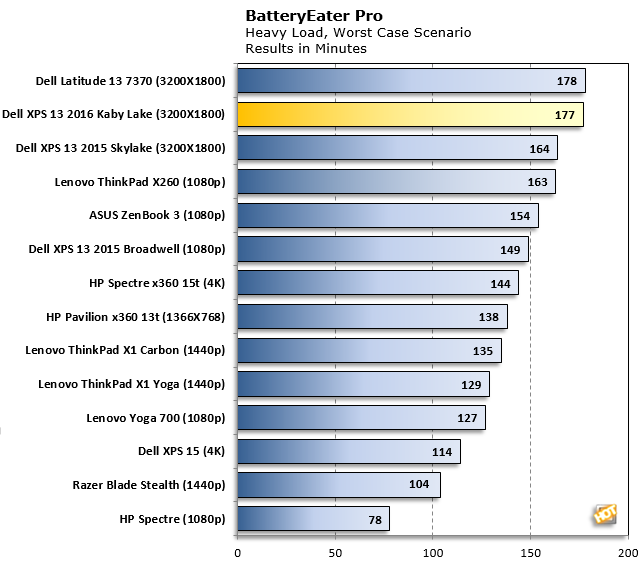

* Note - since this benchmark is fairly new in our test flow, we have fewer reference systems listed here
Dell XPS 13 Performance Analysis And Final Thoughts
Our experiential view of Dell's latest XPS 13 (model 9360) was exceptional. This new Dell notebook consistently exhibited class-leading performance in the ultrabook category and does so, by the way, very quietly. Very few times during benchmark testing did the machine's fans actually spin up to audible levels and when they did, the XPS 13 maintained a very low acoustic profile. Couple its great performance with its exceptional battery life and quiet demeanor, and we began to realize that the new XPS 13 is a highly-tuned, well-refined machine.
Further, when you factor in the XPS 13's gorgeous machined aluminum and carbon fiber composite design, along with Dell's beautiful 13.3-inch IGZO Infinity Edge high res 3200X1800 display, the sum total is essentially as close to true ultrabook perfection as we've ever seen here at HotHardware. Perfect is a bold word, but there are very few caveats to consider with the new Dell XPS 13 9360. Sure, the awkward web cam placement is still an issue for a select few, since really there isn't a place for it anywhere else on the display bezel. Also, like most ultrabooks on the market today, its system memory is soldered to the motherboard, so choose your memory config wisely. However, other than those two minor hold-backs, we are pretty smitten with Dell's latest refresh of the XPS 13 and it's also competitively priced, starting at $799.
With each iteration, Dell's XPS 13 has only gotten better. Now infused with Intel 7th Generation Kaby Lake Core series processor technology, a slightly larger battery, and with the return of the one of the best notebook displays in the business, Dell's 13-inch Infinity Edged wonder continues to be a strong HotHardware Editors Choice.

|
|








