Intel Core i9-9900K CPU Review: 8-Core 9th Gen Coffee Lake Benchmarks
We also spent some time overclocking the Core i9-9900K using the Gigabyte Z390 Aorus Master motherboard, to see what kind of additional horsepower the processor had lurking under its heat spreader...
|
As you would expect, overclocking a Core i9-9900K processor is very similar to any other previous-gen Intel K-SKU processor. Because the processor is unlocked, overclocking it is simply a matter of altering a few multipliers, tweaking voltages, and dealing with the additional heat and power requirements. These processors can also be overclocked by adjusting BCLK frequencies as well, so it's possible to really fine tune the end result, but manipulating the multipliers is where the big gains will come from.
We took a somewhat conservative approach to overclocking the Core i9-9900K to give you all an approximate “worst case scenario”. Our results should be repeatable, assuming you’ve got similar hardware and everything is working properly. You shouldn’t need exotic cooling to pull off what we did here -- we used an off-the-shelf Corsair H80 AIO liquid cooler with the motherboard and processor installed in a mainstream NZXT mid-tower.
To see what our sample could do, we manually cranked the core voltage up to 1.35v and shot for a modest 5.1GHz (51x100MHz) all-core overclock and initially thought we had success, so we cranked things up to 5.2GHz, but couldn't stabilize the system. We ended up moving back down to the 5.1GHz, but then hit another snag -- the H80 AIO liquid cooler wasn't able to sustain the 5.1GHz all-core overclock for any meaningful length of time without the processor over-heating and thermal throttling. After just a few minutes, invoking a multi-threaded benchmark immediately -- within a fraction of a second -- caused core temperatures to shoot up in the high 90s, which resulted in thermal throttling and lower-than-stock performance.
After some tinkering and experimenting with various voltages and multipliers, we found that the sweet spot for our particular setup was a 1.3v core voltage, with a 51x multiplier set for three cores, a 50x multiplier set for three cores and a 49x multiplier set for the remaining two cores. Essentially, we moved the Turbo Boost frequencies up a few bins from stock and increased the peak Turbo frequency. With this configuration, we saw increased performance across the board, maintained stability, and saw temperatures peak right around 90'C.
In its stock configuration, the Core i9-9900K idled at around 33-35'C (give or take a coupe of degrees across the 8 cores) and peaked in the upper 70s. Even modestly overclocking the chip, however, immediately caused much higher temperatures and thermal throttling with our mainstream liquid cooler. Intel is clearly pushing the limits of its 14nm process with the 8-core Core i9-9900K and any significant overclocks are going to require some robust cooling.


All that said, we were able to wring some additional performance from our Core i9-9900K. While we had the chip overclocked, we ran a few tests and saw the Core i9-9900K move up a couple of rungs in the 3DMark Physics test and nearly catch the 10-core Core i9-7900X in Cinebench.
|
Throughout all of our benchmarking and testing, we also monitored how much power our Core i9-9900K-based rig was consuming with a power meter, versus the other systems we used for benchmark comparisons.
Our goal was to give you an idea as to how much power each configuration used while idling at the Windows desktop and while under a heavy CPU workload. Keep in mind, this is total system power consumption being measured at the outlet and not the the individual power being drawn by the CPUs alone.
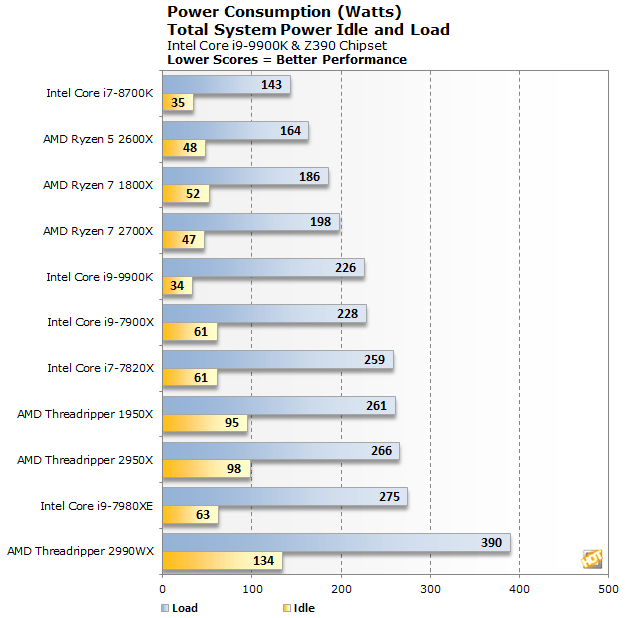
 .
.
We also monitored power while overclocked. Even with a relatively modest increase to the max Turbo clock, we saw a 90+ watt increase in power consumption, which goes a long way to explaining that thermal throttling we witnessed while overclocked.








