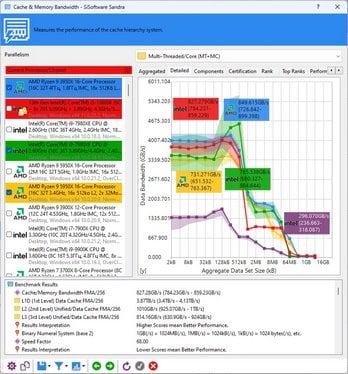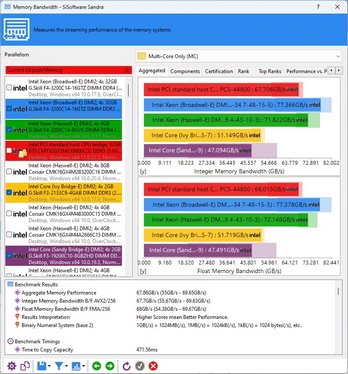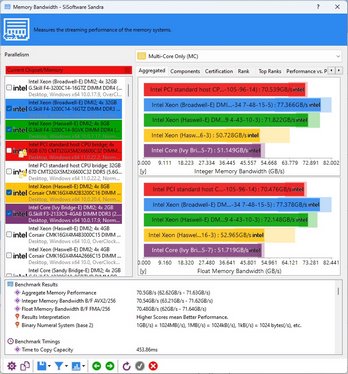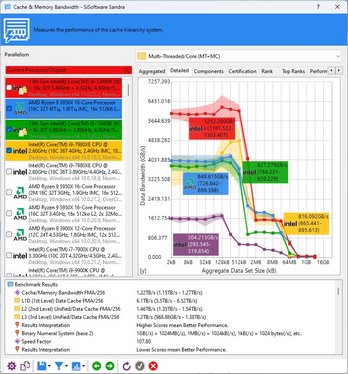Intel Core i9-13900K & Core i5-13600K Review: Raptor Lake Roars
When the Windows installation was complete, we installed all of the drivers necessary for our components, disabled Auto-Updating and Windows Defender, and installed all of our benchmarking software. When that process was done, we performed a disk clean-up, cleared any temp and prefetch data, processed idle tasks, and optimized all of the SSDs using Windows' built-in utility. Finally, we enabled Windows Focus Assist to minimize any potential interruptions and let the systems reach an idle state before invoking any tests.
HotHardware's Test Systems:
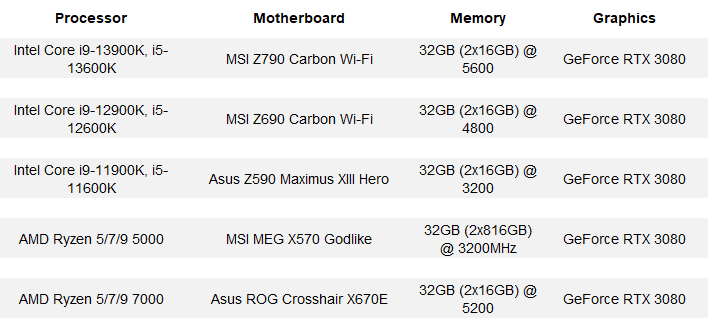
SiSoft SANDRA 2021 Benchmarks
|
Core i5-13600K CPU
|
Core i5-13600K Cache
|
|
Core i5-13600K Memory
|
Core i5-13600K Multimedia
|
|
Core i9-13900K CPU
|
Core i9-13900K Multimedia
|
|
Core i9-13900K Memory
|
Core i9-13900K Cache
|
SANDRA's CPU Arithmetic test puts the Core i5-13600K just north of 412GOp/s with the flagship Core i9-13900K topping 671GOp/s. The Multimedia test has the Core i5-13600K and Core i9-13900K finishing at 1.53Gpix/s and 2.34Gpix/s, respectively, with the higher-end 24-core chip putting up the much higher score. And aggregate memory bandwidth with the two processors hovers between 67GB/s - 70GB/s with the particular Corsair memory kit we used.
AIDA64 Memory Bandwidth, Memory Latency & Cache Latency
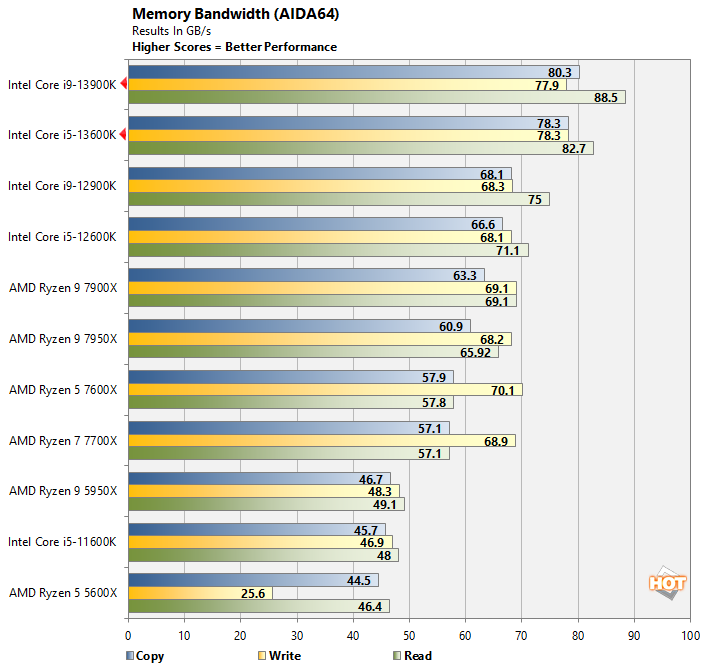
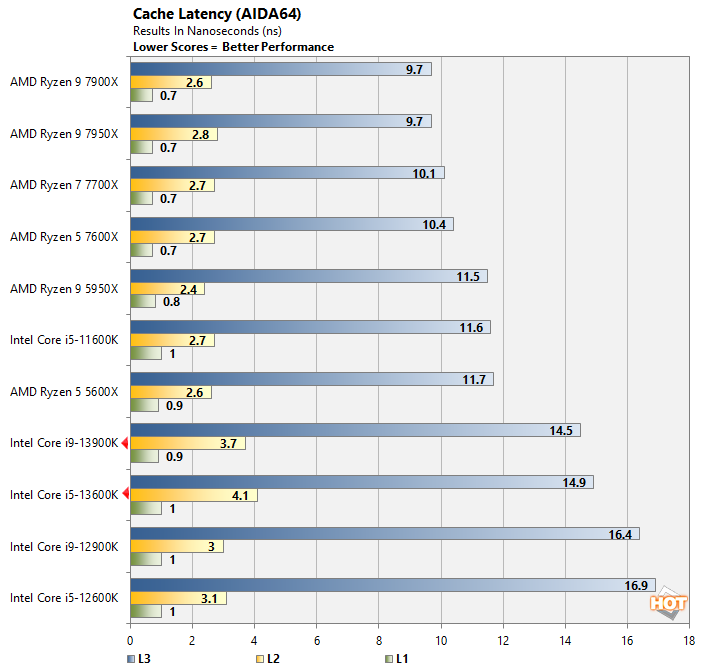
While DDR5's higher clocks results in more memory bandwidth versus previous-gen offerings, the higher CAS latency of current DDR5 memory kits results in increased memory latency versus Ryzen 5000 series and 11th Gen Core processors, which use DDR4 memory. Their higher memory frequency does, however, allow the 13th Gen Core processors to put up better memory latency results than AMD's Ryzen 7000 series or Intel's 12th Gen processors.
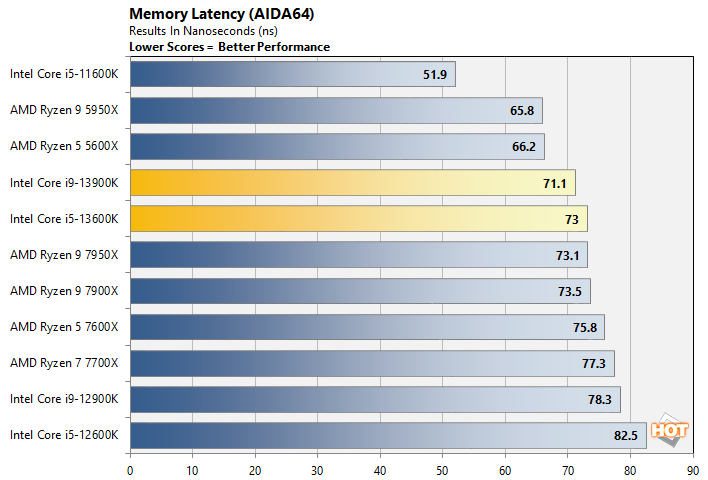
Geekbench v5.4.1 CPU Benchmark With Raptor Lake
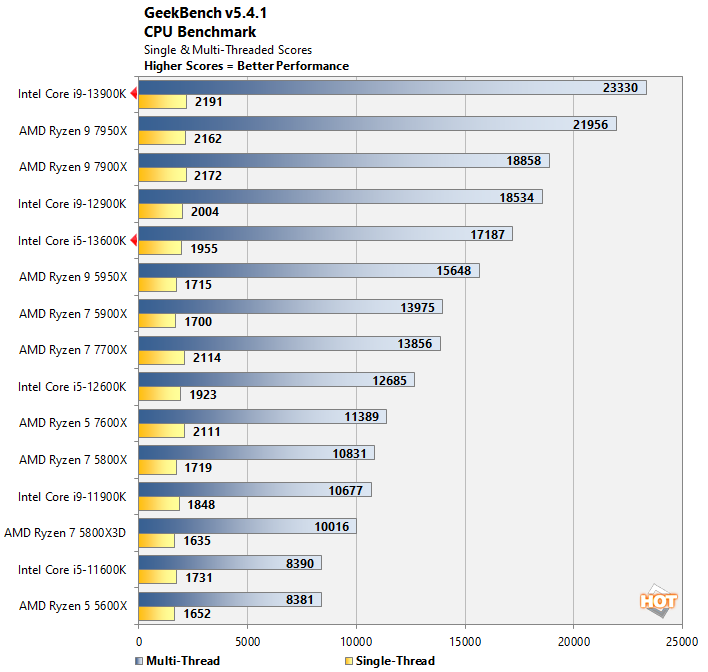
The new Core i9-13900K takes the top spot in both the single and multi-threaded tests here, besting AMD's Ryzen 7 7950X, with the Core i5-13600K falling in just behind Intel's previous flagship Core i9-12900K. That's not a bad spot for a $310 processor.
UL PCMark 10 Benchmarks
Next, up we have some full-system testing with PCMark. We're reporting all test results from the PCMark 10 benchmark suite, including the Essentials, Productivity, Digital Content Creation and and total PCMark score. The Essentials test covers workloads like web browsing, video conferencing and app start-up times, while Productivity tests everyday office apps from spreadsheets to word processing. Finally, the Digital Content Creation test evaluates performance of a machine with respect to photo and video editing, as well as rendering and visualization.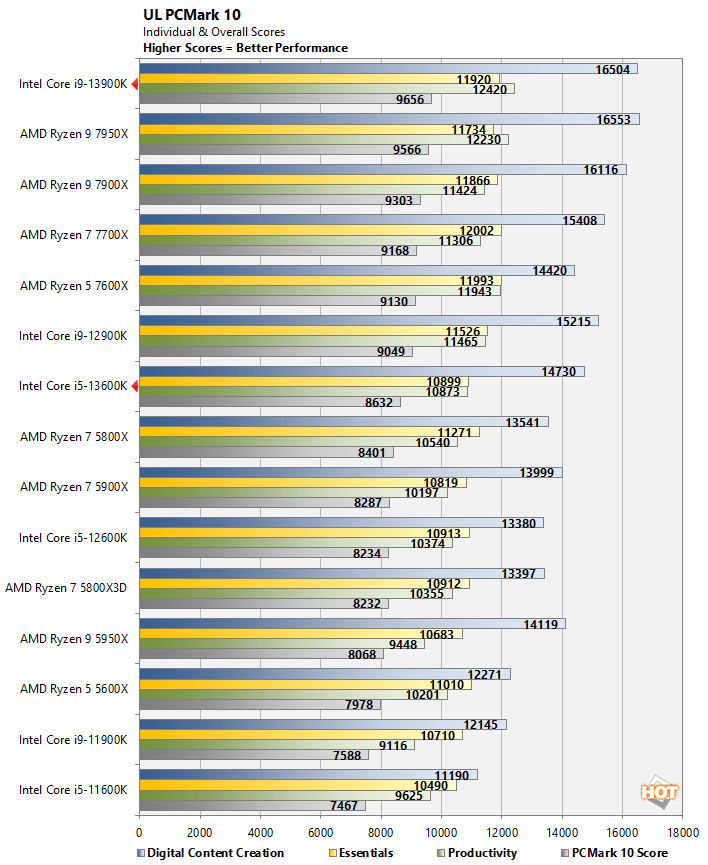
The Core i9-13900K once again takes top honors, even with the varied workloads that comprise the PCMark 10 suite. The Core i5-13600K also performs well, landing ahead of the Ryzen 5000 series processors, but just behind the 7000 series parts and Core i9-12900K.
Bapco Crossmark Testing
Crossmark is a new cross-platform benchmark from Bapco that's available for Windows, Android, iOS and MacOS. Like PCMark, Crossmark measures overall system performance and using real-world applications. It characterizes system responsiveness as well, based on the results of its Creativity and Productivity benchmarks.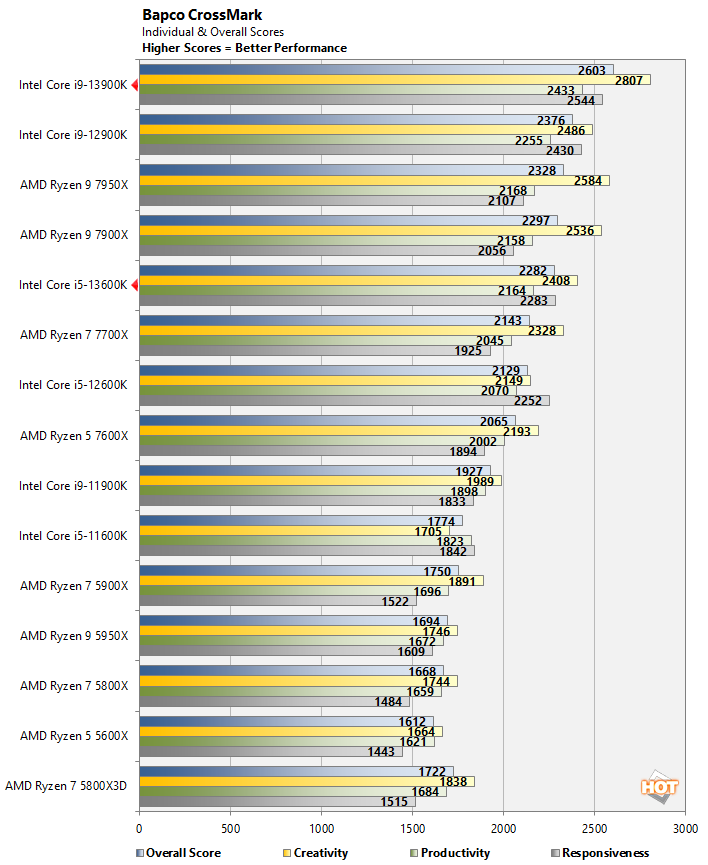
Bapco's Crossmark benchmark suite also has the new Core i9-13900K in the pole position, outrunning the previous leader, the Core i9-12900K. The Core i5-13600K also performed well, lending right in between the more expensive Ryzen 9 7900X and Ryzen 7 7700X.
Browser & Web App Benchmarks: Jetstream 2 And Speedometer 2
These benchmarks measure performance of an array of browser-based technologies used on modern, rich web applications. Scores in these benchmark are an indicator of the performance users would see when browsing the web and running advanced web apps. All of the systems were tested using the latest version of Microsoft's Edge browser, with default browser settings, on a clean, fully-updated install of Windows 11.
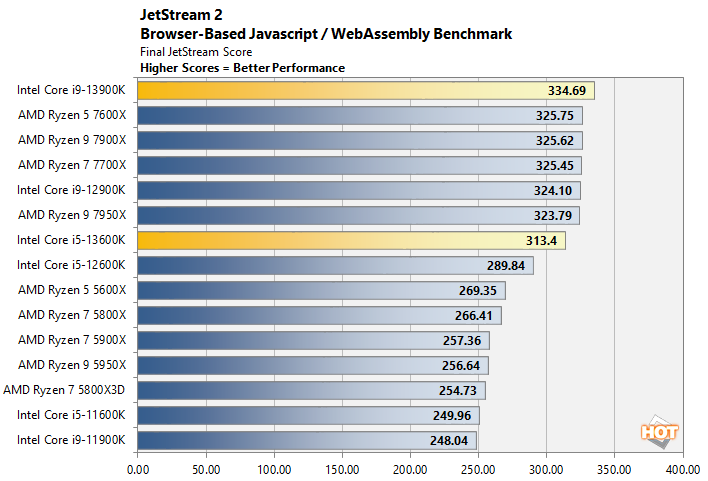
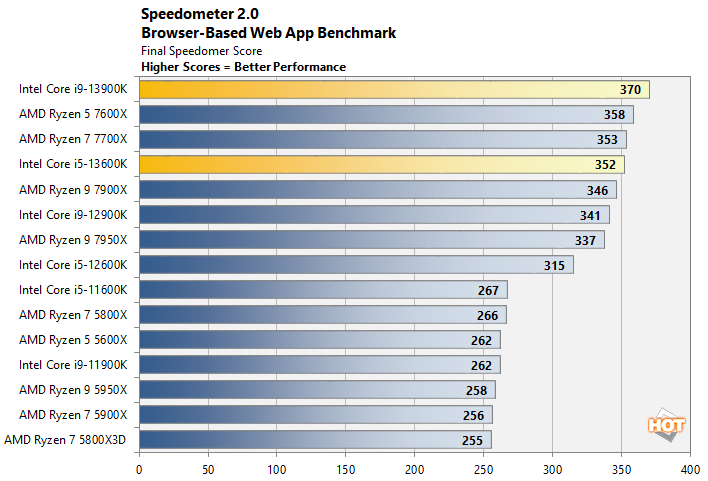
7-Zip Data Decompression Tests
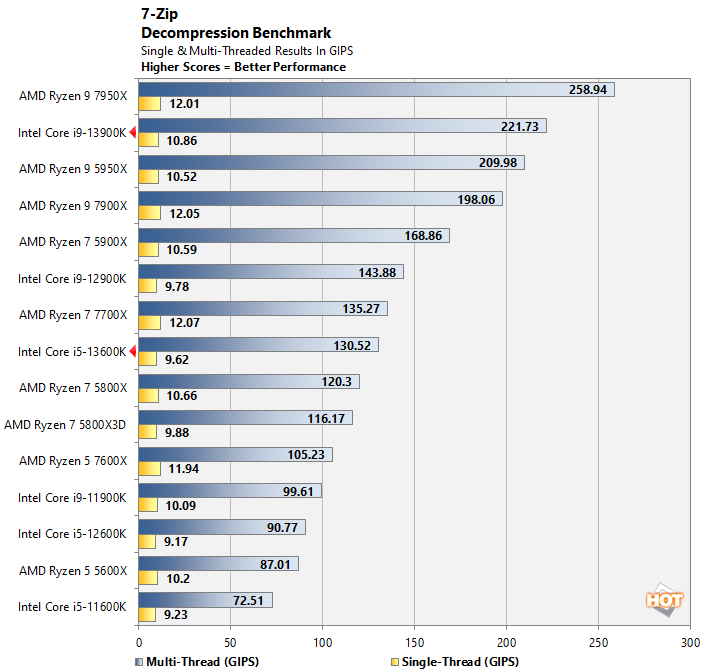
AMD's Ryzen 9 7950X scores a victory over the Core i9-13900K in 7-Zip, by abut 16% in the multi-threaded test and 10.5% in the single-threaded test. The Core i5-13600K lands about in the middle of the pack, well ahead of the 12th Gen Core i5-12600K, but just behind the Ryzen 7 7700X.