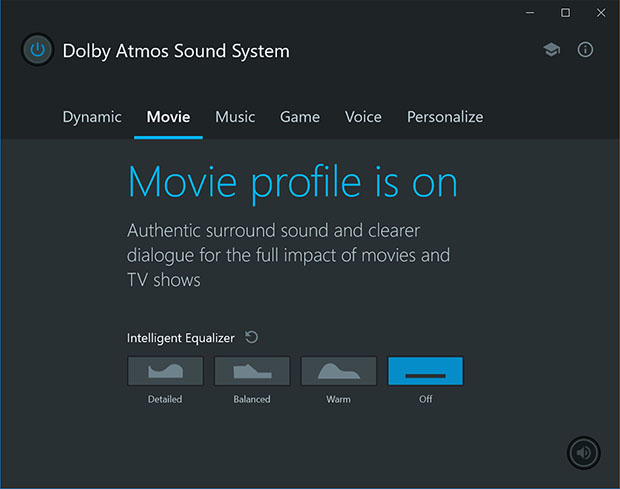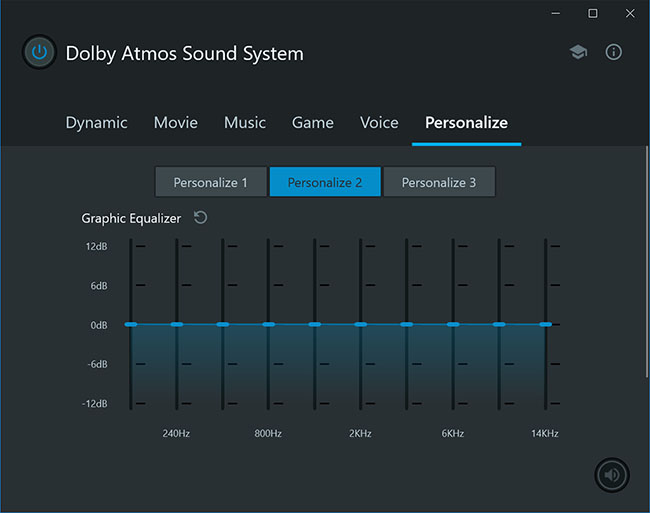Dolby Atmos is a surround sound technology that aims to provide a wide sound-stage using using proprietary equalization and reverberation techniques. While we can't say we were overly impressed by the audio quality of the MateBook D, at this price point we really can't complain either. We have already discussed the sound of the speakers. This section is just about the software. The Dolby Atmos software includes six options to chose from, but each option has its own subset of toggles as well.

In the Atmos menu you can choose between different audio profiles. There's one for movies, music, games and voice. You can even set your own customized settings in the "Personalize" profile. We heard very little difference between the different options, but there were some subtle changes that were difficult to make out. The reason being was that laptop speakers don't produce high quality, room filling audio. If we were dealing with larger speakers that could hit a wider range of high and low frequencies at higher volumes, then perhaps the differences would be more noticeable.

While the majority of the options in the Atmos software set the audio level automatically there is a way to adjust it manually. The "Personalize" option gives you direct access to the different equalizer settings. In total you can adjust the frequencies from as low as 240Hz to as high as 14KHz. We doubt the speakers have that kind of range, but at least the output can be tweaked to your liking.

Along with the Dolby Atmos Software Huawei has also included their proprietary PC Manager software. PC Manager gives you a hub where you can check for any hardware related issues, optimize your PC health, and see if any drivers are out of date.




Most of the functions provided by the PC Manager app can be performed manually, but it's still handy to have access to them all in one place. Less tech savvy users will likely appreciate having a one-stop-shop to check on their PC's health and ensure its software and drivers are up to date.