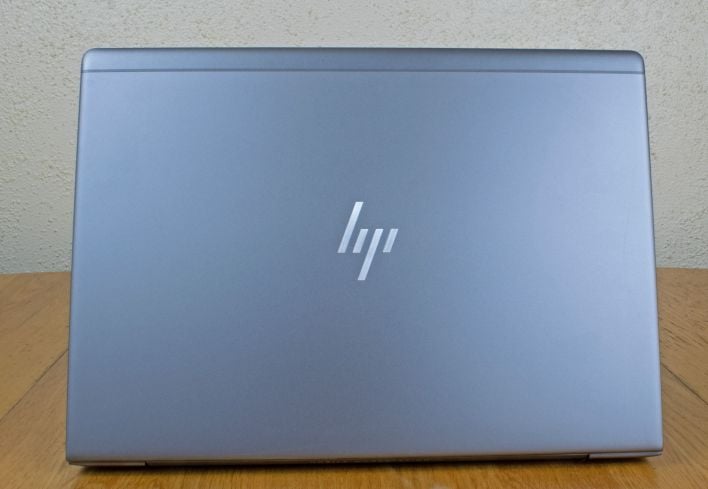HP Zbook 14u G6 Review: A Thin, Powerful Mobile Workstation
The included software should also appeal to business users who want to make sure their systems are reliable and secure. The system's MIL-STD testing should also ensure that it's up to taking a few bumps along the way. HP's Sure Start self-healing BIOS protects the system from low-level malware attacks and user error alike. Sure Click's whitelisting service ensures that any websites that aren't explicitly trusted are isolated from the rest of the system's hardware, too. Biometric authentication via Windows Hello works with both fingerprints and facial recognition to keep unauthorized users out. Overall, HP did a solid job giving users all the tools they need to ensure that their systems will remain secure. Plenty of fast NVMe storage is on tap, and the Samsung PM981a in our review unit lived up to its billing.
The only downside seems to be absolute placement on our performance charts. While the Core i7-8665U performed quite well at 15 watts, the Zbook couldn't quite keep up with the competitor from Lenovo, the ThinkPad X1 Carbon, which could use the 25-watt TDP Up configuration since there's no discrete graphics to cool. The system's robust heat pipe setup kept the system cool and never significantly throttled either the GPU or the CPU, so performance was consistent across the board. It would have been great if HP had given us a little more control over the CPU, but absolute performance isn't the focus of any ultrabook, including this one. It's easy to lose sight of the fact that it did perform well while also being certified in a whole host of pro content creation apps. The Radeon Pro WX3200 is based on 2016's Polaris 11 chip, which was never really a power efficiency champion. Anything other than casual gaming is also a no-go thanks to the lack of gaming-focused optimizations in the drivers.
On the other hand, the Radeon Pro proved to be considerably faster than an integrated GPU in pro apps and games alike, and its Polaris GPU never had any problems with any of the SPECviewperf tests, unlike a consumer GeForce GTX 1650 Ti model that we tested alongside. That's not a fault of the consumer card, but fully-supported hardware is less likely to have problems in the 3D design apps this system is geared towards. Users who seek more power but still need those certified drivers may be better off looking other Zbook systems, like the 15 or 17, which can be configured with beefier Quadro graphics instead.
The Zbook 14u G6 starts out pretty price-competitive with other business-class ultrabooks like the aforementioned ThinkPad. The base spec at $1,399 gets you a Core i5-8265U quad-core processor, integrated UHD 620 graphics, 8 GB of DDR4 memory, and a 256 GB NVMe SSD. The unit we reviewed today is a customizable setup that'll raise the price to $2,655 with its Core i7-8665U, Radeon Pro graphics, 32 GB of RAM and a 512 GB SSD, along with all the amenities we reviewed. Remember that the memory is user-serviceable, however, and you can save quite a bit by buying your own afterwards. The standard three-year warranty covers the Long Life-branded 50 Watt-hour battery for its entire lifespan, too.
Overall we liked the Zbook 14u G6. Its relatively light weight, small size, and robust power made for a very usable pro workstation with with understated good looks. The Zbook's value comes from its amenities rather than its absolute performance. If you're a 3D designer who needs certified drivers and is on the road a lot, then HP's mobile workstation should be on your short list of systems to check out.

|
|