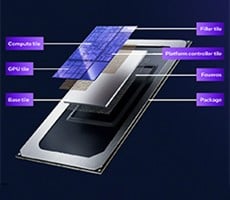HP Z1 27-inch AIO Workstation Review
The Z1 is mercifully light on installed applications. A smattering of CyberLink and HP utilities make up the bulk of the system’s third-party software. The workstation has webcam software, so you can start snapping shots right away, but security software is left to your judgment. That’s for the best – your business mostly likely has a security plan in place and uninstalling trialware would just waste your tech’s time.
HP My Display is a handy tool that helps you optimize the display for certain activities, like working with text documents or watching movies. You can dig a little deeper into the settings if you have a particular task you want to configure the display for, but we suspect most people will stick to presets.
HP Performance Advisor is a utility with a slick interface. Some of the features provide the same info that Windows can (like the Windows Experience Index), but the interface makes it easy to find features you want. And, the utility has some useful tools, like the Memory Graph.
HP also sent us a wireless keyboard and mouse, both of which are tied to a single, tiny transceiver. Plug the transceiver into a USB port, and you’re ready for action. The mouse is serviceable, but unexciting. The keyboard is also modest, but the keys are responsive and the layout felt comfortable.
Next up, we’ll take a look at the HP Z1 Workstation’s performance.