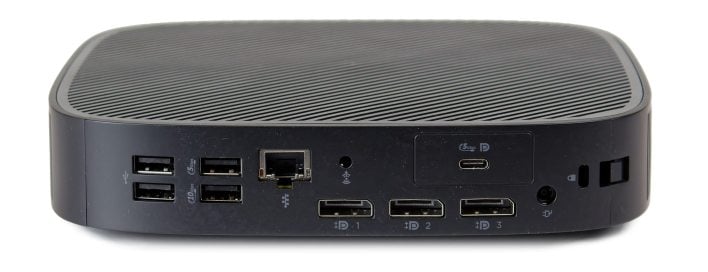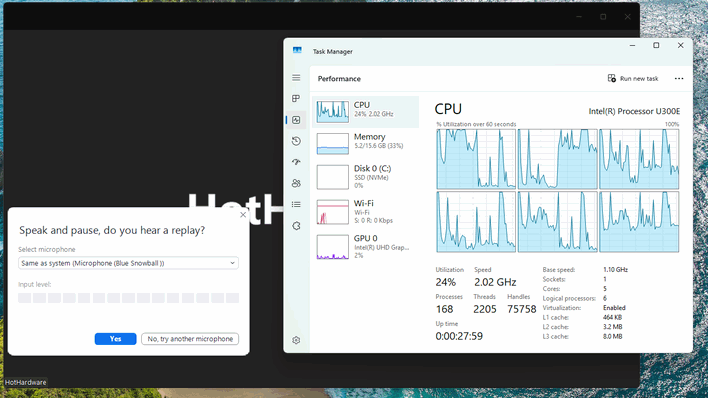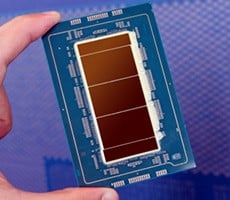HP Elite t660 Review: Redefining The Thin Client PC Category
The HP Elite t660 Small Form Factor Systems Redefine The Thin Client Category
| HP Elite t660 Thin Client: Pricing TBA HP's Elite t660 offers solid performance, plenty of connectivity, and an array of accessories, blurring the lines between a traditional thin client and small form factor edge PC.
|
|||

|

|
||
In fact, if you just look at the spec sheet, the Elite t660 looks a lot like a typical mini-PC. Indeed, if you throw a clean copy of Windows 11 on it, you can use it just like any other system, and the performance is quite good—even when it is driving four monitors. We'll get to that in a bit, though. First, let's talk about why a thin client might have this much horsepower and connectivity.
Modern Thin Clients And Multimedia Redirection
Historically, thin clients relied heavily on remote servers to handle most processing, with the local hardware doing little more than displaying the results. However, modern virtual desktop infrastructures (VDIs) have become increasingly reliant on multimedia redirection to improve performance and reduce network and server strain. Multimedia redirection offloads tasks like video decoding, audio playback, and even some graphical rendering to the local thin client rather than processing everything remotely.This shift is driven by the changing nature of work itself. Video conferencing, screen sharing, and rich web applications are now everyday requirements for many professionals, and these tasks demand low latency and high responsiveness. By leveraging the GPU and media engines within modern thin clients like the HP Elite t660, VDI environments can achieve smoother video playback, better audio synchronization, and a better overall user experience.
With all of that in mind, let's take a look at the HP Elite t660's full specifications for this mighty mite:
HP Elite t660 Thin Client System Specifications
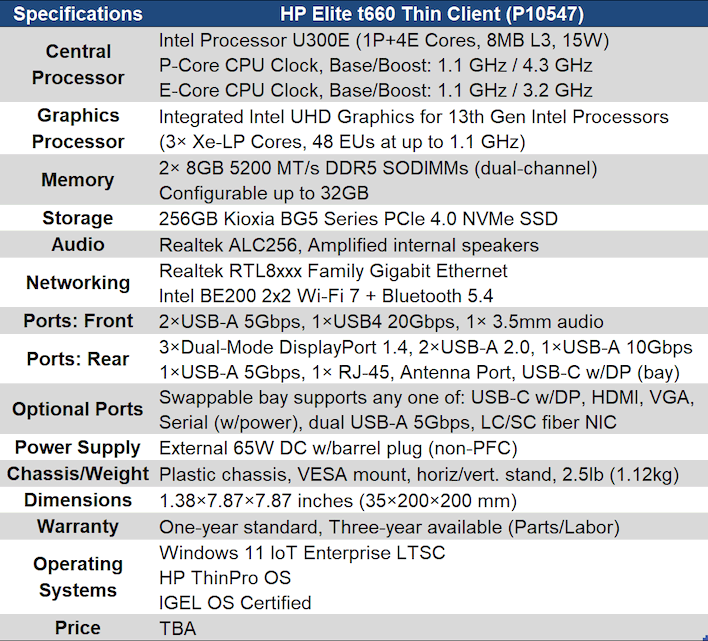
Most of the component list above will look pretty familiar to PC hardware enthusiasts: 16GB of DDR5 RAM, a 256GB M.2 SSD, the ol' reliable Realtek Gigabit Ethernet and an Intel 2x2 Wi-Fi 7 controller. That "Intel Processor U300E" is probably a curve ball for most HotHardware readers, though. That is what Intel describes as a "Raptor Lake Embedded" processor, but more accurately, it's actually Alder Lake, based on the combination of one Golden Cove P-core and four Gracemont E-cores. It also sports a Xe-LP integrated GPU, like Alder Lake and Raptor Lake CPUs.
The other really notable thing on the t660's spec sheet is the external connectivity. It's extremely robust, exceeding even most mini-PCs. You get three fixed display connections, which are Dual-Mode DisplayPort, meaning they can function as either DisplayPort or DVI/HDMI connectors with only a passive adapter. You have the option for connecting another display to the USB Type-C port in the swappable bay, allowing this system to handle four monitors at once. In fact, it can actually handle four 60Hz 4K monitors at once, and it really can—we tested it.
Besides that, you get piles of USB connectivity, analog audio, and a dedicated port for an external, high-gain Wi-Fi antenna. We didn't have any Wi-Fi connectivity issues without plugging in an antenna, but doing so would give you considerably improved range and throughput. If you need legacy connectivity like VGA or RS-232, those are both available as options in the swappable bay too, although you'll have to give up the rear Type-C port.
HP offers a selection of different operating systems on the t660, which will be provisioned at the time of purchase. We'll talk about that just a bit more in the 'Software' portion below. First, let's have a look at the system iteself.
HP Elite t660 Thin Client Construction And Build Quality
The Elite t660 comes in relatively nondescript packaging that includes the system, its power adapter, a stand, a VESA mount bracket, and a basic keyboard and mouse: the "Wired Desktop 125" package, includes the 320M Mouse and 320K Keyboard. The chassis is steel, but the external case is a plastic composite material. The material used for the external case doesn't feel particularly robust, but thanks to the fanless cooling solution and steel frame, the overall system does feel quite weighty and solid.
If you're VESA mounting the t660, or if you intend to use the included base in horizontal mode, you'll have to pop a small plastic plate off of the bottom of the machine. For VESA mounting, you'll install an included bracket, but the base simply screws into two dedicated holes in the metal hot plate that cools the CPU. If you want to set it up to run vertically like in the top image, you just attache those same thumbscrews into the bottom of the unit.
HP's thin client is easy to get into for repairs and upgrades. You pop a thin plastic fascia off the rear of the system and then push on a hidden tab to release the top of the chassis. That gives you access to the SSD, Wi-Fi card, swappable bay, and the RAM, which is under the EMI shield in the center of our photo there. That basically sums up the replaceable components, so there's little need to fully disassemble the unit.
Around the back of the system you can see the vaunted connectivity. It really is quite a bit for what HP calls a thin client. In particular, exposing all four display pipes on the Intel SoC is quite impressive, and a key selling point for these machines; if you have the Type-C with DisplayPort option as our machine does, you can even run a 5K display off of that port. The RJ-45 jack offers Gigabit Ethernet connectivity which is completely acceptable, although it would have been nice to see 2.5-Gigabit here.
HP Elite t660 Thin Client Software & Benchmarks
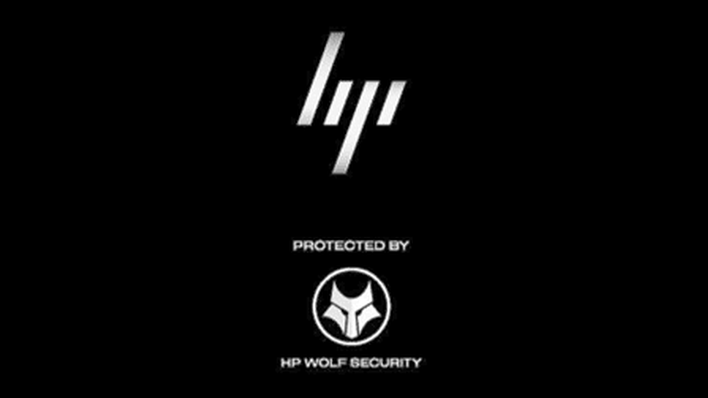
The boot screen that greets you at every POST.
HP carries forward its suite of security and management technologies for the Elite t660. You get the full Wolf Security package, which means you get HP Sure Start boot protection, HP Sure Admin remote management, HP Secure Erase, HP Sure Sense AI-powered heuristic file scanning, and HP Sure Recover to restore machines to a default state without needing local access.
Our system came provisioned with Windows 11 IoT Enterprise LTSC edition, and it featured both Wolf Security as well as HP's PC Converter software that includes HP Device Manager, HP Port Manager, HP Write Manager, and HP's Easy Shell, all of which will likely be familiar to any IT department that has deployed HP thin clients before. If you prefer, you can instead skip the Windows license for HP's own ThinPro OS, the popular IGEL OS, or simply get it with no OS from the factory, primed and ready for you to slap down your own OS image.
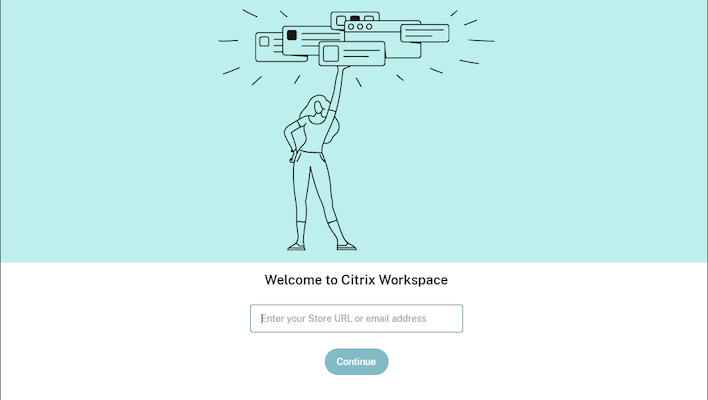
We didn't run a whole bunch of benchmarks on the Elite t660 because it's a thin client and the performance of the local hardware is not particularly relevant. Still, we didn't have a VDI ready to use for testing, so we were simply using it as a Windows client. Using the system this way is actually quite snappy and the experience is quite good; browsing in Microsoft Edge and working in Google Docs goes very smoothly. We wanted to present a couple of data points to illustrate that fact, however.
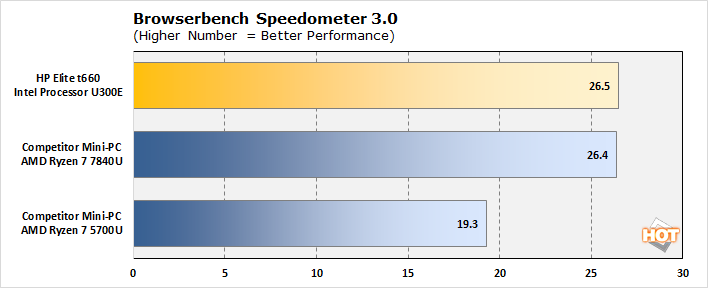
First up we have Browserbench Speedometer 3.0, and we've compared the Elite t660 against consumer mini-PCs sporting a couple of recent Ryzen processors. The Elite t660's speedy Golden Cove P-core helps it power through challenging tasks while the Gracemont E-cores handle background tasks. Make no mistake; a score of 26.5 isn't competitive with the latest desktop or laptop CPUs, but it isn't bad at all for a 15W thin client processor.
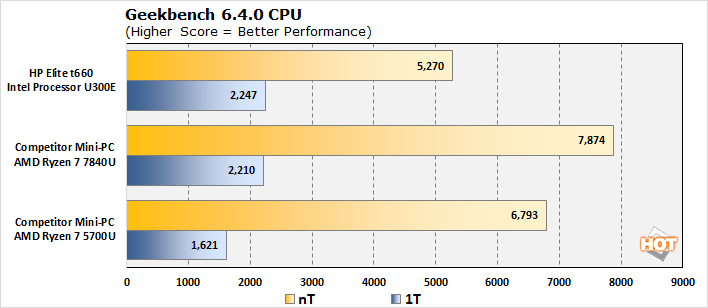
HP Elite t660 Thin Client: Our Thoughts
HP announced these machines back in January and we've had this system on the test bench for quite a while. In fact, we have been using it to compose news stories most days. We were holding out for HP to deliver pricing information to us before we made our final judgment, but those decisions haven't been made just yet, so for now, we have to go off of our opinion of the machine itself.The HP Elite t660 is so powerful (relatively speaking) and feature rich, you could honestly deploy these units as stand-alone office PCs for users that primarily work in a browser, Zoom, and Office applications. They can drive four high-resolution displays with no problem, and you can stuff in up to 64GB of RAM as well as the biggest M.2 SSD you can find. The lightweight CPU is really the only thing separating this from a NUC-like mini-PC, but the U300E is more than fast enough to keep Windows 11 snappy and responsive.
We're reluctant to be too effusive with our praise without official pricing information, but frankly, it should be in-line with previous offerings from HP, which is to say the Elite t660 should be competitively priced. If your company is an HP shop, and you're about to refresh your thin clients, the Elite t660 is HP's latest and greatest and we're confident that you won't be disappointed. These are capable little machines that honestly stretch the limits of what "thin client" really means.