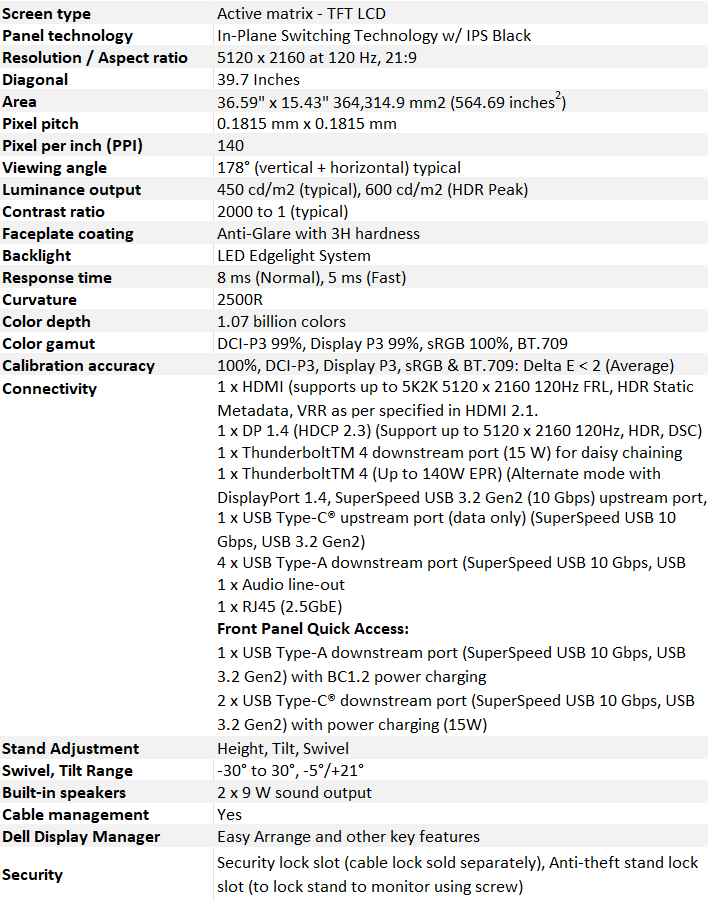Dell UltraSharp 40 5K IPS Black 120Hz Monitor Review: It’s A Stunner
Dell's 40-Inch IPS Black Curved Monitor Is A Workstation Pro's High Resolution Dream
| Dell UltraSharp 40 Curved Thunderbolt Hub Monitor U4025QW: MSRP $1919, Currently $1489 The Dell UltraSharp 40 U4025QW is a big, beautiful, curved Thunderbolt-enabled monitor featuring a 5K2K resolution and IPS Black panel technology. It's ideal for creators and productivity workers who need excellent color fidelity and a ton of high resolution screen real estate.
|
|||

|

 |
||
We've taken a look at IPS Black panel technology here at HotHardware a few times in the past. This new LG-developed display technology is what enables the Dell UltraSharp 40 Curved Thunderbolt U4025QW monitor we have teed up for review today. We took a look at the 34-inch UltraSharp 34, a 34-inch curved 1440p version, not long ago and were impressed, though some of us were left wanting more.
More is usually always better, right? So say hello to the Dell UltraSharp 40 Curved Thunderbolt monitor, model U4025QW, sporting 40-inches of curved 5Kx2K high resolution love with a 120Hz refresh rate. Is this thing too big to take in on a workstation desk when you're a foot and a half away from it? Do you really need all that screen real estate? Just how good is IPS Black really, and is this display capable of high accuracy color reproduction for true workstation use? Can you game on this big beauty?
We'll try to answer all those questions and more, as we pixel peep every square millimeter of this exciting, large, cutting-edge desktop monitor from Dell. Let's take a look...
Dell UltraSharp 40 Curved Thunderbolt Hub Monitor U4025QW Specs And Features
What Exactly Is IPS Black Display Technology?
The result is that IPS Black takes legacy IPS display performance to the next level, offering significantly deeper black levels and improved contrast ratios over traditional IPS panels. The result is a much more accurate depiction of dark areas in an image, all while retaining wide viewing angles and offering even better color precision versus standard IPS displays. It's a solid step forward in delivering more vivid, accurate visuals, and it beats just about anything short of an OLED monitor, without suffering the challenges that technology presents (in terms of burn-in risk, etc.). The Dell UltraSharp 40 specifically can render 99% of the DCI-P3 and Display P3 color space on average, so if you're in need of true color fidelity, this monitor can deliver it. More on this in our testing below.
There are some caveats with IPS Black, however. The only real drawback currently is that, due to the new panel material and reversed voltage modes, response times with IPS Black displays aren't quite as good as standard IPS displays yet, especially IPS gaming monitors. That said, at its Fast mode setting, the Dell UltraSharp 40 can hit a 5ms response time at 120Hz, which is good enough for casual to moderately-fast gaming requirements. Perhaps fast twitch eSports gamers shouldn't apply here, but more on this later.
Dell UltraSharp 40 Curved Thunderbolt Hub Monitor (U4025QW) Design And Features
Sprinkled among the deep tech specs above, like the panel's crispy-tight 140ppi pixel density and sharp 2000:1 contrast ratio, you'll notice this panel is a veritable Swiss army knife of a monitor, with copious features and an elegant, not too pronounced 2500R curvature.
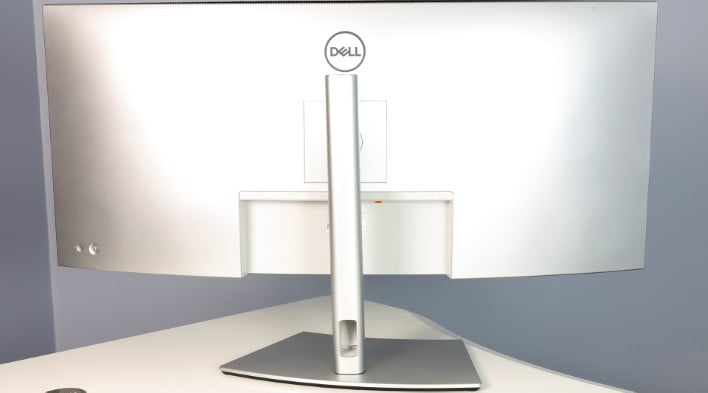


Essentially, you can use this monitor as a true docking station as well.


There are also a bunch of controls for preset color space settings, brightness, contrast, etc. However, though the panel arrived pre-calibrated out of the box from Dell, we'd highly recommend setting up this massive high res display with a proper colorimeter calibration first and foremost.
Speaking of which, let's dig into what we found with our meters and in experiential testing...
Dell UltraSharp 40 U4025QW Color Accuracy, Uniformity And Gamut Coverage Results
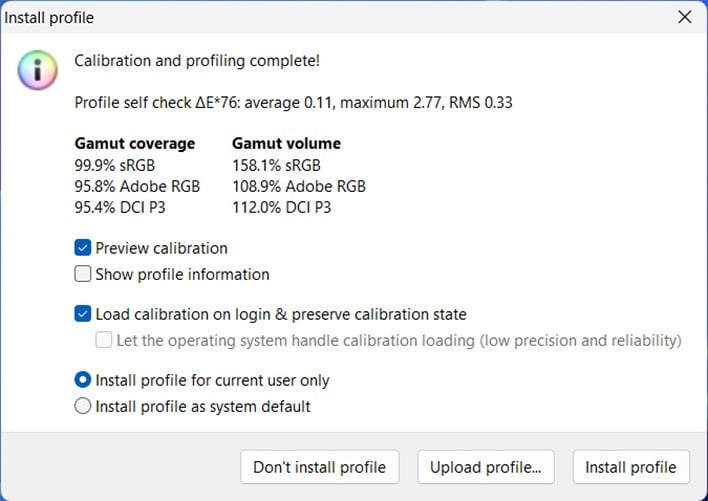
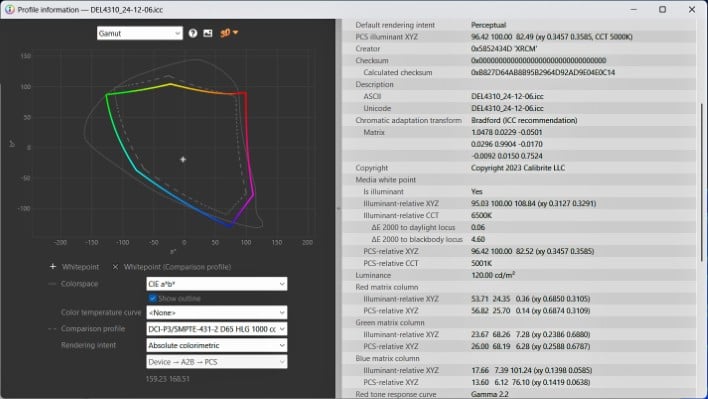
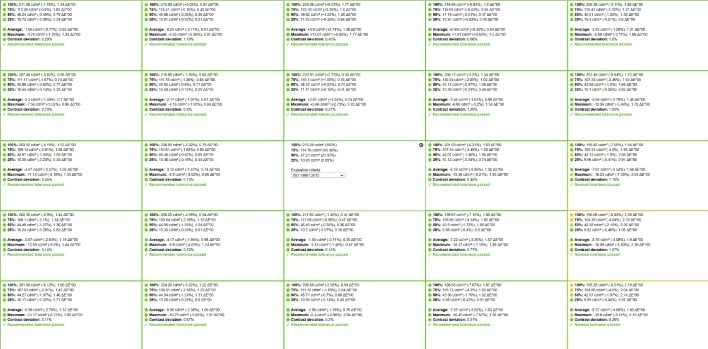

Dell UltraSharp 40 U4025QW Content Creation And Productivity Performance
Now that we've gotten past the clinical testing of this big, bodacious display, we'll cover our experiential impressions in a couple of different use cases. Above you can see what you can do with a 40-inch, 5K 120Hz curved monitor, which is to say just about anything. Here we've fired up Power Director for video editing, Adobe Photoshop for photo editing, Discord for real-time chat and a Chrome web browser session with HotHardware.com. This is a good illustration of a content creation workflow on the Dell UltraSharp 40 that is possible with a 40-inch desktop at a super-high 5120x2160 resolution. If you work in a similar flow to this, you'll quickly be spoiled with this kind of precision, screen real estate and top-notch color accuracy.
Dell UltraSharp 40 U4025QW Gaming And Media Consumption Performance

Gaming on the Dell UltraSharp 40 U4025QW monitor has it's pros and cons, however. There's little question that a massive 5K display like this is a heck of a lot of fun to game on, but your graphics card better be up to the task if you're going to game at native res. Here we're driving Indian Jones and The Great Circle at 5120x2160 with the Ultra quality preset and ray tracing enabled. Our GeForce RTX 4090 was breaking a hard sweat, though we still managed a smooth ~60 FPS, which was more than satisfying and a real treat at this panel size and resolution.
If you need to scale things back to 4K or 1440p, however, in order to hit a playable frame rate on a lesser graphics card, the Dell UltraSharp 40 scales down fairly well. It's still a tall order, and don't expect pristine clarity but it gets the job done. Scaling back to 4K is crisp, though 1440p definitely gets a little muddy as does 1080p. For some gamers, the bigger issue with the UltraSharp 40 is that, though it's a 120Hz panel, it has a relatively pokey best response time of 5ms on its Fast setting. In our experience we didn't see a ton of ghosting during game play, though it was observable at times. It wasn't a show-stopper for us by any means but, for those who key on fast response times, or competitive gamers who live or die between the milliseconds, you'll probably want to look elsewhere. This a professional, very accurate, BIG workstation display first, though it does have some game at 120Hz.
We'll also note that gamers will appreciate the sharp contrast and deep blacks of this display as well. Everything just pops better on this panel, much like you experience with OLED. In comparison to another an LG UltraGear 38 Inch Ultra Wide 1440p Nano IPS panel we had on hand, there was no comparison in terms of color reproduction, though the UltraGear is a 1ms panel specifically targeted for gaming.
Finally, video and movie watching on the UltraSharp 40 was a joy. This panel is up to the task with HDR support, and fast moving action was smooth and ghost free from our experience. In addition, Dell claims the UltraSharp 40's IPS Black panel is also certified for TUV Rheinland 5-Star Eye Comfort levels, and "reduces harmful blue light emissions to ≤35%, compared to ≤50% from its previous generation, for all-day eye comfort without sacrificing color accuracy." So in short, it will help to not disturb your circadian rhythms as well. If you'd like to video stream on the UltraSharp 40 as backup TV to wind down at the end of a day, this 40-inch curvaceous beauty with its 21:9 aspect ratio has you covered there too.
Dell UltraSharp 40 U4025QW IPS Black Monitor Final Review Analysis