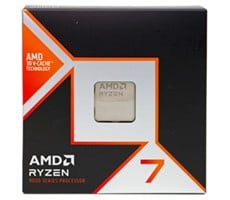Displays 101: Here’s What To Look For In Your Next Monitor Or TV
Monitor And Display Basics: High Dynamic Range, or HDR
Astute observers will note that we have not really covered one of the key specifications of displays yet, and that's peak brightness. Well, we were saving it for the HDR section, which is now.As it relates to display technology, High Dynamic Range (HDR) refers to screens that support showing unusually wide ranges of brightness and color. As a concept, HDR is more about brightness and contrast than about colors, though. The reason HDR enables increased color fidelity is because of the way it is implemented.
You may recall our earlier note that pixels on a screen are colored through RGB values, and that these values are typically 8-bit precision. That means you normally have 8 bits for red, 8 bits for green, and 8 bits for blue. (Computers typically also add 8 bits for alpha, or transparency values, but that doesn't get sent to the screen.) These 24 bits give you enough data to reproduce 16.78 million colors across 255 brightness levels, and this essentially comprises SDR video.
HDR video, by contrast, typically uses 10 or more bits per color. This is primarily to add additional brightness levels to the image, but it has the side effect of also enabling the display to show over one billion different colors—quite an upgrade over SDR video. Now, to be clear, most displays can't _really_ represent fully a billion different colors, but that's exactly why we have the chromaticity diagrams we were showing you earlier.

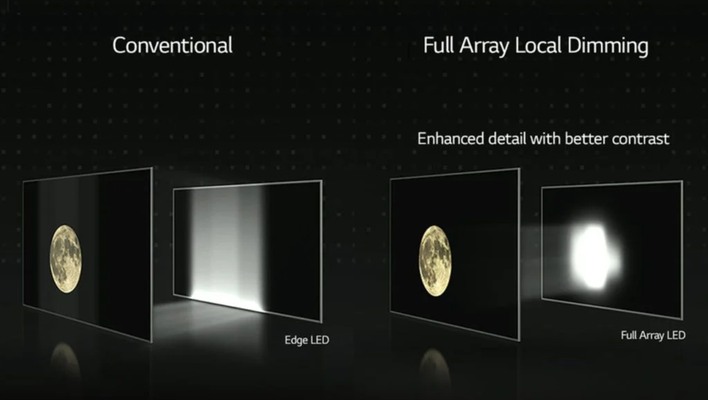
You see, common LCDs use a row or ring of LCD lights that are shined through a diffuser to make the entire screen glow at a certain (user-configured) brightness level. This has the effect that, if you adjust the brightness, it affects the entire screen. High-end LCDs instead come with one of a variety of types of backlights that support "local dimming", or darkening the backlight in only a specific area or region of the screen.
There are many types of local dimming backlights and we're not going to get into all of them in this post. Ultimately, it's more important that you do or don't have local dimming than it is exactly what type you have. Of course, OLEDs, being a single panel that produces both color and light, naturally have a form of "local dimming" simply by their function, and are much better at this than LCDs. OLEDs have their own faults, though.
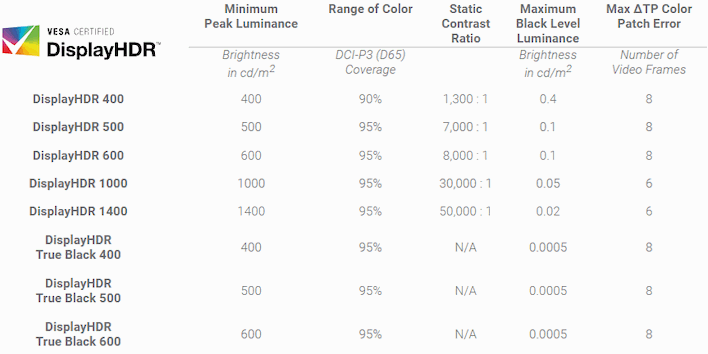
Generally speaking, aside from the lowest DisplayHDR 400 spec, if your display has any DisplayHDR specification, it's going to have exceptional image quality in HDR mode. Make sure you enable HDR on your output device, though, and you may need to go through a calibration process to make it look good.
Monitor And Display Basics: Flat-Panel Display Types
Once again setting OLEDs aside for a moment, let's talk about LCD panel types. LCDs come in a variety of forms, and the different panel types can have wildly-varying characteristics. Here's a summary of common LCD types: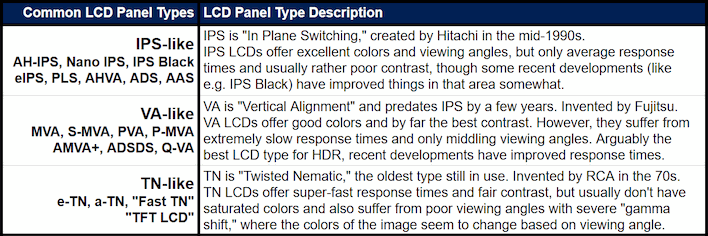
You can see that each panel type has its strengths, and your choice is inevitably going to be a trade-off. If you want the best, most-saturated colors and the most consistent image, you'll want an IPS-type LCD. If, instead, you want excellent contrast and saturated colors for HDR content, you may want a VA LCD—but they might not be a great choice for gaming. VA panels also suffer from poor viewing angles, however (the appearance of colors will shift, when viewed off axis). TN LCDs usually aren't considered by those buying higher-end monitors, but they can still be a decent choice for high-refresh-rate gaming or simply low-cost displays.
Monitor "response time" is one of the most misunderstood specifications. This spec doesn't really have anything to do with input lag, despite the name. LCD "response time" is the time it takes for an individual crystal cell to change colors. Response time will vary not only between panels and panel types, but also even between specific changes on the same panel. Rising from dark is much slower than falling from bright, for example.

Generally speaking, you can be assured without extra research that an IPS-type panel will look great up to around 144Hz, and response time really isn't a concern with TN LCDs. However, VA LCDs vary a lot in their response time, and this is down to both the specific evolution of VA technology in use as well as how much "overdrive" the manufacturer decided to apply to the panel. If you're looking at a VA LCD screen for gaming, particularly high-refresh gaming, we encourage you to look at independent reviews that test the response times to make sure they're generally below the frame time of the refresh rate you intend to use.
If that sounds like a hassle, then you can just buy an IPS LCD, or if you have the cash, an OLED screen. It's worth considering monitors with VA LCDs, though, because the contrast is typically between three to five times better than other LCD types, and this makes a world of difference in HDR content. Virtually all LCD monitors that reach up into the DisplayHDR 1000 specs are VA LCDs. However, if you're not shopping for a super fancy screen, then you may want to stick to IPS-like or TN-like panels.
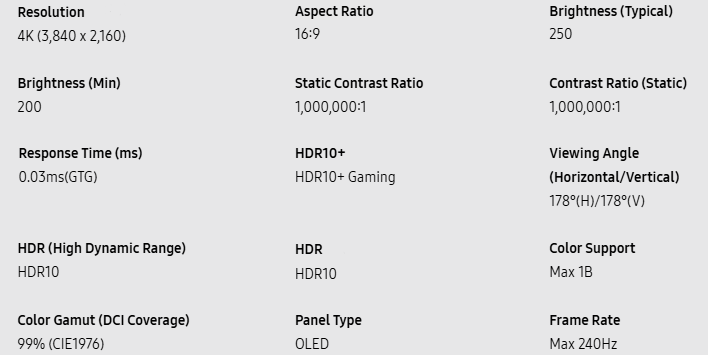
What about OLEDs? OLEDs, as we noted above, are a completely different animal versus LCD monitors. OLEDs, inherently, have superior response times and black levels compared to LCDs. They also generally have superior HDR performance due to their built-in capability for local dimming. However, OLEDs aren't without their flaws. Besides the high cost of making them, OLEDs are also susceptible to burn-in, which LCDs generally don't have to worry about. This can make them less suitable for desktop use, where elements like the Windows Taskbar are often on screen and completely static for hours on end. OLEDs also simply have a limited lifespan, and wear out with use. Many OLEDs will need to be replaced in approximately five years, especially if used with high brightness settings.
Does that mean you should avoid OLEDs? Well, the truth is that failure rates within five years for LCD and OLED TVs are actually pretty similar. It's not really outrageous to think that you might want to replace your display after five years no matter what. In that time, you'll have been enjoying superior image quality for games and video content. If that's worth it to you, then OLEDs are definitely worth considering, as long as you have the budget.
Monitor And Display Basics: Bringing it Home
Now that you've learned about monitor specifications, you're ready to shop for a new display. Let's go over some of the key specifications you'll want to look at and a few other features you may want to consider when shopping.




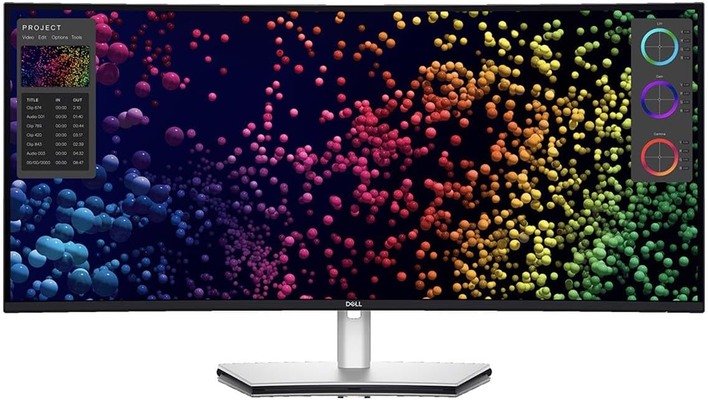

As far as extra features go, this includes things like the USB hub we just mentioned, VESA mounting, built-in accessories like cameras, microphones, or light sensors, and speakers. To the last point, monitor speakers can do the job in an office environment, but that's about it. TVs sometimes have higher-quality speakers built-in, but generally speaking you're going to want stand-alone speakers for any sort of audio enjoyment.

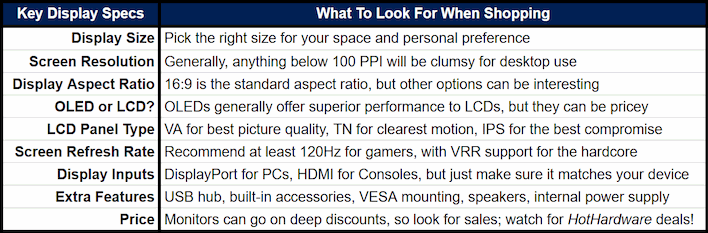
Another really nice checkbox that some monitors can check is the use of an internal power supply. This makes the monitor itself bulkier and hotter, but it also means that you don't have to fuss about with an external power brick that can be damaged or lost. Particularly for more tech-savvy users and IT departments, monitors with internal power supplies that simply accept standard IEC C13 power cables are a huge boon to convenience.
Monitor And Display Basics: The Wrap Up

Still, there are also plenty of things we didn't cover, or didn't cover in detail, like image persistence, LCD backlight types, details of VRR implementations, and other display types like VR headsets or projectors. If you're interested in a second post going into these technical details, let us know in the comments below what you'd like to learn about.