HP Dragonfly Pro Review: An AMD Ryzen 7 Laptop That Delivers
Battery Life And Power Tests
The HP Dragonfly Pro comes equipped with a 64.6 Wh battery, which is pretty stout for a laptop of its weight class. Here we're running PCMark's Battery test that runs a 1080p video playback workload in a continuous loop, with the Windows 11 Movies and TV player, until the battery is exhausted. In all tests, Windows Quiet Hours / Focus Assist has been enabled and the displays are calibrated with lux meters on pure white screens to as close to 115 lux as possible. Wi-Fi is left enabled, which we feel is a common use case. However, enabling airplane mode in a travel use case, for example, would provide additional battery life over the results we'll show you here.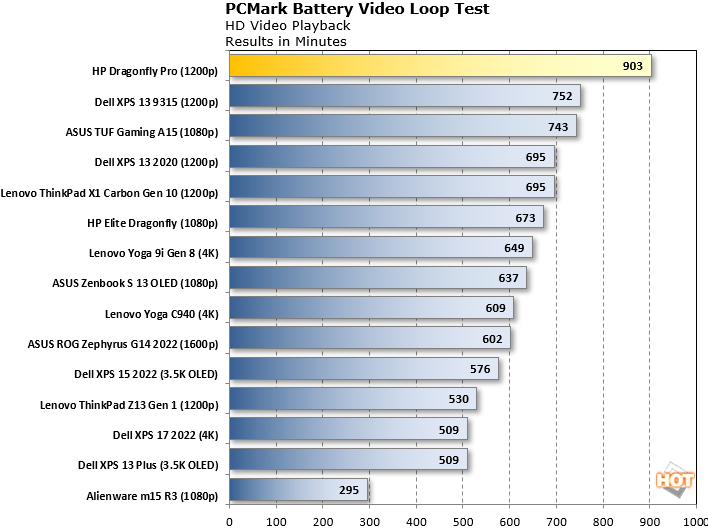
Folks, we have ourselves a new 3 pound laptop battery life champ in the HP Dragonfly Pro. The machine lasted a full 15 hours on a single charge, which is in line with HP's claims for expected local video playback uptime. Streaming video from applications like Netflix may consume more power and offer less battery life, due to higher system memory utilization and network activity, but the results will likely scale similarly in that common use case. Regardless, HP's Dragonfly Pro indeed offers exceptional battery life, combined with excellent performance as well, in all the workloads we tested.
HP Dragonfly Pro Thermal And Acoustic Performance
Our thermal and acoustic tests involved running 3DMark's built-in stress test on the HP Dragonfly Pro until its fans fully spun up and its thermal solution was saturated. We also set the machine to both its Optimized and Ultra Performance modes, the latter of which is essentially a worst-case scenario in terms of the system's peak noise output.
In terms of its thermal solution's acoustic signature, the Dragonfly Pro is a well-mannered machine. Here under a heavier graphics workload, the machine's fans spin up to audible levels, but at just 44.6db this machine remains relatively quiet. Its fan pitch is also a unoffensive whir, versus and annoying whine.
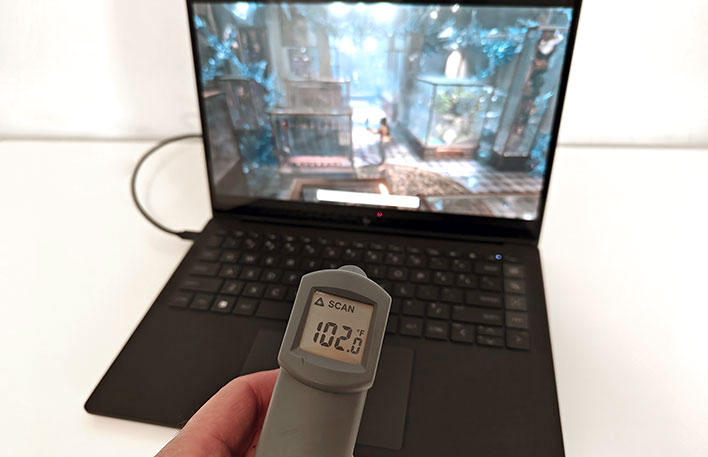
As far as skin temps go, the HP Dragonfly Pro radiates a fair amount of heat through the top side of its chassis, with the hottest spot (102ºF) popping up somewhere around the bottom of the machine's display bezel. The keyboard area remains cooler than that still, and the bottom side of the machine, where the intake vents reside, also stays comfortable enough on your lap, even under heavier workloads.
HP Dragonfly Pro Key Takeaways And Review Summary

Find The HP Dragonfly Pro At BestBuy
Other minor asks would be for either a single USB-A port and/or an SD card slot for a bit more IO connectivity options, and while we're at it, throw in a 5G radio option to boot as well. Alas, typically we can't have all that cake and eat it too, at least if you're trying to hit the $1,400 price band where the HP Dragonfly Pro resides. This is a both pricey and premium product to be sure, with the performance, battery life and component configuration (5PM webcam, etc.) to back it up. However, you do get what you pay for here, and we highly recommend the new HP Dragonfly Pro 14 if you're looking for an all-class business laptop that can deliver in more than just business applications.








