Gigabyte Aorus GeForce GTX 1080 Ti 11GB Review: A Custom, Overclocked Beast
We also spent a little time overclocking the Gigabyte Aorus GeForce GTX 1080 Ti, to see what kind of additional performance it had lurking under its hood. NVIDIA CEO Jen-Hsun Huang claimed 1080 Ti cards could achieve roughly 2GHz GPU clocks with a little tweaking when he first unveiled the card. Out Founder's Edition sample JUST missed the mark, topping out at 1999MHz in our initial review. Gugabyte's card is a different animal, however.
To overclock the Gigabyte Aorus GeForce GTX 1080 Ti we altered the frequency offset and power / temperature targets until our test system was no longer stable. First we cranked up the power target to 120% and also kicked up the temperature target to 90 degrees. Then we bumped up the GPU and memory clocks until we had instability or saw visual anomalies on-screen.
Gigabyte Aorus GeForce GTX 1080 Ti 11G Overclock Details
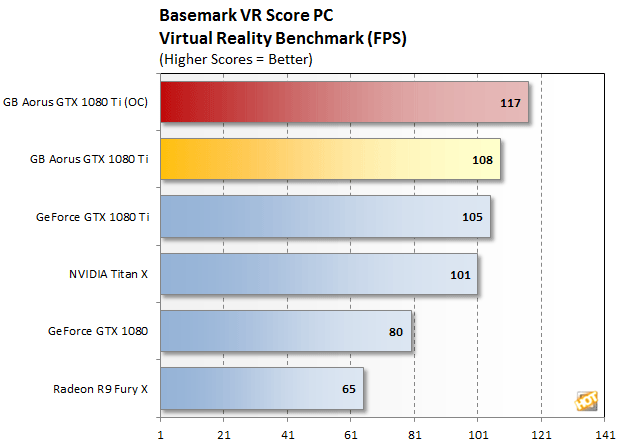

|
|
|

Due to its higher core and memory clocks, the Gigabyte Aorus GeForce GTX 1080 Ti consumed somewhat more power than the Founder's Edition card, and ultimately consumed the most power under load. Considering it's got three fans and a bunch of lighting, in addition to its higher frequencies, however, the difference between it and the Founder's Edition is minimal.
We should also mention that temperatures on the card are a non-issue. At idle, the card's GPU hovered in the upper-30 degree range. And under sustained load the GPU temperature never actually hit the default target. Even while overclocked the GPU peaked at only 71'C.
Noise isn't a concern either. Although the card has three fans, they actually spin down completely at idle, so the cards doesn't produce any noise whatsoever. Under load, the fans do spin up, but with such a massive heatsink and so much air moving around, they don't have to hit very high speeds and the card remains nice and quiet.







