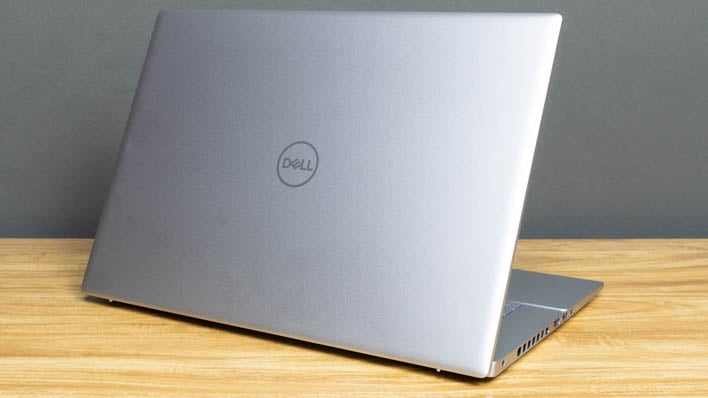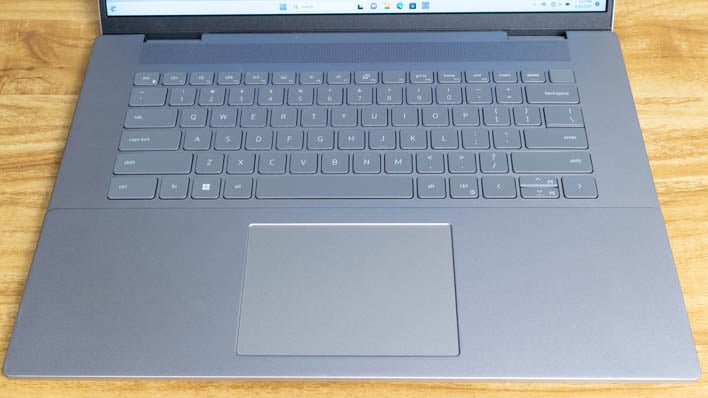Dell Inspiron 16 Plus Laptop Review: Understated Beauty And Brawn
|
Dell Inspiron 16 Plus (7630) Notebook (Starts at $999, as tested $1,249)
The affordably-priced Dell Inspiron 16 Plus offers plenty of productivity and gaming performance, and doesn't sacrifice on battery life. |
|||

|

|
||
Technology enthusiasts love premium PCs. Flashy machines made from ultra-premium materials, with the thinnest profiles or the fastest components, speak to us on a primal level that cause us to make caveman noises like Tim "The Tool Man" Taylor on Home Improvement. The problem with those PCs, of course, is that premium features usually come at a premium price. But if you don't want to part with the big money, the subject of this article -- the Dell Inspiron 16 Plus (7630) -- is an excellent alternative.
Built from sustainable PCR plastics rather than aluminum and carbon fiber, and only a couple of millimeters thicker than Dell's XPS 15 (9530), the Inspiron 16 Plus is more affordably priced and offers a few optional upgrades. There's still a lot of power under the hood and surprisingly good looks, though, along with excellent battery life. But let's not give away the conclusion during the introduction. Instead, let's meet Dell's Inspiron 16 Plus (7630)...
Dell Inspiron 16 Plus (7630) Specifications

Just like most of Dell's performance laptops, the Inspiron 16 Plus starts with an Intel Core i7-13700H with six P-cores, eight E-cores, and a 5.0 GHz boost speed, strapped with a 45-Watt TDP. It's fed by 16 GB of DDR5-4800 memory in a dual-channel configuration, by way of a pair of upgradeable SO-DIMMs, with an official maximum capacity of 32 GB. There's also a 1 TB NVMe PCI Express SSD in the standard M.2 2280 form factor on board.
Graphics horsepower comes courtesy of the GeForce RTX 4060 GPU, with 3,072 CUDA cores, 80 Tensor AI cores, and 20 RT cores, which makes this laptop's primary competition the ASUS Vivobook 16 Pro among our recent reviews. The maximum thermal graphics power is 60 Watts, and there's 8 GB of GDDR6 memory connected to the GPU by a 128-bit memory bus. The GeForce RTX 4060 has proven time and time again to be a capable 1080p gaming GPU for pretty much every title on the market. It should also stretch to the display's native 1600p resolution in lighter titles or with the help of DLSS and FSR.
There's no wired Ethernet on board, but the Inspiron 16 Plus has an Intel AX211 Wi-Fi controller, which provides 802.11ax tri-band (Wi-Fi 6E) and Bluetooth 5.3 -- both of which are the latest mainstream wireless connectivity options. The 86 Watt-hour battery and 130-Watt power input (over a barrel connector) round out the internal components.
Dell Inspiron 16 Plus (7630) Build and Features
From across the room, we'd be hard-pressed to identify the build of the Inspiron 16 Plus to be anything but aluminum, but it is in fact enclosed in a PCR plastic shell with a Platinum Silver finish. Upon first touching the lid, it does feel a little different than an aluminum body, but considering the price of this machine, we're not too broken up over it. It definitely doesn't look or feel cheap, and there's very little flex in the lid or the palm rest.When we sit down to use the Inspiron 16 Plus, we're greeted by a 16-inch WVA display with a 2,560 x 1,600 resolution and 120 Hz refresh rate. The display's rated 300 nits maximum brightness is certainly bright enough indoors or in the shade outside. Don't let the panel technology's WVA deter you; this isn't your dad's VA panel. Viewing angles are still quite wide (that's what the W of WVA means, after all) and there's very minimal image retention/ghosting. You'd be forgiven for thinking this is an IPS display.

On top of the display is a full-HD webcam with a physical sliding privacy shutter. Image quality is pretty solid, and it's definitely good enough for video chats or conference calls in a well-lit room. For audio, there's a pair of microphones in a noise canceling array. Callers could hear us clearly, and fan noise was not an issue. And we could hear the people on the other end well thanks to the quad-speaker setup with Dolby Atmos certification and Waves MaxxAudio Pro processing. There's not a ton of bass here, which is typical for a laptop, but it's great for listening to music while working or watching YouTube videos while pretending to work. For everything else, there's a combination headset jack on the side.
The Inspiron 16 Plus's keyboard is spill resistant and fully backlit, and there's a tenkey-less layout (which I find to be the superior layout choice). Key travel is sufficient enough that typing is an enjoyable experience. As always, this review was completely produced on the Inspiron 16 Plus, and we had no problems with accuracy or speed. The integrated track pad is good enough for navigating windows or browsing the web; it's a bit on the smaller side but it does the job in a pinch. Gesture and multi-touch is supported, and the buttons are integrated, just like most laptops these days.
External connectivity is a little lighter than a lot of premium notebooks, but at the same time those notebooks tend to go all-in on USB-C where the Inspiron 16 Plus walks a fine line. You don't have to live in dongle land to use HDMI 2.1 or USB Type-A connectors, as those are all integrated. And you don't even need an external reader for micro SD cards.
A single USB-C connector with Thunderbolt 4 provides a one-cable docking solution, even. There's also the aforementioned barrel connector for power and combination headset jack. While there aren't a ton of ports, the Inspiron 16 Plus does provide the right kind of ports, and that's something we think most buyers will appreciate.
Dell Inspiron 16 Plus (7630) Software Experience
The Inspiron 16 Plus came to us running Windows 11 Home with a relatively light software payload. Aside from the typical drivers and control panels, Dell only included a McAfee LiveSafe 30-day trial and the standard Dell applications, including Digital Delivery and MyDell. As you'd expect, the most important of these is the MyDell application because that's where the Color & Display and Power control features live.Color & Display has a handful of features that can affect how the display looks. There are four built-in color profiles that are targeted at different viewing activities, or these can be left off entirely to use the factory calibration. We tend to prefer how the display looks on its own most of the time, but the ComfortView blue light filter can be handy while working in a darker room.

The Power section of MyDell shows battery health statistics, and also provides access to different charging strategies designed to maximize the usable lifetime of the battery. There's also four thermal management profiles here, labeled Optimized, Cool, Quiet, and Ultra Performance. Optimized is the default operating mode, Cool will keep the surface temperatures low at the cost of performance and noise, Quiet will keep fan noise to a minimum, and Ultra Performance will ungate the fan speeds under load to ensure best performance.
Subjectively, the Inspiron 16 Plus's fans are a bit louder than the high-end Dell XPS 17 (9730), for instance, and as a result we can't really recommend Ultra Performance for those who aren't wearing headphones. That means the highest performance mode might not be a great choice for browsing the web, though the fans do spin back down when the system is cool. Gaming should gain a fair amount of performance, though, and that's a pretty typical scenario for wearing headphones.
Now that we've dug into this system, let's see how this puppy performs...