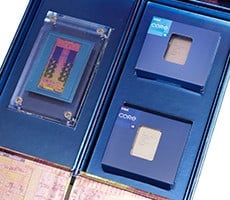Corsair AIO Liquid Cooler Round-Up: Ryzen Overclocking Explored
But we digress, our audio testing consists of taking readings with a sound level meter at a distance of one foot from the fans. Our sound meter has a range of 30 dBA to 130 dBA which is convenient because the ambient volume of our testing room is right about 30 dBA. We took readings with each cooler at idle and while under maximum load during the Burn In test:

There's no denying the H110i Extreme Performance's, well, extreme cooling performance, but it comes at a significant cost with noise output. Apparent volume approximately doubles for each 6-10 dBA increase. This means under load, the H110i is somewhere in the neighborhood of 8 to 32 times louder than the ambient volume of our room.
The new H150i Pro, on the other hand, shaves a negligible amount of cooling performance off in exchange for significantly quieter operation. While still audible under full load, it does idle more quietly than the ambient volume of our room. In fact we could really only hear the pump running - and just barely - while idle.
The H115i Pro takes it even further with the quietest performance of all the coolers we tested. We weren't certain it was making much of any audible noise - even during the Burn In test - until we measured it. The only cooler that came close to its silence was the Wraith MAX which does not cool nearly as efficiently.
The H60 isn't particularly loud, but the fan speed does not vary in its default profile so it always maintains a bit of a constant drone. Thankfully, the fan speed can be adjusted in BIOS to run slower and quieter, although cooling performance will of course suffer. Still, it may be worth investigating for milder overclocks.
Final Thoughts
Corsair's Hydro Series all-in-one coolers succeed at making liquid cooling accessible and hassle free for consumers. Assembly is quick and easy out of the box - just attach the fan(s) to the radiator and mount the cooler to your case and CPU. The AMD mounts are easy to affix using simple thumbscrews - a method we found more effortless than fumbling with the clips on AMD's own Wraith MAX cooler.Each of Corsair's coolers has its merit, but the toughest sell is probably the H60. While it is the least expensive option, it only modestly outperforms the Wraith MAX while being noticeably louder. The 4 dbA difference in volume is more significant than one might think. Still, for anyone who has a case with poor airflow and cramped quarters, or otherwise just likes the aesthetics of a liquid cooler, it is not a bad option.
The other three coolers have a more interesting breakdown. If all you care about is performance and don't mind some noise, go for the tried and true H110i Extreme Performance. It does exactly what it says on the box and enables the highest of stable overclocks without resorting to exotic custom solutions.
Still, if you are willing to sacrifice the tiniest amount of cooling, the H150i Pro is probably a better option, provided it will fit in your case. The magnetic levitation fans make a world of difference to reduce volume even with the smaller 120mm fan size. It further benefits from slimmer and more flexible tubing which makes the mounting process easier.
Our favorite option, however, might just be the H115i Pro. It runs remarkably silent thanks to its 140mm maglev fans, but still performs similarly with the H110i. While we often like to squeeze every last bit of performance out of our systems, at the end of the day we still need to use them comfortably and our benchmarking shows there's no real perceivable difference anyway.
No matter your choice and whether you overclock or not, a better cooling solution can add to the lifespan of your system and help clean-up or spruce-up its appearance.
 Corsair H60, H110i, H150i Pro |
 Corsair H115i Pro
Corsair H115i Pro |
|
|