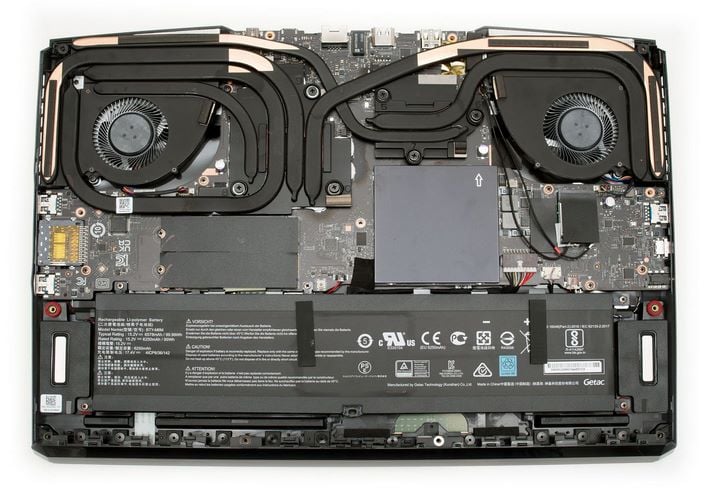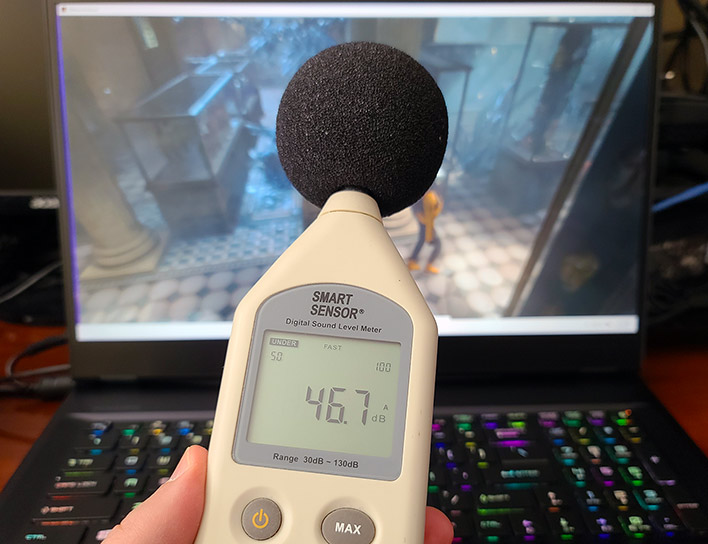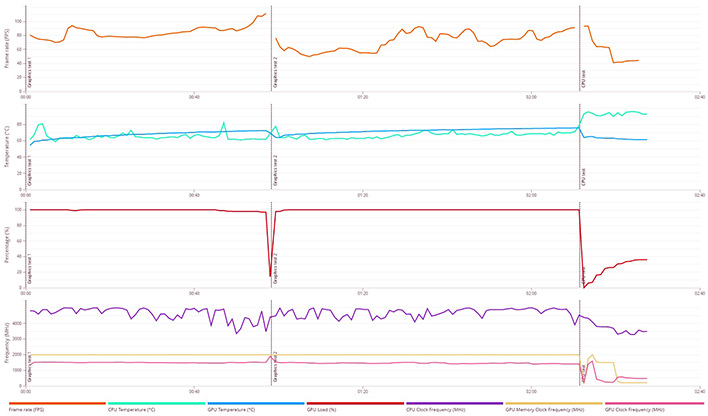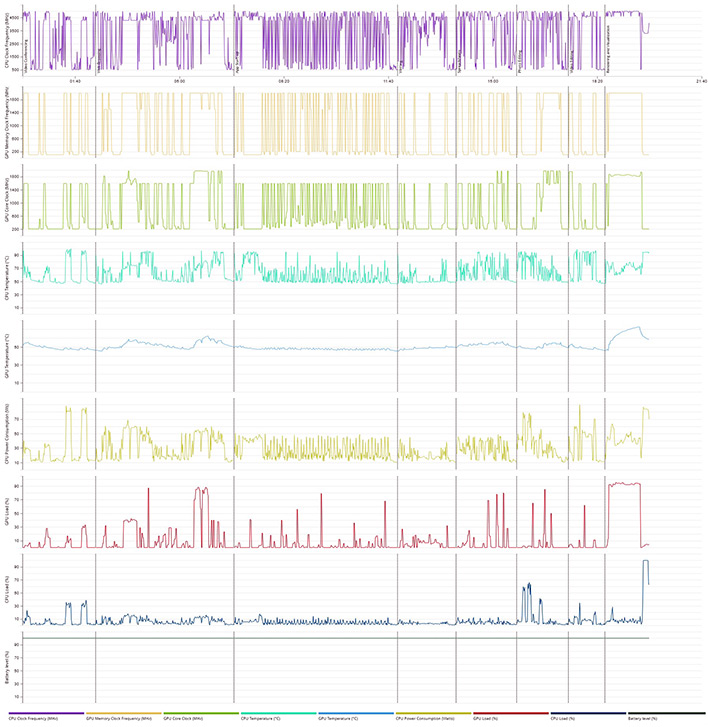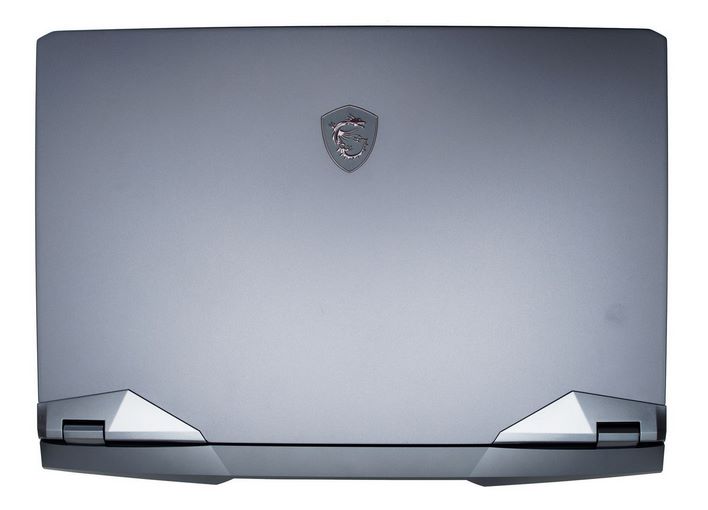Intel Core i9-12900HK With RTX 3080 Ti Review: MSI's GE76 Raider Laptop Screams
Opening up the MSI GE76 Raider is nice and easy. There are 13 Philips-head screws to remove, and popping off the bottom plate takes just a little prying from the rear, between the top and exhaust vents. Once you've done that, you've got access to the cooling hardware, M.2 drives, memory, battery, Wi-Fi controller, speakers, a couple of ports and the back-side of the motherboard PCB.
One of the attractions of a larger laptop like this is that they're typically easier to service, repair, and upgrade. While it's still a complex, cramped, and complicate piece of machinery, maintaining the GE76 Raider is relatively easy. By simply removing the bottom plate, users can service a myriad of parts and when the time comes to clean and re-paste the cooling hardware, it's all right there -- no muss, no fuss.
The cooler in the GE76 Raider is a labyrinth of copper heat-plates and heat-pipes. Both the Intel Core i9-12900HK processor and the NVIDIA GeForce RTX 3080 Ti GPU have their own plates and dedicated heat pipes, but share their heatsink arrays (you can see the heat-pipes from both plates, routed to both sides of the machine). A pair of blowers pull cool air into the bottom of the system, push air though the heatsinks, and exhaust the heated air out the back and sides.
MSI includes a pair of SO-DIMM slots for up to DDR5-4800 memory. There's also a pair of M.2 slots that support NVMe PCI Express 4.0 drives. Both of them were occupied by 2TB Samsung drives in our test system, but MSI will be offering an array of memory / storage configurations once these machines hit store shelves. The Killer Wi-FI card is separate module as well and can be upgraded or replaced easily.
Along the bottom of the top image, spanning nearly the entire width of the system, the big 99.9 Wh battery and two discrete woofers in the quad-speaker array are visible. The battery is user-replaceable by removing just a few screws, which is another nice touch. Reassembling the system is a cinch, as the bottom simply snaps back into place and then it's just a matter of re-installing all of the screws, which are thankfully all the same length.
MSI GE76 Raider Thermal And Acoustic Performance
The fans in the MSI GE76 Raider run at all times, from the moment the machine is powered on. When the system is idle, they remain nice and quiet, but there's always some air moving through the vents, which constantly emit a dull whisper. When idling or just tooling around in Windows, the system's fans don't make enough noise to register on our sound meter in the lab, which has a sound floor in the low 30dBa range. So, while they're audible if you're really trying to hear them, the fans in the system remain quiet when the system is not under a heavy load.To get a sense for acoustics and thermals under load though, we fired up the 3DMark Stress Test and looped it for 20 iterations. The heat and noise generated by the system with this test should be indicative of what a typical gaming scenario might produce.
When under load, the fans in the GE76 Raider spin up considerably and get much louder, but it's standard fair for a high-end gaming notebook like this. When we held the sound meter around 12" from the display, we measured approximately 47 dBA. That's not terribly loud for gaming notebook, but it is night and day compared to the idle acoustics. Thankfully, the noise character isn't high-pitched or irritating. The fans emit a steady whoosh as hot air is exhausted from the chassis.

The body of the GE76 Raider does not get too hot to the touch at all. The hottest we could find on the surface was back near one of the vents, which measured about 117°F. Once we moved down to the keyboard though, the keys barely registered into the lower 90s. Even the vents didn't get overly hot. But remember, the system has vents on both sides as well as the rear.
The warmest vent we measured was on the right side, where most folks would have have their mouse. It came in at around 116°F. That's warm, to be sure, but not uncomfortably so, and if your mousing hand is any distance away it shouldn't present a problem at all. The heat seemed to be mostly concentrated at the rear.
We've also got some data showing how the GPU and CPU behaved during a few benchmarks. During a 3DMark Time Spy run (above), you can see the GPU gradually increasing in temperature, but remaining below 70°C overall. the CPU peaks higher, especially during the Physics test, which is labeled CPU test in the far-right section at the top.
The hardware health data gathered during a PCMark10 run is much more diverse, due to all of the different workloads in this benchmark. As you can see, the GPU remains surprisingly tame throughout most of PCMark 10. The CPU, however, sees temperatures spike well above 90°C, and frequencies (expectantly) swing wildly and quickly depending on the workload--that's normal, you want the CPU to dynamically react swiftly to the workload to maximize performance and efficiency.
With a 175W GPU and "45W" CPU (that will boost much higher than that), managing thermals in a notebooks is critical, and MSI appears to have done a good job. Despite the class-leading performance of this system, its power and battery life remain competitive with other systems in its class and thermals and acoustics are in-line as well.
MSI GE76 Raider With Alder Lake-H: The Verdict
The latest iteration of the MSI GE76 Raider, powered by Intel’s latest Alder Lake-H 12th Gen Core i9-12900HK processor platform and NVIDIA’s top-end GeForce RTX 3080 Ti Laptop GPU is an absolute barn burner. This system offered top-shelf CPU performance that could only be matched by another Core i9-12900HK-based system. In all of the CPU bound tests, the MSI GE76 Raider finished at or near the top of the charts, with some of the best single and multi-threaded numbers we have seen to date. For CPU intensive tasks, the Core i9-12900HK processor is the current cream of the crop. The same can be said of the GeForce RTX 3080 Ti. With a full 175W implementation in the MSI GE76 Raider, backed by a powerful CPU, the GeForce RTX 3080 Ti GPU performs extremely well. In the gaming and graphics related tests, the MSI GE76 Raider we tested was also best-in-class.In terms of the machine’s build quality and the user experience, MSI also scores well. The GE76 Raider does a nice job balancing the aesthetics between gamer / enthusiast bling and premium desktop-replacement notebook. There’s plenty of lighting and aggressive angles, but this machine is not gaudy at all. Disable the RBG lighting and the GE76 Raider would be right at home in a conference room.
The display in the MSi GE76 Raider is also perfectly suited to its audience. It doesn’t get particularly bright and its resolution isn’t high, but that buttery smooth 360Hz refresh rate results is ultra-smooth animations and the lowest possible latency, without having to deal with any visual artifacts, and with vibrant colors and excellent viewing angles to boot. The large display and 1080p resolution mean you won’t have to enable display scaling in Windows either.
There’s really a lot to like with the Intel Alder Lake-H powered MSI GE76 Raider. In addition to offering killer performance with virtually any type of workload, from gaming to content creation, it is attractive and well-mannered. The Intel Core i9-12900HK and NVIDIA GeForce RTX 3080 Ti laptop GPU are a perfect match that offer top-end performance across the board, in a leading edge platform with all of the latest IO and connectivity options. If you’ve got the budget for a flagship machine like this, we have no problem strongly recommending the MSI GE76 Raider. This machine is a beast.

 |
 |
||
|
|