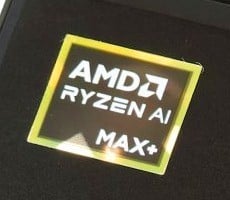Beats Powerbeats Pro 2 Review: Feature-Rich For iPhone, Not Android
The Powerbeats Pro 2 Trim Some Fat, Pack In More Features But Only iPhones Should Apply
| Beats Powerbeats Pro 2: MSRP $249 Beats has made the Powerbeats Pro 2 much more competitive with current high-end wireless earbuds, but there are some serious caveats.
|
|||

|

 |
||
It’s not usual for a brand to wait over five years before releasing a new version of a product but that’s how long it took for Beats to launch the Powerbeats Pro 2. While Beats won’t cop to how long it took to develop these new wireless earbuds, it did redesign things to draw several distinctions from the original Powerbeats Pro. They’ll also cost the same ($249) as those did when they launched back in 2019, so inflation isn’t adding to the upfront cost at least.
The value proposition isn’t just the Beats logo visible on the earbuds themselves, thankfully, it’s the array of features underneath, including better sound, better fit, active noise cancellation (ANC), similar battery life, and a built-in heart rate monitor. The Powerbeats Pro 2 are also less Apple-centric, with Beats placing some emphasis on Android users too. You still get more using them with an iPhone but the gap is closing it seems.
Beats Powerbeats Pro 2: Design, Fit And Battery Life
Basically, don’t even think about swimming with these on in the pool (salt water is a big no-no) and be wary when taking them to the beach. “Active” or “sporty” earbuds routinely offer tougher protection, so this is a bit of a letdown. The key here is sweat resistance, which is only truly effective when you regularly wipe the earbuds clean after using them.
The color options are also interesting: jet black, quicksand, hyper purple, and electric orange. Jet black is essentially the same as the black shade used in the previous Powerbeats Pro, while quicksand is a little more off-white compared to the ivory white of the older pair. Hyper purple is slightly similar to the arctic purple used in the Beats Solo Buds, while electric orange just feels like a departure from all Beats colors (in a good way).
Beats Powerbeats Pro 2: Sound Quality And Software
The Powerbeats Pro 2 are super easy to pair with either iOS or Android. Since they’re equipped with Apple’s H2 chip, Apple devices will recognize them right away. Once you pair them with an iPhone, you can then share and transfer the Bluetooth connection over to compatible iPads and Macs on the same iCloud account. It’s a carryover from newer AirPods that offer the same integration and it works just as smoothly here. This way, you can stay paired with an iPhone and iPad or Mac simultaneously.Beats’ default sound signature, however, isn’t what you might expect; certainly not based on what the brand was doing back in 2019. Less bass-heavy and more balanced, these earbuds sound more in line with the kind of sound reproduction Beats has been pursuing the last few years. But it also matters what mode you’re in. As there’s no custom EQ to work with, you can only rely on Beats’ own tuning that comes in two forms. One is when listening with Noise Cancellation or Transparency on, and the other is with both off. When off, the Adaptive EQ comes into play, making real time adjustments based on your surroundings. The only problem is it often subdues bass to amplify highs and mids, meaning that you get the deepest bass response when Noise Cancellation is on.
The Powerbeats Pro 2 also bring spatial audio into the mix — with caveats. For starters, head tracking only works with iPhones. Personalized Spatial Audio — the same feature already available in select Beats and AirPods headphones and earbuds — also needs an iPhone to scan your face, ears, and head with the front camera. Beats also claims the Powerbeats Pro 2 can deliver lossless audio with the Vision Pro but we weren’t able to test that out. iPhone and Mac users also benefit from the voice isolation and computational audio models previously introduced in the AirPods Pro 2. And last but not least, Share Audio lets you share playback with a friend who’s wearing compatible Beats or AirPods.
Android users can hear spatial audio (without head tracking) listening to Dolby Atmos tracks. We tested that on Amazon Music and noticed the difference.
Beats Powerbeats Pro 2: Noise Cancellation and Controls
It’s cool that hands-free voice control at least works seamlessly on either platform. You can activate Siri without touching anything, and works exactly the same way on Android with Google Assistant or Gemini.Controls are otherwise laid out for you since you can’t really customize them. The main button on either earbud plays/pauses playback, a double-press skips a track, and a triple-press goes back. Press once to answer an incoming call, or twice to reject it. During a call, you can set a double-press to either mute or end the call in the settings. Take either earbud off and playback automatically pauses, resuming again when putting it back on. Volume rockers on either side are easy to manage.
Since the previous Powerbeats Pro never had any noise cancellation, just having it here in the Pro 2 is a win. It’s fine but the AirPods Pro 2 are better. The key here is how tight a passive seal you get with the general fit to begin with. With ANC on, you’ll dampen low-frequency sounds most, along with general chatter around you, but some sounds will squeak through. We’ve heard better noise cancellation on other earbuds in the same price range.
In equal measure, Transparency borrows from the AirPods Pro 2, just falling short of achieving the same level of clarity to the outside world. They do a nice job of letting you hear what you need to hear thtough.
Beats Powerbeats Pro 2: Heart Rate Monitor
This feature is interesting but we won’t know its true efficacy until time passes and it evolves. All it does is measure your heart rate, and you can activate it by pressing the main button twice and holding it down until you hear a chime. Note that the chime is different than the one you hear when cycling through the Noise Cancellation and Transparency features.On Android, you can still activate the monitor the same way, but there’s no centralized repository for the data, like Apple Health. Instead, you need to use a third-party health or fitness app that recognizes heart rate monitors. That opens things up a fair bit given how many apps are out there, but in fairness, we can’t tell you how effective it will be with all of them.
What we can say is you need to be careful not to take off either earbud while it’s active or else the monitor will automatically shut off. Even fiddling with them runs that risk, so it’s something to be mindful of. We saw the monitor work well enough in our brief testing, and liked that Siri could announce the heart rate when prompted (Google Assistant can’t).
Beats Powerbeats Pro 2: Our Final Analysis
However, the lack of broader codec support hurts these earbuds as a means to extend that olive branch to those Android listeners. Good sound and call quality saves the Powerbeats Pro 2 from mediocrity, but only iPhone users will get the full quality experience along with more supporting features.
Beats could have also made them more durable, considering their $249 price tag, especially when the Anker Soundcore Sport X20 are $80 yet offer IP68 protection, similar battery life, noise cancellation, a custom EQ, and smaller footprint. Granted, they don’t have the Apple-friendly features we noted, but Android users are on a level playing field with those earbuds. If you have an iPhone, you stand to get more out of the Powerbeats Pro 2, whereas you’ll have to accept the trade-offs as an Android user.