ATI Radeon HD 4830 Mainstream GPU
We also did some quick testing of the new Radeon HD 4830's video processing engine, in terms of both image quality and CPU utilization with some standard and high-definition video playback tests.
|
|
|
HQV is comprised of a sampling of SD video clips and test patterns that have been specifically designed to evaluate a variety of interlaced video signal processing tasks, including decoding, de-interlacing, motion correction, noise reduction, film cadence detection, and detail enhancement. As each clip is played, the viewer is required to "score" the image based on a predetermined set of criteria. The numbers listed below are the sum of the scores for each section. We played the HQV DVD using the latest version of Cyberlink's PowerDVD HD, with hardware acceleration for AMD AVIVO HD and NVIDIA PureVideo HD extensions enabled.
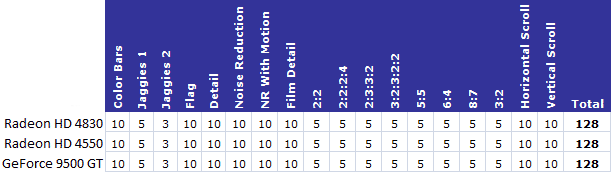
Both ATI's and NVIDIA's latest GPUs have no trouble with SD video playback. All three of the cards put up near perfect scores in the HQV test. In case you're not familiar with HQV, 130 points is the maximum score attainable. At 128 points, a PC equipped with any of these graphics cards plays back DVD video at quality levels better than the vast majority of set-top DVD players on the market.
Next we conducted a test using an H.264 encoded movie which is available for download on NASA's HD gallery website. The CPU utilization data gathered during these tests was taken from Windows Vista's built-in Performance Monitor. The graphs show the CPU utilization for a GeForce 9500 GT and a Radeon HD 4830 using PowerDVD 8 Ultra to playback the QuickTime clip.

GeForce 9500 GT
Radeon HD 4830
With a fast quad-core processor powering our test system and an unencrypted HD video clip being played back, both of the cards we tested had low CPU utilization in this test. We should note that with hardware acceleration disabled, playing this video clip results in about 12% - 15% average CPU utilization, so there is a marked improvement with both PureVideo HD and UVD 2. Also note that with encrypted content, like many off the shelf Blu-Ray discs for example, CPU utilization will be measurably higher that what you see here. However, both platforms should have no trouble playing back HD digital video.








