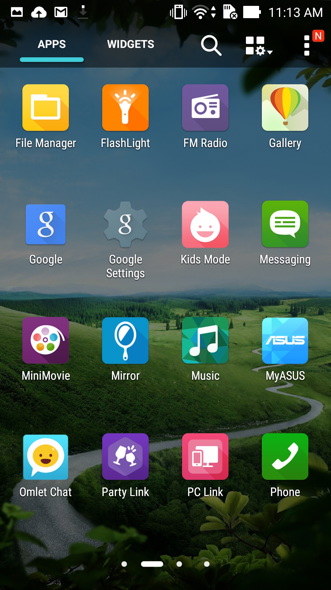ASUS ZenFone 2 Review: Excellent Android Value
For starters, you can wake the screen by simply tapping twice on it, much like LG devices. A simple addition, but a lovely one. We also love the Bluelight Filter, which works much like F.lux and changes the lighting on the phone's screen to be much easier on the eyes when you're peering at a book for a long period. Parents will surely appreciate Kids Mode, which is exactly what you'd expect: a safe, locked environment where your kiddos can toy around without you having to worry about accidental file deletion or in-app purchases.
We wouldn't recommend going too crazy with theme customizations or adding icon packs, but Asus' inbuilt support is robust. You can get pretty wild with the options if you so choose. The ZenUI launcher is a fantastic shortcut hub. You just swipe up from the bottom and you're given one-click access to Settings, Preferences, Themes, Apps, etc.
Finally, there's ZenMotion, which generates shortcuts for nearly everything that you do on a regular basis. Double-tapping the home icon shifts the screen to one side to enable one-handed viewing, which is a far more sensible implementation than Apple's one-handed mode, which simply pulls the screen down (but not off-center). Drawing a lowercase "e" on the screen will launch the email app ("e" for email), and that's just the start. It's items like these, which genuinely make using your phone faster and easier, that we've really grown to dig.
Moreover, each ZenFone 2 gives its new owner 100GB of bonus Google Drive storage for two years, which is a killer deal. Google Drive is one of our favorite storage platforms, as it ties into pretty much every application on Android. We also appreciate that the ZenUI elements don't seem to slow Android down. (We'd caution against loading up a theme that leans heavily on excess animations, but otherwise you're in the clear.) Asus makes a slightly slower ZenFone 2 with less RAM, and if at all possible, we'd advise springing for the higher-end version that we reviewed. Our phone didn't experience system lag or stuttering, overheating, or any other nags that tend to crop up when a phone is underpowered.
All told, the ZenFone 2 offered the most fun we've had with a non-pure Android phone in quite some time. Put simply, Asus' ZenUI adds new amenities that are actually useful, making us miss some of them on other handsets.