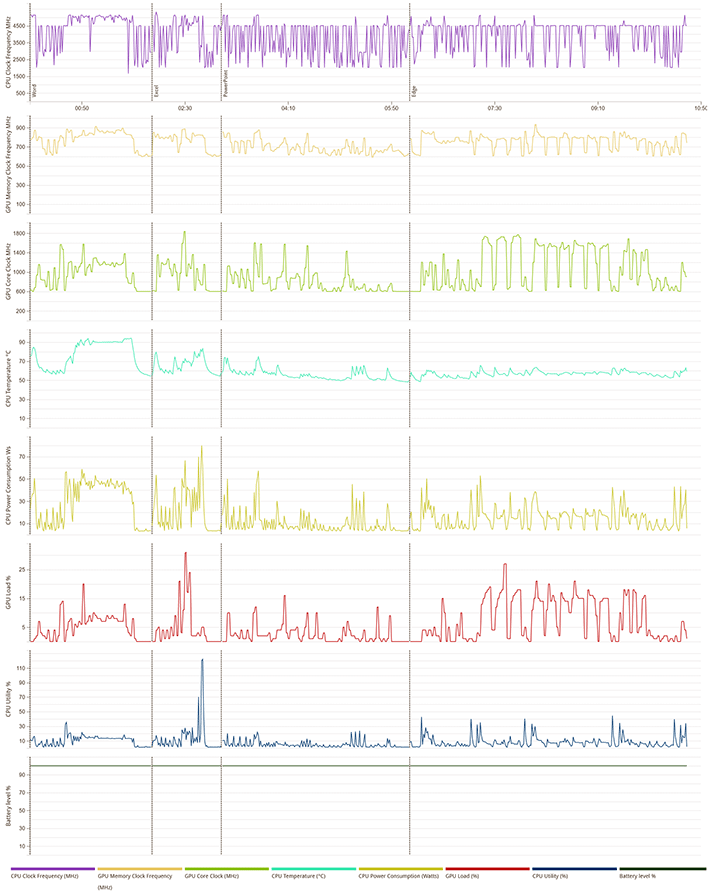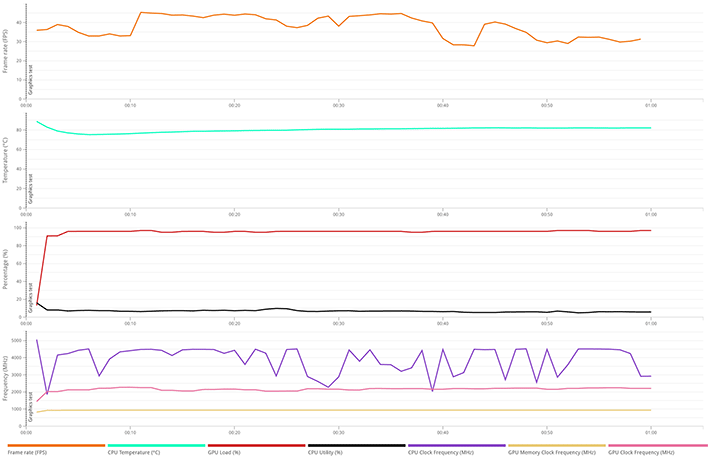AMD Ryzen AI 9 HX 370 Review: Zen 5 Tested On A Gorgeous ASUS Laptop
ASUS Zenbook S 16 Battery Life Testing
The ASUS Zenbook S 16 is equipped with a 78Wh Li-ion battery, that’s fairly robust considering the machine's ultra-thin form factor. We used PCMark’s Video rundown test to determine the system’s battery life. In all tests, Windows Quiet Hours / Focus Assist has been enabled and the displays are calibrated with lux meters on pure white screens to as close to 115 lux as possible. Wi-Fi is left enabled, however, which we feel is a common use case. Keep in mind, enabling airplane mode in a travel use case would provide additional battery life over the results we'll show you here.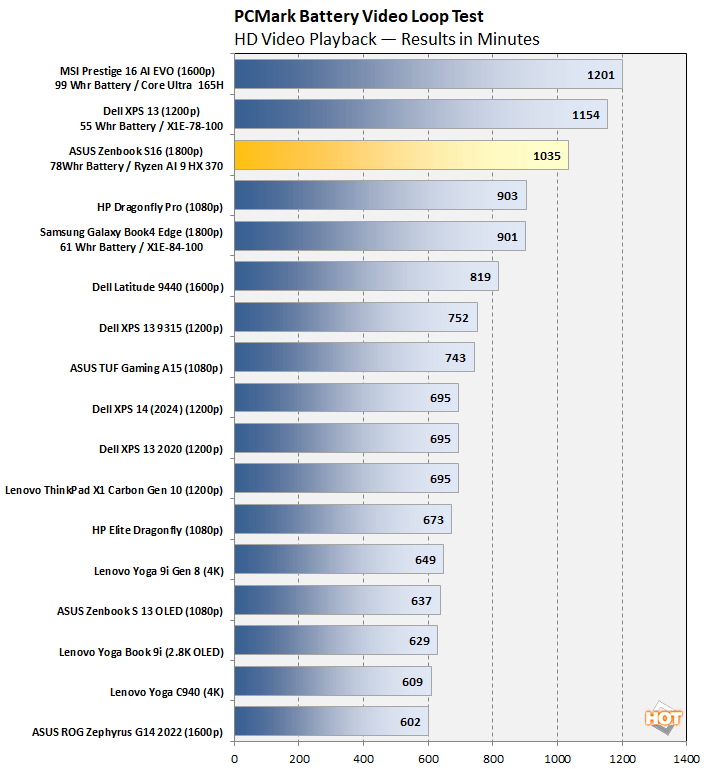
The ASUS Zenbook S 16 offers phenomenal battery life. Despite its excellent overall performance across a variety of benchmarks, and gorgeous, high-resolution display, the ASUS Zenbook S 16 put up the third best battery life score we've seen from a system in this class to date. At over 17 hours, with HD video playing, Wi-Fi enabled, and the screen lit up throughout, the Zenbook S 16 should please anyone that places a top priority on battery life. You'll also notice, the Zenbook S 16 offered longer battery life than the Snapdragon X Elite-powered Samsung Galaxy Book4 Edge (but not the Dell XPS 13). That's a solid win for the Zenbook, but the Samsung machine has a considerably smaller battery. In terms of minutes-per-watt-hour, the Snapdragon-based machines have an edge.
ASUS Zenbook S 16 Thermals And Acoustics
Our thermal and acoustic testing involved running 3DMark's built-in stress test on the Zenbook S 16 until its fans fully spun up fully and its thermal solution was saturated. We also set the machine to its Performance mode in the MyASUS app, so what you see here is essentially a worst case scenario in terms of the system's peak noise output.The ASUS Zenbook S 16 remained relatively quiet here. We measured anywhere from 45 to 48dB at its peak thermal saturation point with its fans spinning at full throttle. This resulted in a whirring sound that wasn't particularly offensive, though it was clearly audible when nearby. Apologies for using an app here and not my trusty sound meter – the meter decided to no longer function properly this week and registers over 90dBa in a quiet room.
We also measured about 123°F with our infrared thermal gun pointed at the warmest areas of the Zenbook S 16, which was just above the keyboard, smack dab in the center (directly above the processor). The keyboard deck and touchpad, however, remained in the low to mid 90°F range, which was perfectly comfortable to use and type on, even for extended periods.
During the 3DMark and PCMark 10 runs shown above, you can see how CPU and GPU clocks dynamically fluctuate based on the workload at the time, with both engines regularly achieving their rated peak boost clocks. Thermal sensors in the system showed CPU temperatures in the low-50°C range during periods with lower utilization. Under a sustained load, however, temps jump into the low-90°C range and stay there. That may seem high, but is common with today's high-performance thin-and-light mobile platforms.
ASUS Zenbook S16 With AMD Ryzen AI 300 Review Conclusions
Just in case it wasn’t immediately obvious, we really dig the Ryzen AI-powered ASUS Zenbook S 16. The system is thin, light and attractive, it feels premium at every turn, and the Zenbook S 16 offers excellent performance across a wide variety of workloads, thanks to those freshly-minted Zen 5-based processor cores, RDNA 3.5-based graphics engine, and fast RAM. The system’s display and input devices are also top-notch, and its audio and webcam are nice too.In addition to its high performance, the ASUS Zenbook S 16 also features an excellent, 3K OLED display (with touch and stylus support), a good complement of IO and connectivity, including Wi-Fi 7 and USB 4, and battery life is among the best we’ve seen. If you’re shopping for a somewhat larger 16”, thin-and-light notebook, the Ryzen AI 300-powered ASUS Zenbook S 16 has a lot going for it.
It’s not all sunshine and roses, though. AMD has some work to do to get its powerful 50 TOPS XDA 2-based NPU in Strix Point utilized in more applications. It’s present in Windows and available for Studio Effects and a handful of other applications, but it’s not recognized by Procyon AI, nor was it available for some custom tests we’ve put together with Davinci Resolve. AMD tells us it expects this platform to achieve Copilot+ status sometime next year, but you probably shouldn't buy a product on the promise of new features / support coming later. That’s true of everything from cars, to cameras, to computers.
Even still, the AMD Ryzen AI-powered ASUS Zenbook S 16 is awesome. The particular 32GB / Ryzen AI 9 HX 370-based model we tested is available for pre-order now for $1,699. A lower-end model with 24GB of RAM and a Ryzen AI 9 365 with Radeon 880M graphics will be available for $1,399. That’s pretty competitive considering the all-around goodness on tap with the ASUS Zenbook S 16. All things considered, we have absolutely no problem highly-recommending this full-featured laptop to anyone shopping for a premium system with this form factor. If the Zenbook S 16 has you intrigued, definitely give it a closer look.