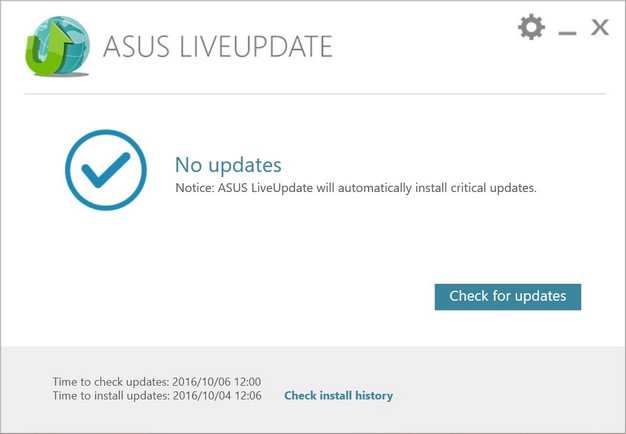Asus ZenBook 3 Review: An Intel Kaby Lake-Powered Ultrabook
The systems ship with Windows 10 Professional 64-bit, and include the default complement of apps pre-installed by the OS. Over and above the default Microsoft apps, ASUS also installs a handful of its own proprietary applications and utilities, but there is nothing that’s overly obtrusive or annoying, like a certain anti-virus package that shall remain nameless (rhymes with shmook-mafee) that just loves to annoy users with pop-us every few minutes. Out of the box, there are only five apps listed in the system tray – OneDrive, Windows Defender, Intel Graphics, ASUS USB Charger, and ASUS Touchpad Writing. OneDrive and Defender are part of Windows 10, and the Intel Graphics properties get installed on all systems with integrated Intel graphics. The USB Charger app monitors activity on the charging port and enabled quick charging when the system is on. Finally, Asus Touchpad writing gives users the ability to write on the touchpad with their finger, should they want to handwrite notes or sign documents. Despite our best efforts, we couldn’t get used to Touchpad Writing and found the experience awkward, but your mileage may vary.
Due to the clean software configuration – and the fast hardware inside the ZenBook 3 – it boots and shuts down delightfully fast. The system powers up and reaches the desktop in under 8 seconds and shuts down even faster.
Upon first boot, the only application that may splash some warnings in your face is the ASUS Liveupdate utility. As its name implies, Liveupdate will install any updates available for the system. After a couple of installations and requisite re-boots, Liveupdate faded into the background and didn’t pop up any longer on our system, and won’t again until additional updates are available from ASUS.