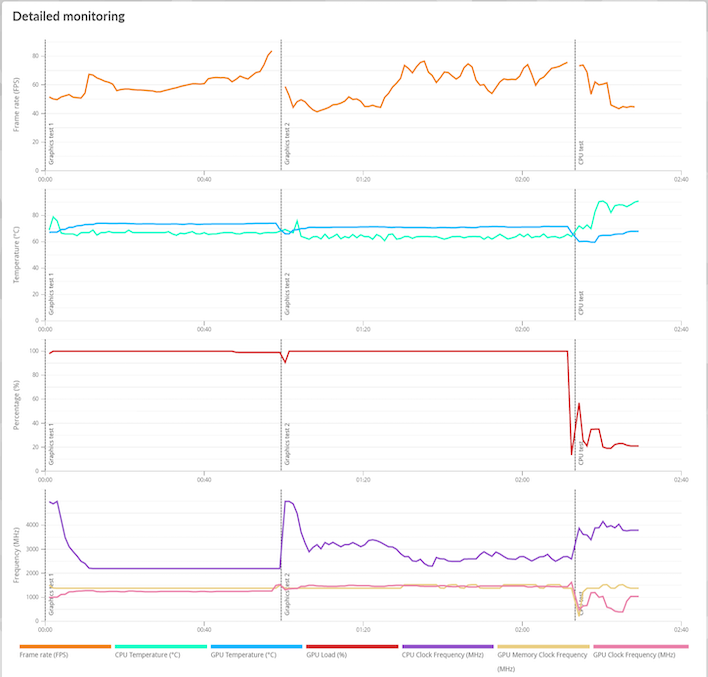ASUS ROG Zephyrus M16 Review: 12th Gen Power, RTX Punch
But let's readdress the vent holes on the bottom cover. They're actually fairly minimal in size, barely any bigger than the fans themselves, as we'll soon see. Forcing more air through the system with Turbo mode indicates that there's enough air to keep the components cool, but their smaller scope means we might need to be more mindful of dust collecting underneath, especially as the force of air will pull dust towards the holes over time. That's good enough for now; let's pull the 10 visible screws along with three more hidden under little rubber caps out of the system and pop off the bottom cover to see what makes this thing tick.
Here we can see everything the ROG Zephyrus M16 has to offer: the 90 Watt-hour battery, the M.2 PCIe 4.0 SSD, Wi-Fi M.2 card, and the covered single SO-DIMM slot afforded by the system. There's even a spare M.2 slot so we can expand storage without having to replace the existing 2 TB SSD. On balance, the M16 is pretty user-upgradeable, with the caveat that half of the system's stock RAM configuration is soldered to the mainboard. In the never-ending war between miniaturization and expandability, we prefer some expandability as it is here vs. no expandability at all, like an ultrabook or a MacBook.
We can also see the cooler layout is quite intricate and shared between the CPU and the GPU. We count a total of six heatpipes winding their way around like some sort of metal highway system, pulling heat from the covered chips to the two blower fans. Those blowers push the cool air they drew in over a pair of fin arrays and out the back vent.
For reference, here's that vent in between the display and the chassis:
Altogether it forms a fairly efficient venting system, if the performance we saw in Turbo mode is any indication. When the fans are unleashed to run at their full speed, performance is quite a bit better when the GPU and CPU are both engaged. However, there's a noise penalty — which itself points to the idea that the bottom vents are plenty big enough, since they do let out the noise. What's the penalty like? To get a feel for it, we cranked up 3DMark Time Spy and let it run in both modes.
In the default Performance mode, the noise was pretty reasonable, especially for a 120 Watt GPU doing its best. Around 18 inches from the display, we measured 41-43 dBA, which is right in line with anything else we've ever tested in the past. It's not whiny or overly distracting noise, either. We'd probably go with a headset or some loud speakers to drown it out, but the comfort is in knowing that we can, in fact, drown it out.
In Turbo mode, the fans get pretty darn loud. Headset goes from recommendation to prerequisite as the noise is around 15 dBA louder. Remember that A-weighted decibels are a logarithmic scale and each 10 dBA step up is twice as loud as the step before it. The system outputs more than twice as much sound pressure as it did previously and it's extremely noticeable at 58 dBA. If you're into gaming with a headset already, you'll probably never know the difference, though. The extra performance is worth it, in our estimation.
As for temperatures, we let 3DMark monitor clock speeds and temps across the entirety of a run. As you can see, the CPU frequency starts off high in each section, but boost power rules come into play and it drops. When the GPU is maxed out like it is here, there's no need for the CPU to run full-out, anyway. These detailed stats are for our Turbo monitoring run, and the most impressive thing about them is the temperatures themselves. Both the Core i9 CPU and the GeForce RTX 3070 Ti GPU only get into the lower 70s Celsius, rather than the upper 90s we might expect from a laptop. Those fans are doing work.
And speaking of temperatures, the surface doesn't get too hot, either. The hottest spot we could find was right at the rear vent, and it measured 127 degrees F. However, we don't touch that in normal gameplay so we looked around on the surface for the hottest spot. It was right where the CPU and GPU sit under the surface, and the chassis measured less than 110 degrees. That's a pretty big win in our book, and it didn't matter if we used Performance or Turbo mode. Both kept the temps in check and set the performance at a level that was appropriate for the cooling power on hand.
ASUS ROG Zephyrus M16: The Verdict
The ASUS ROG Zephyrus M16 is a fantastic gaming laptop overall. It's relatively lightweight for the performance on offer, and it looks clean and sharp great on a desk. The polycarbonate body may not be the most luxurious material on Earth, but it certainly does its part in making the M16 a portable powerhouse. It's not like there's anything wrong with a well-done polycarbonate body either, and this one does it nicely. There's little to no flex to make it feel cheap and there's a nice soft-touch coating that prevents it from looking like shiny plastic. The prismatic film under the lid shines through the holes in its design, which sets it apart without being gaudy. From a design perspective, the Zephyrus M16 has the goods.
The other features of the notebook are great, too. First up is a fast, high-resolution display with plenty of brightness and color accuracy. It's a 1600p display with a 165 Hz refresh rate and 1-millisecond response times, which is great for gaming. There's so little ghosting as to be practically invisible, and the color accuracy has been tuned to make sure that images always look how they're intended thanks to its Pantone-validated calibration. While the maximum brightness isn't anything to write home about, 500 nits is plenty indoors for sure. The nice, quiet keyboard with its relatively minimal RGB backlighting works really nicely, and the touchpad works great for non-gaming situations. Every way you'd interface with a laptop is covered here, and it's all quite nice.
And of course, performance is excellent. The latest Ampere refresh from NVIDIA joins forces with Intel's very best mobile CPUs to make a potent combination. With the Turbo fan profile along for the ride, the Zephyrus M16 was nearly as fast as many GeForce RTX 3080 laptops we've tested. However again, at this setting, you're going to have to put up with some fan racket for sure.
Regardless, the Intel Alder Lake-H Core i9's high thread count combined with great single-threaded performance can tear through any workload you might want to throw at it. Gaming, productivity, and even the synthetics all routinely scored this notebook near the top of the heap. Kick in a fast SSD that loads games and large files quickly, and you've got a recipe for success.
All that's left is the pricing, and that's the tough thing to answer here. This machine is only just starting to come into stock, so Amazon pricing is all over the map, while with availability heavily favoring the last-gen Tiger Lake model. Though we did find this lower-spec RTX 3060-powered SKU available now. On the other hand, Best Buy has a version, but it's not quite up to our test model's spec either. For reference, we tested with a Core i9-12900H, 32 GB of DDR5 memory (16 GB soldered), a 2 TB SSD, and the GeForce RTX 3070 Ti. ASUS expects the pricing on this model to ring in at around $2,500 at e-tail. Best Buy's model is almost the same, but only has 16 GB of memory (8 GB soldered) and a 1 TB SSD for $2,149, which represents a really great price for the performance on display. That's an excellent buy in our estimation, compared to the roughly $4,000 price tags for the laptops that scored higher will run. We'd hold out for availability on a model matching our review unit's specs, because the extra storage and memory does seem to be worth the extra cost.
Overall, the ASUS ROG Zephyrus M16 ranks highly in our evaluation today. Its blend of features, performance, aesthetics, and pricing places this ASUS gaming laptop in an enviable position. Not only does it do things quickly and ring up at a reasonable price, but it won't break your back in a backpack or look janky at a LAN party. Everyone in the market for a high-end gaming notebook would do well to give this ASUS machine a look, and its exceptional standing has earned it a HotHardware Recommended award.

|
|