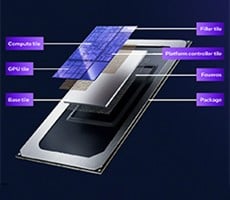AMD 785G Chipset Launch: ASUS and Gigabyte
In many ways the UD3H is very similar to the UD2H at first glance. They use the same cooling setup, and the top-left quarter of the UD3H is laid out identically to the UD2H. However, the right edge and bottom half the the board are laid out quite differently, mostly for the better.
Thanks to the extra room provided by the ATX form factor, the UD3H's DIMM slots are placed further away from the CPU socket, though only very slightly. Once again, there are no MOSFET heatsinks which leaves plenty of room for large CPU coolers.
The board's 6 SATA connectors are clumped together near the bottom-right edge. In this location, two of the six connectors may be blocked by an extended length PCI-E x16 graphics card, though this would only be a problem if two video cards are used since the orange PCI-E x16 slot is only x4 electrically, with only 4 PCI-E lanes instead of the full 16.
The GA-MA785G-UD3H is the only board in the group that has two FireWire headers, both of which are located along the bottom edge. The three USB headers are located in a rather poor position directly above the second PCI-E x16 slot. This location might cause the USB headers to interfere with the nearby PCI-E x1 slot, though this is likely avoidable with five PCI-E slots to choose from. Just like the other two boards, the UD3H only offers three fan connectors.
Overall, the Gigabyte GA-MA785G-UD3H is a well laid out board, though not quite as well as the ASUS M4A785TD-V EVO.