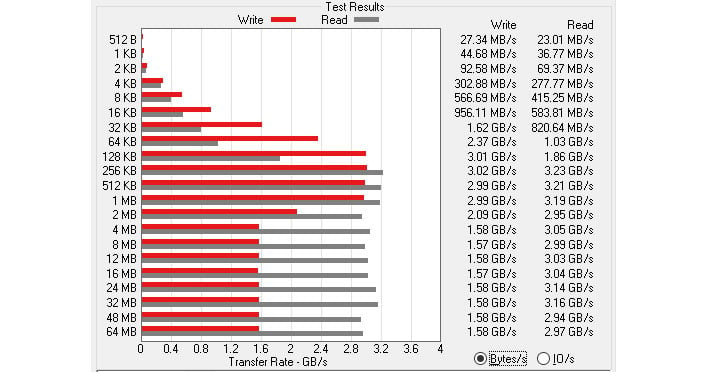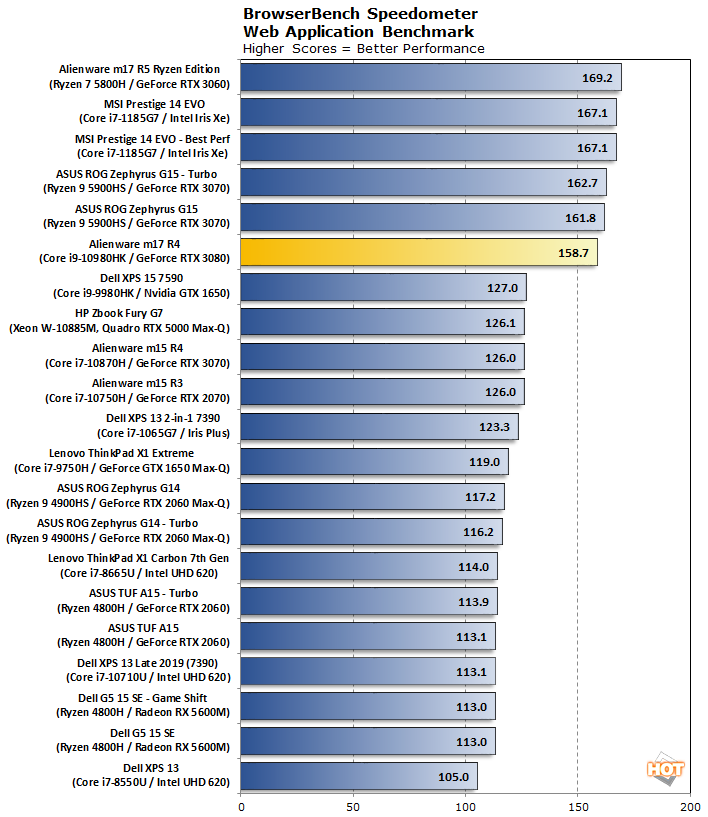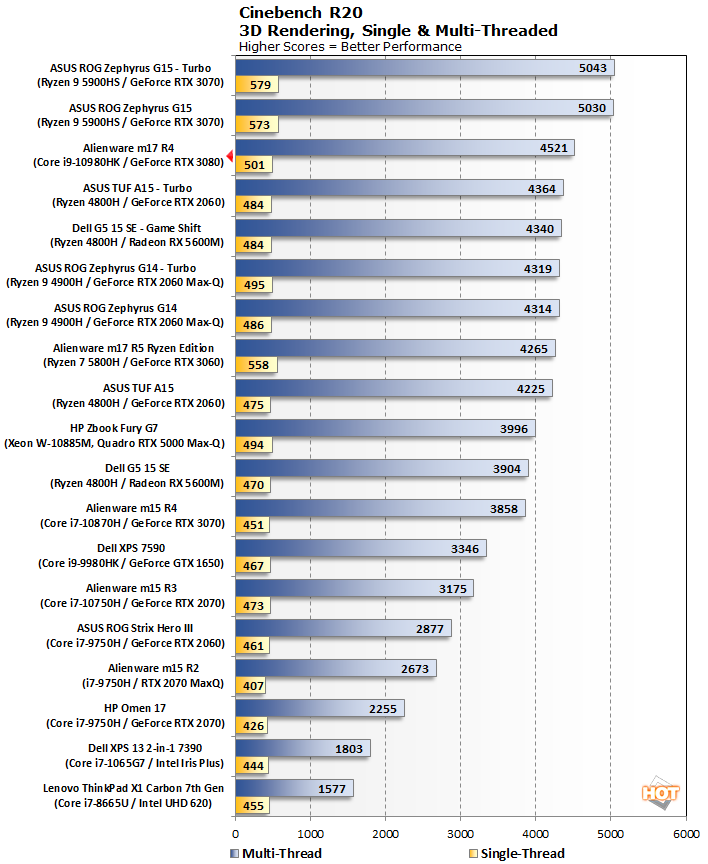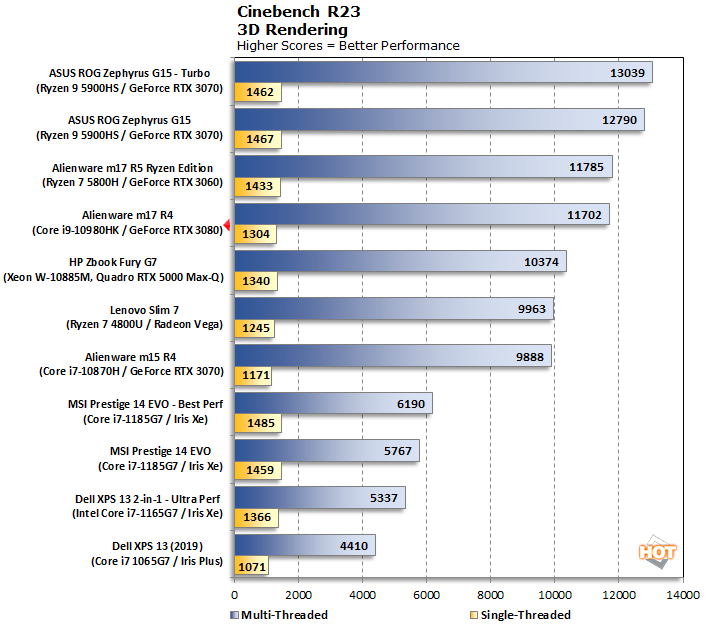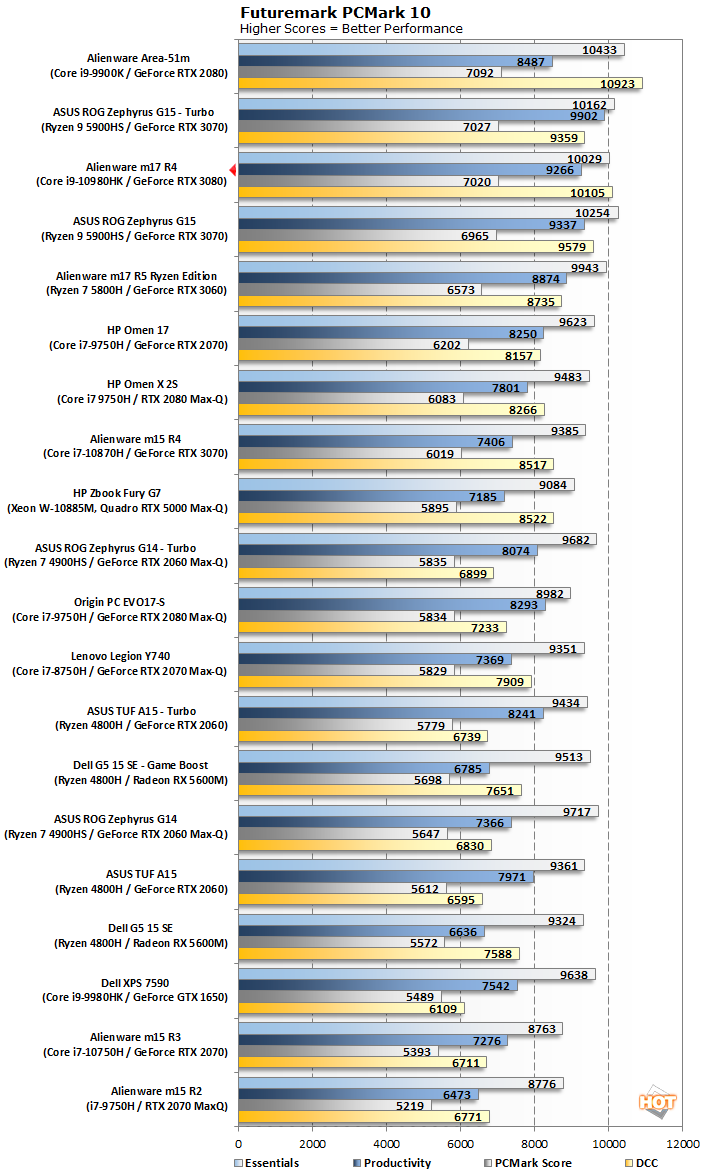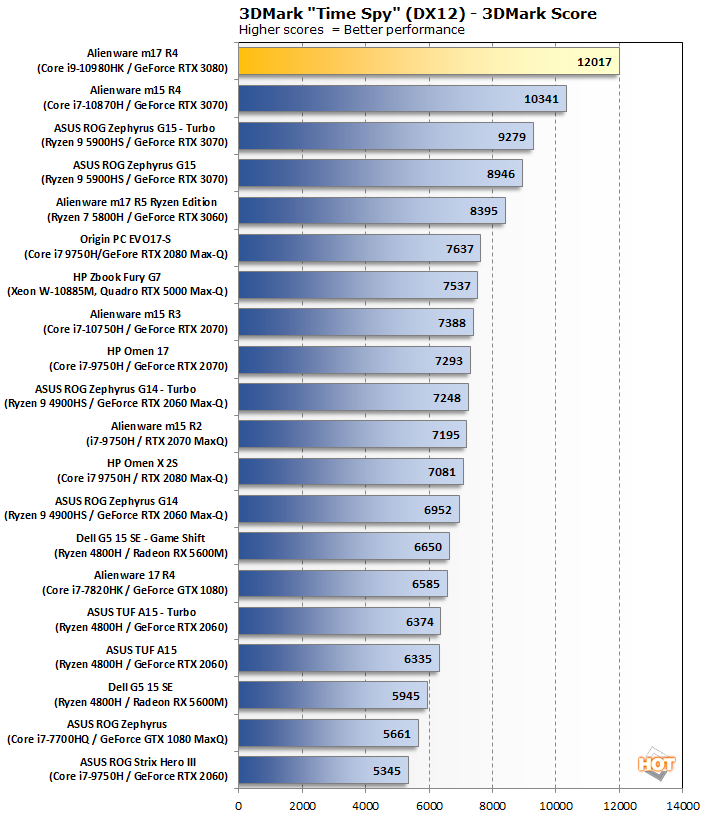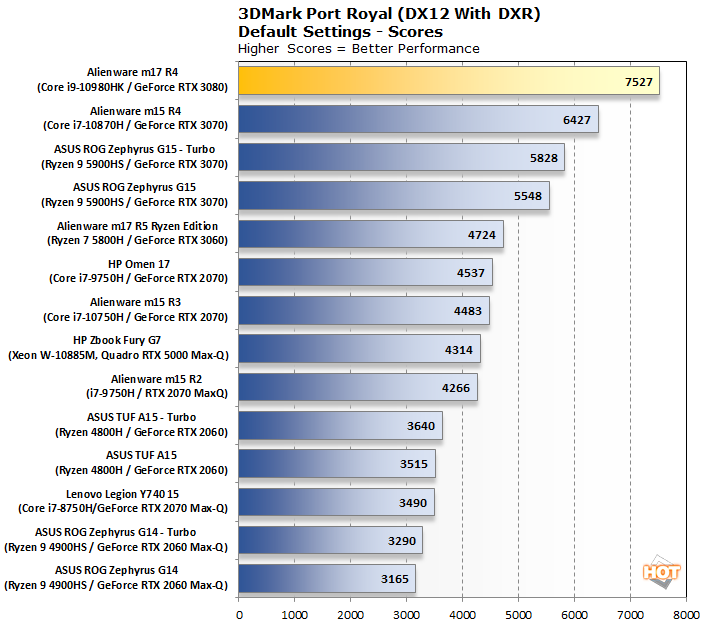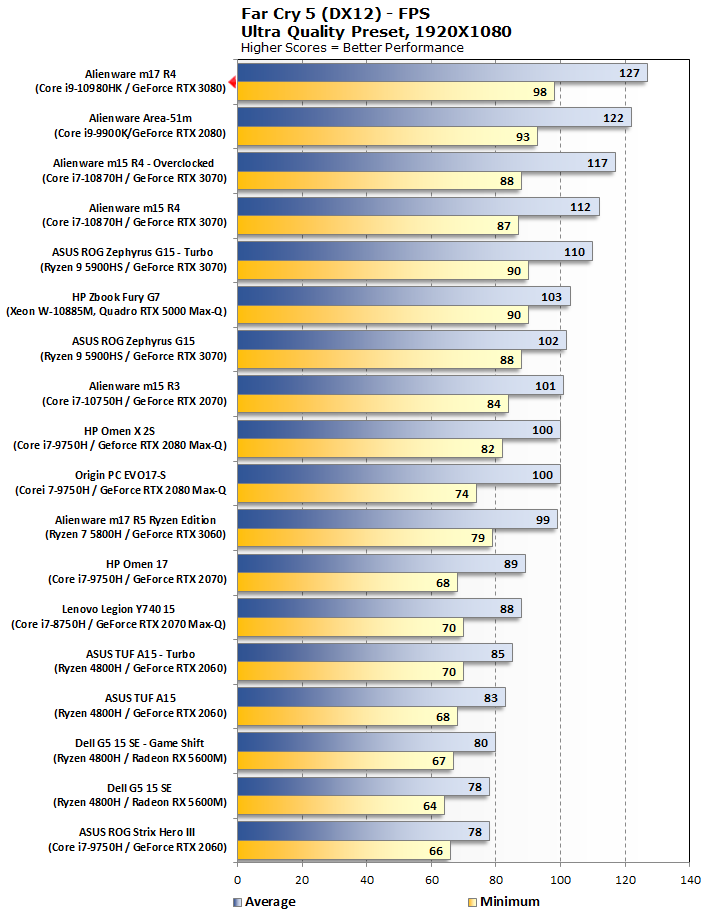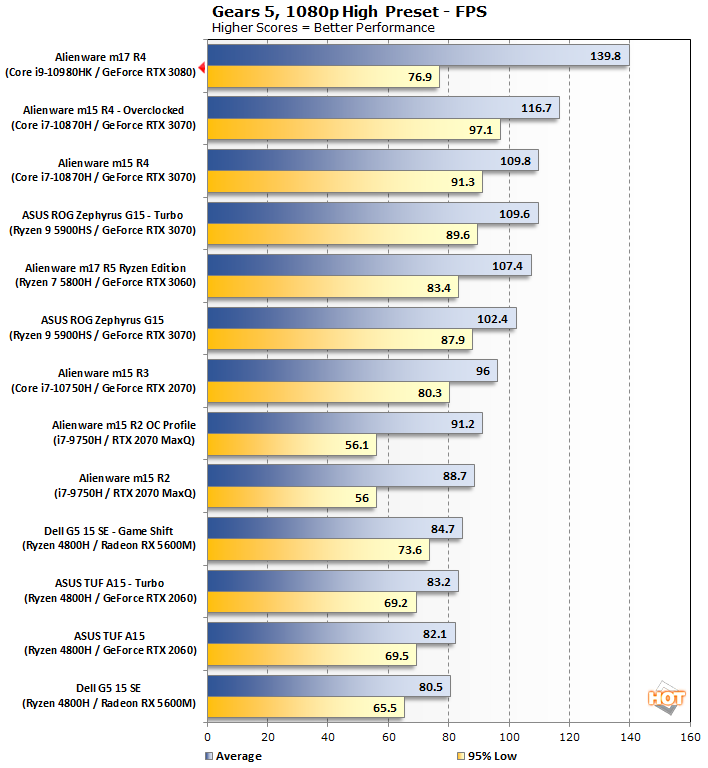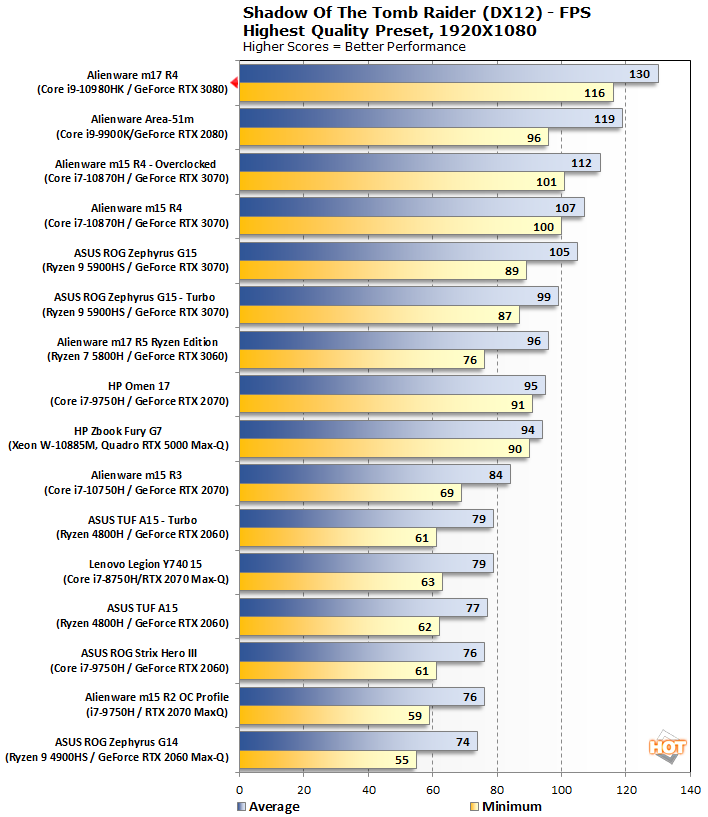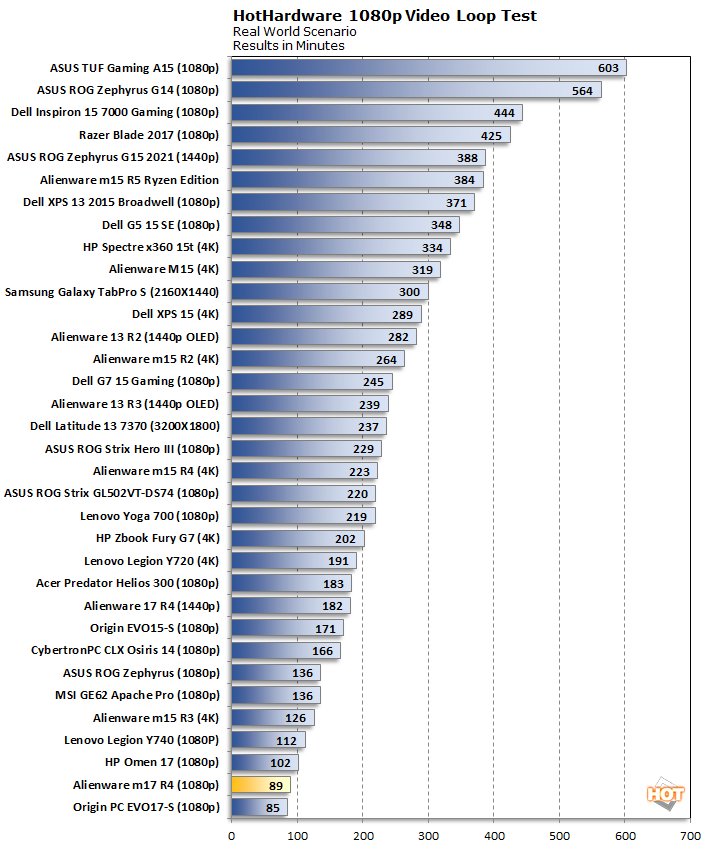Before running our selection of benchmarks, we apply the latest Windows and driver updates to the system we are testing (in this case, the Alienware m17 R4). Other than that, we run all our tests with out-of-the-box settings. Our goal is to test the system as it ships, but after auto-updating, to accurately reflect what buyers can expect from a retail experience.
 |
| ATTO Disk Benchmark |
| Peak Sequential Storage Throughput |
|
The
ATTO disk benchmark is a fairly quick and simple test which measures read/write bandwidth and IOPS across a range of different data sizes. While we don't typically compare these results across multiple machines, it's useful to gauge whether a particular notebook's storage subsystem can handle being put under pressure.
What kind of performance can you get from a pair of PCIe 3.0 SSDs in RAID 0? Well in this case, we're looking at sequential read and write speeds of just north of 3GB/s. Not too shabby, but we'll double down on saying we don't see the point in going with a RAID 0 array versus just installing a single, high-speed SSD, to reduce the risk of data loss (if one of the drives goes bad in a RAID 0 array, you lose your data on both). There are plenty of single drive solutions that offer this kind of performance.
Our quibble aside, the storage subsystem is very fast overall. Not on the level of a PCIe 4.0 SSD (speeds of which typically range from 5GB/s to over 7GB/s), but still leaps and bounds ahead anything of SATA-based (SSD or HDD).
 |
| Speedometer Web Application Benchmark |
| Browser Performance |
|
We recently moved on to BrowserBench.org's
Speedometer test, which takes a holistic look at web application performance. This test automatically loads and runs several sample web apps from ToDoMVC.com using the most popular web development frameworks around, including React, Angular, Ember.js, and even vanilla JavaScript. This test is a better example of how systems cope with real web applications, as opposed to a pure JavaScript compute test like JetStream. All tests were performed using the latest version of Chrome.
The Core i9-10980HK stretched its legs in Speedometer where it helped position the Alienware m17 R4 towards the front of the back. There is a clear separation between the five fastest laptops in our collection of scores, and all the rest, though keep in mind the performance increases seem by some of the faster machines are likely software related. Good stuff so far, though.
 |
|
Cinebench R20 and R23 |
| 3D Rendering Performance |
|
The previous version of Maxon's rendering benchmark,
Cinebench R20, takes longer to complete, so this is a better test of a notebook's cooling system. This release also drops the OpenGL test, making Cinebench a pure CPU benchmark this time. We tested both single-threaded and multi-threaded performance here.
Comet Lake may not be the newest architecture on the block, but it is still capable of delivering big performance, as we see in Cinebench R20. Both the single-threaded and multi-threaded scores are second only to AMD's Zen 3 architecture, as represented by the
ASUS ROG Zephyrus G15. We ran that laptop in two different modes, so really the Alienware m17 R4 takes second place here, since the two top scores come from the same system.
The newest benchmark from Maxon, Cinebench R23, renders the same scene as R20 but with the company's latest rendering engine with support for all current gen hardware.
Our collection of Cinebench R23 scores is not as robust, but we do have a handful of data points. Here we see the Alienware m17 R4 place third in the single-threaded test, among the eight laptops we've run this benchmark on. And in the multi-threaded test, it is behind only two laptops.
 |
| Geekbench 5 |
|
Single and Multi-Core Performance |
|
Geekbench is a cross-platform benchmark that simulates real world processing workloads in image processing and particle physics scenarios. We tested the notebooks featured here in Geekbench's single and multi-core workloads. We've retired Geekbench 4 because version 5 performs many of the same tests, which have been updated with the latest CPU architectures and features in mind.
Geekbench seems to favor AMD ever-so-slightly, but even so, the Alienware m17 R4 claws its way towards the top, trailing just two other laptops in single-threaded and multi-threaded testing. This is another strong showing from Intel's previous generation flagship mobile gaming processor.
 |
| PCMark 10 |
|
Productivity and System-level Benchmarking |
|
PCMark 10 uses a mix of real-world applications and simulated workloads to establish how well a given system performs productivity tasks, including image and video editing, web browsing, and OpenOffice document editing. While these scores appear to be all over the place, the systems are sorted by their overall PCMark score, which is the third (gray) bar in each cluster.
UL’s well-known 3DMark benchmark suite features tests that target different types of computing devices. We selected the Time Spy, Fire Strike Extreme, and Port Royal tests for a synthetic look at the Alienware m17 R4's potential gaming performance in DirectX 12 and DirectX 11 scenarios. We also have a fair amount of comparison data these tests..
Here we see a third place finish for the Alienware m17 R4. Its overall score of 7020 is slightly ahead of the ROG Zephyrus G15 when not in Turbo mode, and we see good scores across the board. The combination of a fast 8-core/16-thread CPU, 32GB of RAM, SSD storage, and NVIDIA's best mobile GPU is not surprisingly adept at productivity and content creation chores.
Now it's finally time to get down with some 3D graphics and gaming tests.
 |
| 3DMark Benchmarks |
| 3D Performance |
|
3DMark has several different graphics tests which focus on different types of systems. We start with Time Spy, which is 3DMark's headline benchmark. This test presents a pretty significant challenge for the system's CPU and GPU using DirectX 12's API...
PCMark 10 is one thing, but what happens when we zero in on 3D performance? The GeForce RTX 3080 asserts its dominance and propels the Alienware m17 R4 to the top of the pack. It scored 12,017 in the Time Spy test, which is more than 16 percent higher than the next closest score, which we obtained from the smaller
Alienware m15 R4.
Next up, let's take a look at the Extreme preset for the punishing 3DMark Fire Strike test. This DirectX 11 test has been around for a while, but it's still pretty challenging.
We saw the same thing in the Fire Strike Extreme test, with the Alienware m17 R4 leading the way. The gap was not quite as big this time around, but still around 13 percent compared to the next fastest laptop in this test.
Lastly, the Port Royal test uses DirectX
Ray Tracing (DXR) to illuminate a scene...
The Alienware m17 R4 completed its clean sweep of our 3DMark benchmark runs by notching another high score in Port Royal, which bumped the gap up to over 16 percent from its little sibling. Clearly the GeForce RTX 3080 is in a league of its own, especially in this case, in which Dell configured it to run full bore.
 |
| Far Cry 5 |
| Gaming Performance |
|
Far Cry 5 takes the franchise to Montana with lush environments and incredible graphics fidelity. We ran this laptop through the built-in benchmarks with Ultra Quality settings.
Moving away from synthetic 3D testing into actual games did not change the narrative. Kicking things off with Far Cry 5, the Alienware m17 R4 again led the pack, averaging 127 frames per second. This is where having a high refresh rate display can pay dividends.
 |
| Gears 5 |
| Gaming Performance |
|
Gears 5 was one of the fall blockbusters we had a chance to dig deeply into, and on top of looking great, it's a blast to play. Due to the relative newness of the game, we don't have a ton of notebooks represented, so we intermingled some desktop GPU results for reference. We used the High preset at 1920x1080, same as before, to test this game.
In Gears 5, the Alienware m17 R4 put a bit more distance between itself and the competition, by averaging nearly 140 frames per second. That's a decent performance gain over the Alienware m15 R4 with its GeForce RTX 3070, which averaged an also-fast 116.7 frames per second when overclocked, and 109.8 frames per second at stock settings.
 |
| Middle Earth: Shadow of War |
| Gaming Performance |
|
Middle Earth: Shadow of War is a fun and and beautiful title set in Tolkien's Lord of the Rings universe. To test the game's performance relative to other systems, we set the resolution to 1920x1080 and turned the visuals up to the High preset. The frame rates here are the average reported by the built-in benchmark.
Shadow of War is yet another benchmark that is dominated by the Alienware m17 R4. At 164 frames per second, it is more than 13 percent faster than the next best performing laptop we've tested.
 |
| Shadow of the Tomb Raider |
| Gaming Performance |
|
The finale in the rebooted
Tomb Raider trilogy, Shadow of the Tomb Raider is easily the best-looking of the bunch. It's also brimming with Tobii eye-tracking hardware support, and leading edge graphics technologies. To test this game out, we again turned the visuals up to High and tested at the Full-HD resolution of 1920x1080.
Another game, another first place finish. This is now a trend, with the Alienware m17 R4 averaging 164 frames per second in Shadow Of The Tomb Raider. This is exactly the kind of gaming dominance you want to see if splurging on a top-end configuration.
 |
| Battery Performance |
|
Gaming and Video Playback Performance |
|
We run a custom 1080p HD video loop test developed in-house, to prove out battery life with our test group of machines. In all tests, Windows 10 Quiet Hours has been enabled and the displays are calibrated with lux meters on pure white screens to as close to 115 lux as possible. For the average laptop this is somewhere between a 40-60 percent brightness setting. In the case of the Alienware m17 R4, this required lowering the brightness to 33 percent on the slider in the Windows 10 sidebar.

Battery life here is, shall we say, not great. The laptop only lasted about an hour and a half in our video loop test, and if you crank up the brightness, you can expect an even shorter run. The saving grace is that this is an ultra-high performance gaming laptop, and as such, battery life expectations go right out the window. Assuming this will mostly be used for gaming, you'll be keeping this plugged into the wall anyway, just as you would with any gaming laptop. Still, it's something to keep in mind if you intend to work on this machine as well, away from an outlet. You can have your cake, but can only eat it in small bites.