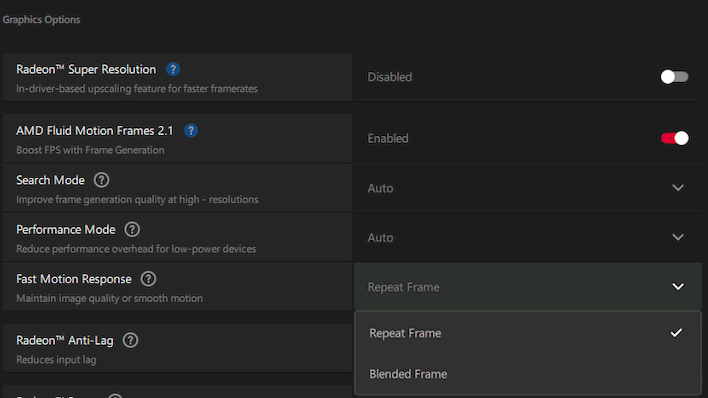AMD Unveils Fast Motion Response To Enhance Frame Gen For PC Gamers
To enable the option right now, you'll have to install the latest AMD driver, which could be a problem because it's likely that your GPU is not supported. That's because the latest AMD driver is actually the AMD Software: PyTorch on Windows Preview Edition, and this driver only supports a very small subset of Radeon GPUs. We expect that this feature will land in the standard Radeon drivers very soon, but if you want to try it right now, you've got to have a Radeon RX 9000 GPU, a Radeon RX 7900 XTX, a Radeon PRO W7900, a Radeon PRO R9700, or a Ryzen AI 9/Max processor.
If you have one of those GPUs, simply install the new driver and you're good to go. Head to the Graphics settings in the AMD Adrenalin software and enable AMD's Fluid Motion Frames, known as AFMF. You'll then see the standard two options to set Search mode and Performance mode, and below that, a third option to configure Fast Motion Response, like so:
The description of the feature is straightforward enough; essentially you can pick whether you want AFMF to attempt to blend frames even during rapid camera motion, or you can decide if you want AFMF to turn off entirely during rapid camera motion, returning you to the native frame rate. We tested the feature in Armored Core VI: Fires of Rubicon and found that it did indeed work exactly as advertised—but that the difference in the two settings is fairly small.
Armored Core VI is a game that makes heavy use of screen blurring effects as well as motion blur, and in that title, the difference between AFMF on and off is only noticeable through the change in visual fluidity, which is both significant and obvious. It's kind of a "best case" for the technology, because you typically play with a gamepad, so any additional input lag is harder to notice, and the aforementioned reliance on screen blur effects masks any potential artifacting from the frame generation technology.
As such, while we definitely noticed the drop in visual fluidity with Fast Motion Response set to "Repeat Frame," we weren't able to pick out any particular artifacting from the "Blend Frame" mode. It looks great.
If you are the type that hates screen blur, and habitually disables motion blur and temporal anti-aliasing in every game, you may be much more sensitive to visual artifacts from rapid motion under frame generation, and as a result, you may prefer the "Repeat Frame" option, which reduces visual fluidity but also has the potential to reduce graphics artifacts. Likewise if you are playing a game with a sharper visual presentation and prize clarity over fluidity—although in those kinds of games, you're probably going to want to avoid frame generation altogether.
In the end, while we don't prefer the Repeat Frame option, we do think it's really cool that AMD gives users control over this function. AMD's graphics software stack gets a bad rap from gamers, primarily because FSR 1-3 upscaling was mostly inferior to DLSS, but we've been impressed with AFMF in particular in our time with it, primarily on handhelds and mobile devices like the ROG Ally X and the ROG Flow z13. It takes Armored Core VI from a somewhat unsmooth 45 FPS experience in the native 2560×1600 resolution of the ROG Flow z13 to a very nicely Freesync'd ≈90 FPS that looks phenomenal, both smooth and sharp, on that machine.
If you haven't tried out this function, give it a shot in your favorite game and tell us what you think.