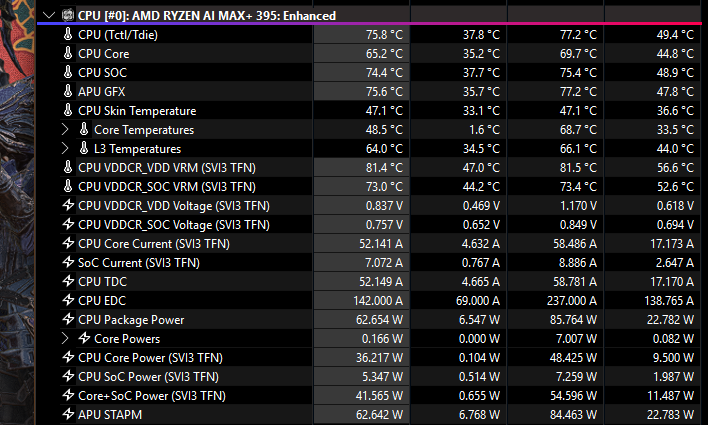ASUS ROG Flow Z13 Review: AMD Strix Halo Is A Potent Beast
ASUS ROG Flow Z13 2-in-1: Acoustics And Thermals
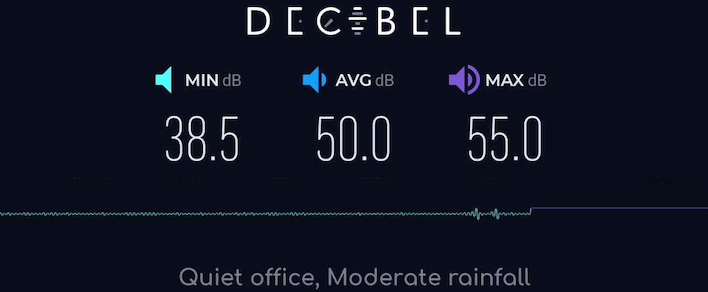
If you don't have the ROG Flow in Performance or Turbo mode, you're never going to hear it. When ASUS says it's "Silent", you can believe it. However, the Silent Profile does significantly sap performance, particularly in gaming. Performance mode kicks up the fans considerably, but it still tops out around 42 dB or so, which is generally whisper quiet. The result above was taken in Turbo mode, and as our Decibel app helpfully informs us, it's approximately the sound level of a quiet office.
All in, we think the noise produced by the ROG Flow Z13 in Turbo mode is clearly audible but not bothersome at all. The fan noise is airflow-dominant rather than motor-dominant, which is to say that it produces much more of a "woosh" than a "whine." If you're doing audio production or are extremely sensitive to noise in your workspace then it's probably too loud, but just keep the machine on Silent in that case.
The inside of the ROG Flow Z13 absolutely gets warm while you're gaming, but the thermal solution ASUS has devised works well. The highest temperature that we ever saw on the CPU package was 80.3℃—more than acceptable for mobile hardware. We did see a few more concerning temperatures on the "VDDCR_VDD VRM" sensor in HWiNFO, as high as 88℃, but VRM hardware is usually even hardier than the processors themselves, so it's probably fine. Notably, we never observed thermal throttling on the CPU or GPU, so thermals are largely a non-issue, and ASUS' use of liquid metal TIM means it should stay that way.
ASUS ROG Flow Z13 Battery Life Benchmarks
And now, we come to the real pièce de résistance of the ROG Flow Z13: battery life. You see, one of the key advantages of the Ryzen AI MAX as a product is that it does not have separate CPU and GPU components. The removal of the extra memory bus, as well as all of the connecting and supporting hardware between the CPU and GPU in a discrete-GPU gaming machine, should in theory lead to superior battery life, compared to discrete GPU-equipped laptops. Does it, though? Have a look: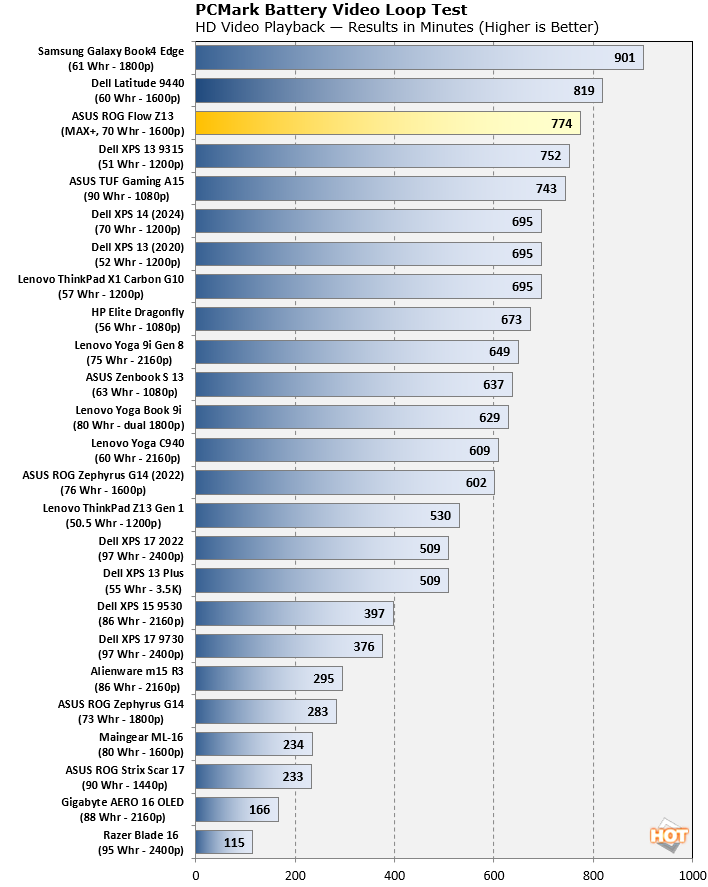
So, this chart is extraordinarily long, and the reason is because it compiles battery life data from many of the different types of laptops that we test. At a glance, if you just compared against other machines in the same size class, you'd be looking at the ROG Flow Z13's 774-minute result with a bit of disappointment. However, this machine has way more CPU and GPU than any of those little thin & lights, and it demolishes them in benchmarks. Shouldn't we compare it against similarly-performing systems?
And so, the bottom half of the chart is almost entirely comprised of gaming laptops, many of them (but not all) being large systems with huge batteries. Despite that, the ROG Flow Z13 scoots past all of them to be the longest-lasting machine on the chart with what we're going to call discrete-class GPU horsepower. Sure, it doesn't actually have a discrete GPU, but it might as well, given the performance on tap. In that context, the battery life metrics here with simple video playback is actually amazing.
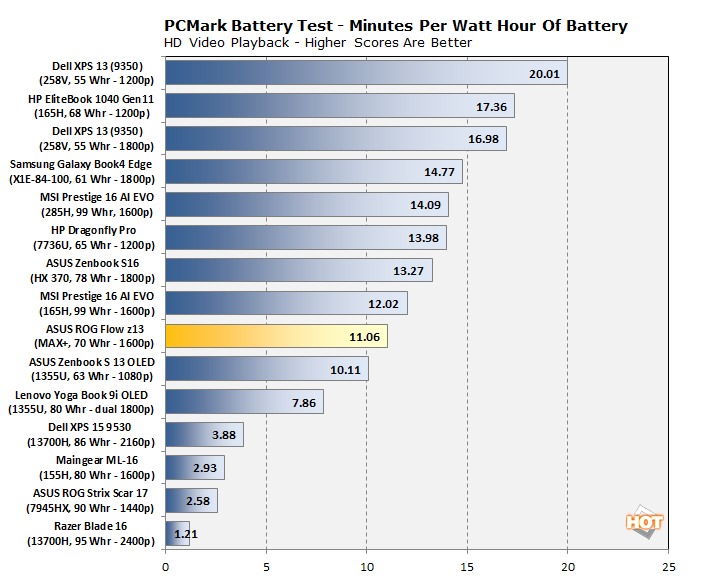
This chart may help you understand the idea even better. We've added some more results to this chart to help illustrate the point. Sure, compared to the insanely long-lasting thin & light machines we have now, the ROG Flow Z13's efficiency is only so-so. Compared to systems with similar performance profiles? The ASUS ROG Flow Z13 is in a class of its own and not even on the same continent.
We thought we should say a word about gaming battery life, too, though. The ROG Flow Z13 has a 70-Whr battery, which means it can provide 70 watts of power for one hour, give or take a bit due to discharge rates and efficiency losses. The TDP range on the Ryzen AI MAX+ 395, specifically in the ROG Flow, is 40 to 80 watts. It doesn't take a mathematician to do this arithmetic—if you're playing a game with uncapped FPS and high settings, you're going to rip through the battery in under an hour, easily.
We found that if you are careful with frame-rate limiters and modest game settings, it's possible to eke about two hours of playtime in a 3D game like Zenless Zone Zero. If you're playing something simpler, like Stardew Valley, Terraria, or Balatro, you could be able to squeeze out about three hours. However, the power draw of the SoC never seems to go much below 20 watts when the system is doing anything beyond playing back a video, so anything beyond that is probably a no-go. Still, between one and three hours of mobile playtime is more than most gaming laptops at this performance level can even hope for, so we'll call that a win too.
ASUS ROG Flow Z13 Gaming 2-in-1 With AMD Strix Halo: Our Final Thoughts
This has been a difficult product review because this is a very unusual product. To be frank, there's really nothing like it on the market. We've been saying for more than a year that AMD's Ryzen AI MAX processors, codenamed Strix Halo, were poised to be market disruptors because they are essentially carving a new niche. The closest thing to one of these chips, technologically, is a game console SoC—but Ryzen AI MAX sports the latest CPU and GPU architectures from AMD, instead of years-old technology like console chips.To that end, you might expect it to have dominating performance, or perhaps outrageous efficiency. From the perspective of thin & light business laptops, it absolutely crushes in benchmarks. From the perspective of brutish gaming laptops, its battery lasts forever (relatively speaking.) And yet, taken objectively, it doesn't really excel in either area; it's just more than solid all the way around. The benchmark results really hammer home the idea that this is a product straddling dimensions; it's the mythical beast that does both. If you want massive productivity and content creation performance, it's there, and if you need serious gaming grunt, you've got it.
We have a few complaints about the ROG Flow Z13 itself, particularly surrounding the software setup and the unusual power connector. These are mostly minor quibbles, though; the device is well-designed and well-built. On the other hand, we have absolutely no down-notes about Ryzen AI MAX. If we had a complaint, it's that our first brush with this processor is in a detachable machine where it can't really flex its muscles. Hopefully AMD supplies an unlocked BIOS to one of its partners so that we can enable PBO and crank the power limit on one of these things to see what it can really do, perhaps in HP's Z2 Mini small form factor desktop.
Our one actual complaint about the ROG Flow Z13 has to do with its price, however. As configured, this system will run you a pretty penny: $2299 USD to be exact. That's kind of a big ask when 32GB gaming laptops with RTX 4070s are going for as little as $1300. You can even find systems with 240Hz screens and 2TB SSDs for $1900. The ROG Flow Z13 with Strix Halo, however, has real advantages and capabilities that those systems don't: longer battery life, a much more compact size, and more versatile use cases. The question is whether those qualities are important enough to you to pay the premium for this powerfully potent little portable.