XPG Spectrix D60G Review: How Fast DDR4 RAM Affects Ryzen
XPG Spectrix D60G DDR4 RAM: Amping-Up Ryzen 7 With High-Performance Memory
We all know that bigger is better, right? At least in generalities, it's often true. More CPU cores help performance in multi-threaded workloads, while high frequencies boost performance in lightly-threaded tasks. With graphics, it's all about more as well; more shading resources, more ROPs, more VRAM, and a wider bus means more frames per second. About the only way more doesn't help is when it's the wrong kind of more, as in latency. If a monitor has a long response time, it can hurt your game play. Similarly, if system memory has higher latency on data requests from the CPU, to help it complete its task at hand, the process stalls when every nanosecond counts. It was in this vein that ADATA's XPG memory group sent along some really fast DDR4 RAM with tight timings (low latency), so we decided to investigate its effects on performance in our AMD Ryzen 7 platform testbed.
Meet the XPG Spectrix D60G, a family of memory with a wide array of speeds and latencies and a seriously flashy array of RGB LEDs. In this case, we have the PC4-28800 dual-channel 16GB kit, which runs at 3600MHz with a CAS latency of just 14 cycles. We're going to pit it against 2400MHz memory that might have been leftover from a Skylake system build and a more mainstream DDR4-3200 kit with higher latencies and see just how much performance slower RAM leaves on the table.
But first, let's check out the XPG Spectrix D60G. This kit consists of a pair of 8 GB DDR4-3600 DIMMs labeld, AX4U360038G14C-DT60. This model number bears witness to its 3600 MHz speed and low (for DDR4 memory, at least) CAS 14 rating at a fairly high 1.45v.

As you can see from the photo, these DIMMs are pretty tall thanks to their RGB-lit heat spreaders. They're not any taller than other RGB memory, for instance Corsair's Vengeance RGB Pro DDR4 DIMMs. Still, it took a little extra work to get them to fit in our somewhat cramped testbed case. Some large air coolers might also encroach on these DIMMs, thanks to their huge fin arrays and fans. It's best to make sure these 1.5-inch DIMMs will have the clearance they need before buying.
The question you're probably asking, though, is what memory chips these DIMMs feature. After all, Samsung's "B" die memory is known to be great at achieving low latencies and high speeds, just like what XPG has done with the Spectrix D60G here. To find out, we downloaded the freeware version of Taiphoon Burner. According to that utility, this RAM is, in fact, endowed with Samsung B die memory.
High-end memory is a premium product and carries a premium price. A standard 2x8 GB set of DDR4-2400 memory will set you back right around $55 at the time of this review. That's not too shabby. To get up to DDR4-3200 with a CAS latency of 16 gets you up to around $65 for XPG's Gammix D30 memory, which isn't that much more. Step up to DDR4-3600 with a CL18 timing for $100 in XPG's Spectrix D80, and that's a 50% markup over the Gammix. However when we want the tightest timings possible, that CL14 will run an eye-popping $199. That's not just the RGB lighting, either; the Spectrix D80 has some sparkly RGB goodness of its own. It's entirely up to the beholder whether that's worth the premium over DDR4-3600 CL18, but those who need the absolute best performance will no doubt shell out.
The only question we have left, then, is how this RAM maximizes performance from our Ryzen test bed. Here's that system's configuration we tested...
|
| Processor - Motherboard - Video Card - Memory - Audio - Storage - |
AMD Ryzen 7 3700X ASUS TUF Gaming X570-Plus Wi-Fi (X570 Chipset) GeForce RTX 2080 SUPER XPG Spectrix D60G DDR4-3600 CL14 16 GB Corsair Vengeance DDR4-3200 CL16 16 GB Patriot Signature Series DDR4-2400 CL17 16 GB Integrated on board Sabrent Rocket 4.0 (1 TB) |
OS - Chipset Drivers - DirectX - Benchmarks - |
Windows 10 Pro x64 (1909) AMD v2.04.28.626 DirectX 12 Geekbench 5 PCMark 10 SiSoft SANDRA 20/20 3DMark Fire Strike FarCry 5 |
We're looking at a variety of scenarios here from synthetic benchmarks to productivity and gaming tasks with various memory configurations. Everything else is identical across the board. It's hard to determine which benchmarks are particularly sensitive to memory speed and timings, but this is a pretty good subsection of tests that we run in our processor and graphics reviews.
A word about our test configuration: the ASUS TUF Gaming X570-Plus Wi-Fi, like many AMD motherboards, has a boost clock tweak built into the firmware when the DOCP setting—the only way to get XMP profiles loaded—is enabled. Rather than handicap the processor with our JEDEC-standard DDR4-2400 memory, we left DOCP enabled and tuned the Patriot memory by entering the correct timings in the UEFI. This prevents the CPU from affecting our scores, giving us the cleanest numbers possible. However, be aware that in reality, anybody using BIOS defaults might actually see lower performance than we got here, and so even systems with budget memory could benefit from manual RAM settings.
With that note out of the way, let's get to it.
|
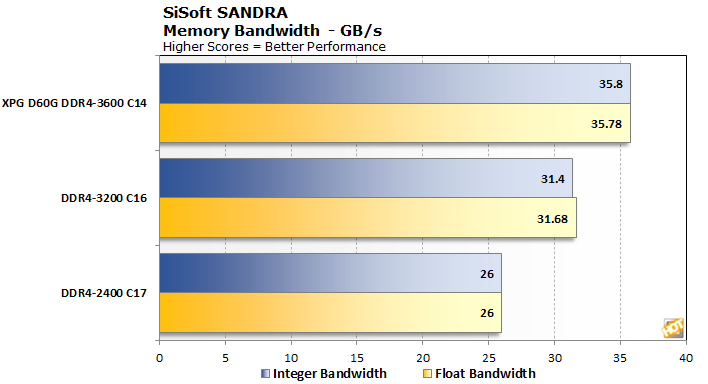
Memory bandwidth shows no surprises. The faster timings coupled with a higher clocks result in around a 13% increase in bandwidth over DDR4-3200. That at least means we're seeing the memory run at its rated speed. That's a lot of memory bandwidth available to this system.
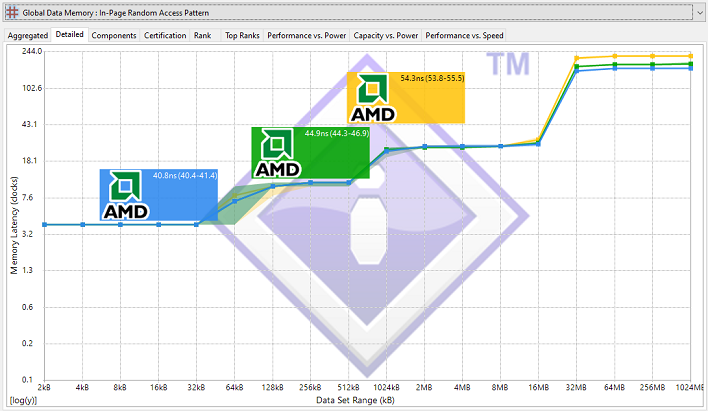
Again we don't see any real surprises here. The yellow line indicates our DDR4-2400 baseline, which basically keeps up with the two faster speeds up until we break out of Zen 2's roomy 32 MB L3 cache. The green line indicates our DDR4-3200 , which saves a decent amount of latency, while the blue line for our DDR4-3600 memory drops the latencies further.
Another interesting little bump happens at the 64 KB mark, where the DDR4-2400 configuration was the slowest by a relatively wide margin. This isn't the memory itself, but seemingly a byproduct of running the chip's Infinity Fabric interconnect at the memory controller's speed. We're technically overclocking the Infinity Fabric clock a bit from its default 1600 MHz to 1800 MHz here to maintain a 1:1 ratio with the memory controller, but that's generally not a big deal for Zen 2 and can, as you can see here, positively affect cache latency when your memory is fast enough to keep up.
|
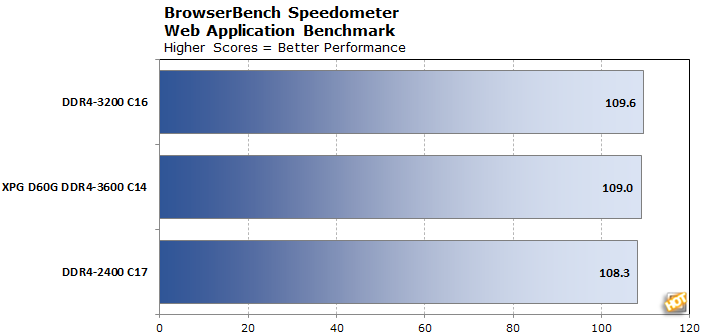
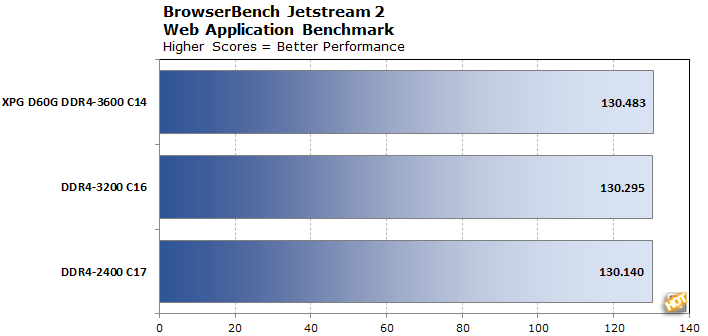
Our real-world tests are off to a bit of an inauspicious start, as the highly-tuned XPG RAM didn't quite win in Speedometer, and only barely won in BrowserBench. It seems very fast memory doesn't have much effect on web browsing, something that generally relies on single-threaded performance and relatively small datasets.
|
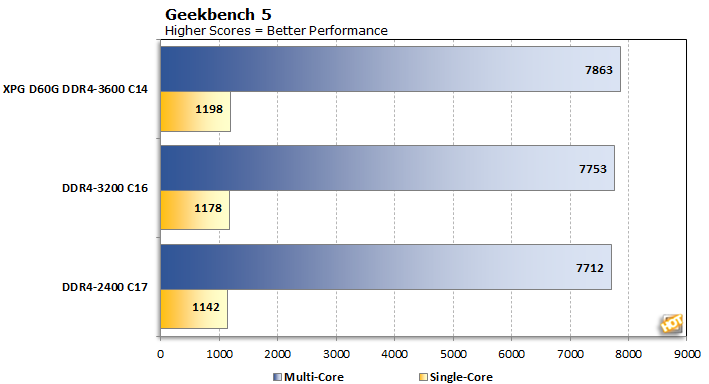
Again, not much to see here. We do see a trend, where faster memory always put up faster scores than slower RAM, but the differences are pretty minimal across the board.
|
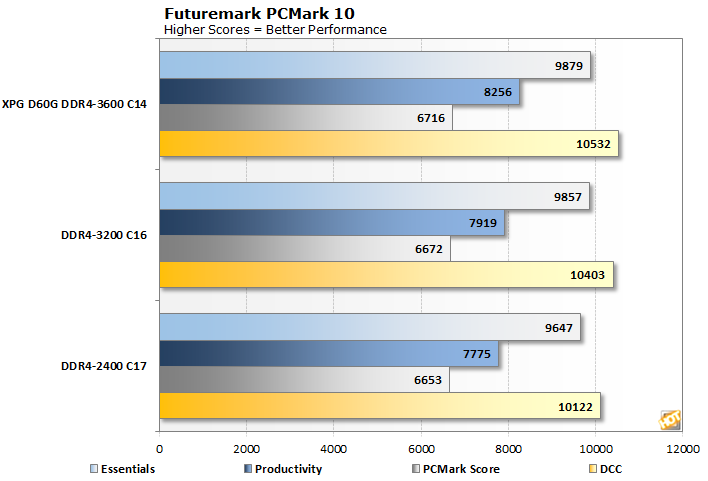
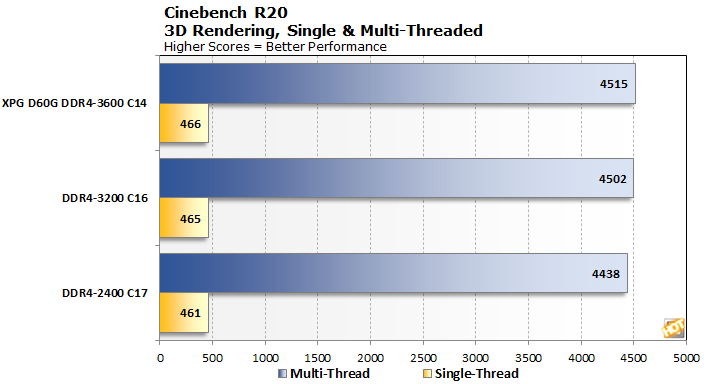
We've finally found a test with a preference for faster RAM: PCMark sees around 7% faster performance with extra-fast XPG memory than at default DDR4-2400 speeds. The single biggest test gain was in the Digital Content Creation benchmark, which examines performance in photo editing, video editing, and rendering. On the other hand, the rendering tests in Cinebench showed minimal gain. We see a trend of faster memory winning out, but the margin of victory is usually small.
|
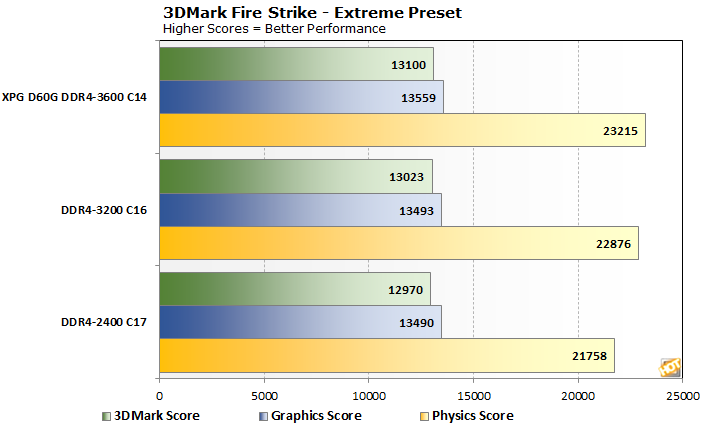
As expected, 3DMark didn't see a ton of gains in the overall or graphics scores, but did see a nice boost in the Physics department. A "nice" boost is relative, of course, as it only amounts to around a 6.5% increase between DDR4-2400 and XPG's Spectrix D60G running at its fastest speed and tightest timings. Still, it's measurable and consistent.
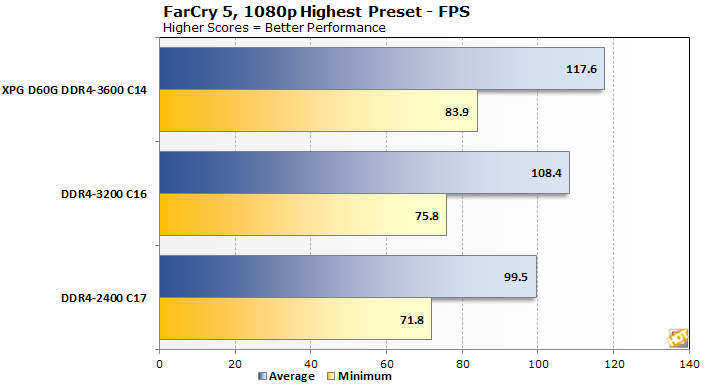
Far Cry 5 sees a pretty impressive gain by increasing memory frequencies and tightening up the timings. We're looking at a whopping 18% gain in average framerates and 17% boost in the minimum frame rate. While it's not like the system was slow with cheaper RAM, the system does a better job of utilizing a high-refresh or variable-refresh rate monitor. Gamers who want to play at 1080p and 144Hz should have the best graphics card they can afford, for sure, but they should also probably get the fastest RAM they can get their hands on. Let's take a closer look at the difference between our fastest and slowest configurations.
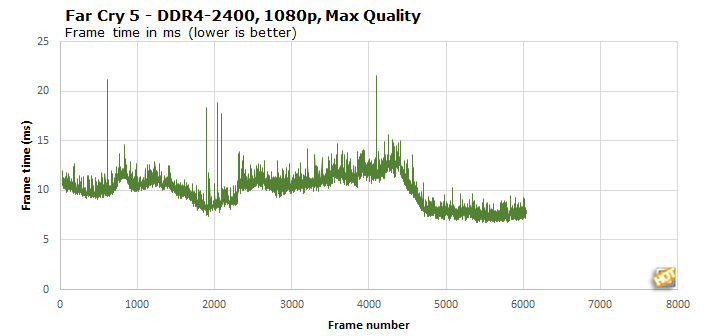
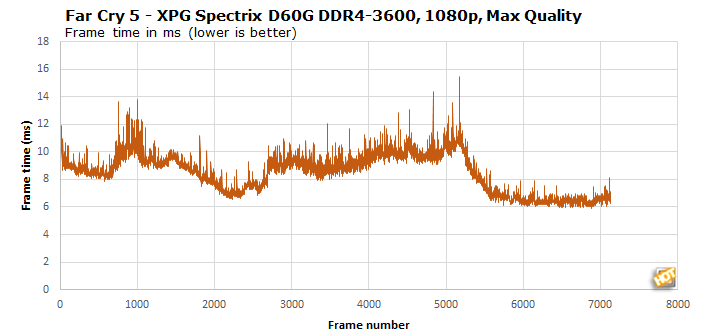
Extra speed in the memory department has a pretty measurable impact on spikes in frame times. In a couple of instances, the slower memory had spikes up over 20 milliseconds while the slower memory worked its tail off. This was consistent across multiple runs, too. Meanwhile the fastest RAM never spiked above 15.5 milliseconds in our GeForce RTX 2080 SUPER-equipped system. In other words, not one single frame dropped below an instantaneous frame rate of 60fps. A big chunk of it was up over 140 fps, too. That's a pretty big deal for people with monitors that can use every pixel.
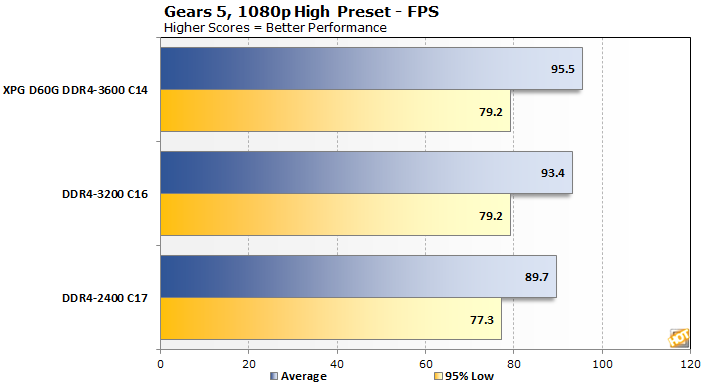
Finally we have Gears 5. Once again we see gains from faster memory, but the gains are not as dramatic as they were in Far Cry 5. In Gears, we can see what percentage of frames were bottlenecked by the CPU or the GPU. Unfortunately, even on the modest High preset, our GeForce RTX 2080 SUPER was the bottleneck well over 99% of the time. The same is true when we bumped it down to medium. The low frame rate barely budged, but the average saw a gain of nearly 7% between the slowest and fastest configurations.
XPG Spectrix D60G Review Summary and Conclusions
Overall, the XPG Spectrix D60G was solid. First and foremost, it could hang onto those tight CL14 timings at 3,600 MT/s without a hint of instability or a hiccup in performance. The DIMMs get warm to the touch, but that's par for the course and part of why they have the RGB-infused heat spreaders on the sides. The important thing is that they did not create even the smallest inkling of stability issues. That's an absolute must, and that means that XPG delivers on its promise of high-performance RAM.The issue was finding a benchmark or test that could showcase all of that bandwidth. For all of Zen 2's reputation of needing high-power memory to get the best performance, much of what we ran on our Ryzen 7 3700X test system didn't really stress the memory modules all that much. More often than not the performance uplift was relatively light, but we did find a couple of examples of games that could use it, particularly Far Cry 5. Close to a 20% performance boost is very welcome indeed.
Regardless, what it all comes down to is the performance delivered for the dollar. The XPG Spectrix D60G at DDR4-3600 and CL14 timings gives a nice performance boost in some cases, but it's around three times as pricey as a decent DDR4-3200 kit like the XPG Z1 at DDR4-3200 CL16. That makes it a tough sell to all but the most performance-sensitive user requirements. It seems like that Gammix kit is at the sweet spot of performance and price. Based on our experience with this kit, we expect it would be stable and a solid performer. But do the research—tasks that need all the memory bandwidth they can get will find a willing and able compatriot in XPG's Spectrix D60G.

 |
 |
||
|
|









