Seagate BlackArmor NAS 440 NAS Device
Perhaps the most robust features of the 440 are its many backup options. You can configure and schedule multiple backups of folders on the NAS device to connected USB drives or from connected USB drives to the 440. You can even backup folders from the 440 to another networked BlackArmor device. It is important to remember that while RAID modes 1, 5, and 10 offer grater data reliability in form of data redundancy, such a configuration should still not be considered data backup. If your data is important to you, it is imperative to also regularly backup the important data files stored on your NAS to another device.
 | 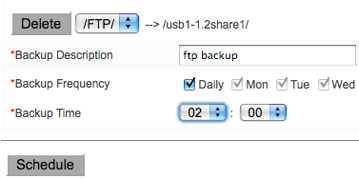 |
| NAS to USB backups. | Setting up server backup schedule. |
Of course, backing up data stored on the NAS device isn't the only kind of data backup the 440 supports--the device also comes with a robust backup tool that can back up the data from individual Windows machines on the local network. The BlackArmor Backup application is a rebranded version of Acronis True Image Home 2009. Not only can you set up regularly scheduled backups for select folders on your system, you can also backup the entire hard drive image of your system. With a full hard drive image backed up, you can perform a full system bare-metal restore from the backed up data saved on the 440.
 |  |
| Seagate BlackArmor Backup. | |
 |  |
| Seagate BlackArmor Backup. | |
The software offers numerous granular ways to backup and restore selected data and system settings. It also includes the BlackArmor Backup Secure Zone utility, which creates "a special, hidden partition on the computer system." This partition can be password protected, and you can store backup archives here. With this special hidden partition enabled, you can also utilize the BlackArmor Backup application's Try&Decide feature:
"The Try&Decide feature allows creating a secure, controlled temporary workspace on your computer without requiring you to install special virtualization software. You can perform various system operations not worrying that you might damage your operating system, programs or data.
After making virtual changes, you may apply them to your original system. If you make changes that you want to keep, you might want to commit those changes to the system. Among the operations you may attempt with this feature is to open mail attachments from unknown senders or visit websites that might contain potentially troublesome content."
 |  |
| Designating system hard disk space for the BlackArmor Backup Secure Zone. | Try&Decide. |
Essentially, the Try&Decide feature turns your system into a virtual system, where all changes you make, apps you install, and so on, all occur inside a "sandbox." As with all virtualization solutions, Try&Decide will slow down overall system performance somewhat.






