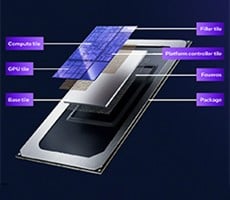Seagate BlackArmor NAS 440 NAS Device
With the growing popularity of cloud-based storage solutions, such as the Amazon S3 and Nirvanix services, many businesses--both large and small--are eschewing traditional onsite file servers, and instead opting for offsite, third-party storage solutions. But the ongoing cost of maintaining cloud-based storage as well as the often unproven reliability of it makes it a less than ideal solution for some businesses; and this leaves those businesses with the conundrum of how to store and serve files, provide safe backups, and enable remote access, without breaking the bank.
For such businesses, maintaining an onsite Network-Attached Storage (NAS) solution is often the best answer. NAS devices are much less expensive to own and maintain than traditional file servers, and are often much easier to manage--sometimes even requiring very little networking knowhow. Business-level NAS devices typically differ from consumer-level devices (which are meant for home networking environments) in that they often offer greater data reliability in the form of RAID, and they sometimes even offer data encryption options to keep your files safe from prying eyes.
One such NAS device that is geared for small-businesses is the Seagate BlackArmor NAS 440. The 440 is a four-bay NAS device that comes with four, user-serviceable, internal SATA drives, which can be configured as RAID 0, 1, 5, or 10 arrays, or as JBOD (just a bunch of disks). Depending on which RAID mode is being used, drives can be swapped out without needing to shutdown the device--commonly referred to as hot-swapping. The 440 also includes a total of four USB 2.0 ports, which can accommodate additional storage in the form of external hard drives or for attaching a USB-based printer to make the printer accessible to users over a local network. Another feature of the 440 is that it includes two Gigabit Ethernet ports for port-failover or aggregation. (Aggregation provides a wider data pipe by using multiple network ports simultaneously, which--in theory--should improve data-transfer performance. Unfortunately, not only is this not the case with the 440, but we actually saw a performance drop when we aggregated the two Gigabit Ethernet ports--more on this a bit later.)
|
| Internal HDDs: |
4x 1TB SATA-II 7,200 drives |
| External HDD Interface: | 4x USB 2.0 ports |
| LAN: | 2x Gigabit Ethernet |
| Network Protocols: | CIFS, NFS, HTTP, HTTPS, FTP, Bonjour, Microsoft RALLY |
| Network Authentication: | Microsoft Windows Server Active Directory |
| File Sharing Protocols: | CIFS, NFS, HTTPS, FTP |
| File System Management: | RAID 0, 1, 5, 10, JBOD |
| Media Streaming: | iTunes server, DLNA-compliant media server |
| Processor & Memory: | 1.2GHz processor with 256MB RAM |
| Size: | 6.30x8.15x10.59-inches (HWD) |
| Weight: | 13.6lbs. |
| Inside the Box: | BlackArmor NAS 400 series storage server; 4 Seagate hard drives; 2M – RJ45 Cable; AC Power Cord; Quick Start Guide; CD-ROM with BlackArmor Discovery Software for Windows, BlackArmor Discovery Software for Mac, BlackArmor Backup Software for Windows (10 licenses), System Recovery Boot for Windows (required in the event of hard drive failure) |
The 440 is available in three different storage capacities. The 4TB version has an MSRP of $1,199.99; the 6TB version sells for $1,699.99; and the 8TB version costs $1,999.99. There is also a 2TB version of the BlackArmor--called the BlackArmor NAS 420 ($799.99)--which has 2TB of storage and comes with two of its four drive bays populated. It is important to note that that when a NAS device is configured in RAID modes 1, 5, or 10, your total available storage decreases as some of the storage space is reserved for redundant data storage. For instance, we looked at the 4TB version of the 440, which came preconfigured as a RAID 5 array, with a total of 2.68TB of available storage out of the box. The 440 comes with a three-year limited warranty.