Seagate BlackArmor NAS 440 NAS Device
The browser-based BlackArmor Management tool can be accessed by either HTTP or HTTPS--depending on how you configure it. You can also assign up to five different e-mail addresses to be notified when "events" occur, such as a system reboot or deleting a volume. Unlike other NAS devices that require SMTP information in order to use your own e-mail accounts to send e-mail notifications, the 440 merely needs the destination e-mail addresses. The BlackArmor Management tool can display the SMART status of the installed hard drives; but it can only display this information for one drive at a time--it would have been nice to be able to see a quick SMART status of all the drives at once. If you connect the 440 to a UPS device, you can configure the 440 to shutdown after a user-set interval of when the UPS shifts into battery mode.
 | 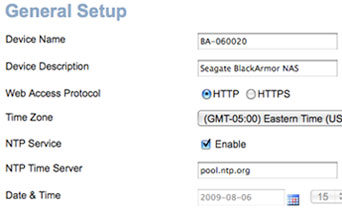 |
| System Status. | Setting HTTP or HTTPS access. |
The BlackArmor Management tool includes a Downloader module that lets you download files directly to the 440, bypassing your local machine. You can put a cap on the maximum download speed and limit the number of simultaneous downloads (the 440 can only download up to three files simultaneously). You can also schedule certain time periods when which downloads are only permitted to take place. Unlike a number of other NAS devices we've looked at, the 440 does not include a BitTorrent client.
 |  |
| Scheduling when downloads can take place. | Downloading files. |
To access the 440 remotely, you have two different options. The first is via FTP. You can enable anonymous FTP access or require users to log in using existing User credentials. Our particular local network set up has a dynamic IP address assigned by our ISP and a hardware firewall built into our router. In order to get remote FTP access to work, we used Dynamic DNS (DDNS) and configured port forwarding on our router for the relevant ports. These are the same steps we've had to take for most of the NAS devices we've tested on our particular setup in order to enable remote access.
 |  |
| Enabling FTP service. | Setting up DDNS. |
The second means of accessing the 440 remotely is via the free Seagate Global Access service (this is the same Seagate Global Service that the Maxtor Central Axis Business Edition NAS device uses). With Global Access enabled on the 440 and linking it to a free Seagate Global Access account, you can access the NAS device via the browser-based Global Service. Similar to FTP access, this is one way you can make file uploads and downloads available remotely to clients.
 |  |
| Enabling Global Access for a user. | Global Access interface. |
We were a bit confused at first as to how to link the 440 to Global Access accounts (once again, we found the terse documentation lacking). It turns out that you can't link the 440 to Global Access accounts when logged into the device's BlackArmor Management tool as the administrator. Each user who wants to link his or her account on the NAS device to Global Access must log in individually to the 440 and configure the Global Access settings for their account. The only control the admin has is whether to enable or disable Global Access for the device--it's an all or nothing proposition. We would have liked to see at least the ability for the administrator account to have access to the individual users settings on the device for Global Access, if not the ability to fully manage that access altogether. Putting such remote access solely into the hands of individual users is a security breach waiting to happen.






