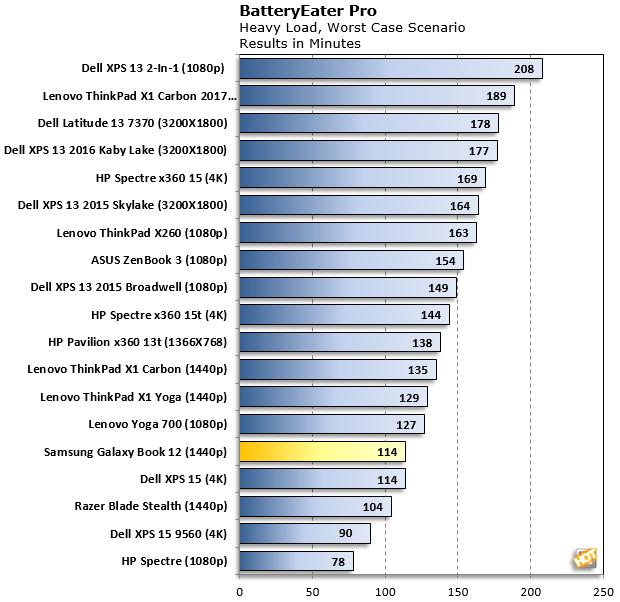In the following benchmarks, we employ two very different battery life tests -- Battery Eater Pro and a custom 1080p HD video loop test -- to prove out battery life with our test group of machines. In all tests, Windows 10 Quiet Hours have been enabled and displays are calibrated with lux meters on pure white screens to as close to 115 lux as possible. For the average notebook this is somewhere between a 40 - 60% brightness setting. Since laptop and 2-in-1 displays significantly affect power consumption and battery life, it's important to ensure a level playing field with respect to brightness of the display for battery testing. However, since many notebook displays vary in brightness at each respective brightness setting in Windows, this calibration with the meter is also critical to ensure all displays are set to as near identical brightness as possible before testing.
 |
Battery Life
|
Heavy and Light Loads
|
|
Battery Eater Pro wears systems down quickly with a heavy load on all subsystems, including processor, graphics, memory and even storage. This is a worst-case test that will give you a sense of how a machine will hold up under heavy strain, when gaming or under heavy-duty continuous content creation workloads, for example.

Frankly, this was a test in which we level-set our expectations accordingly. First, the Samsung Galaxy Book 12 has a full-fledged Intel Core i processor on board, not just Kaby Lake-Y, like the
Dell XPS 13 2-in-1 with its 1080p display. With a FHD+ Super AMOLED display and full 15 Watt Core i chip on board, if you push this machine, it will drain its 5070 mAh battery quicker than other devices in its weight class. But let's take a look at something a bit more realistic, like movie-watching...
In this test, our custom HotHardware video rundown takes a 1080p HD video with a 16Kbps bit rate and loops it repeatedly, with 1 minute break intervals in between. A timer log file increments minutes of up-time and a final tally is recorded before system shutdown, which then is stored in the log. This is a lighter-duty test that is still a bit more strenuous than many office productivity tasks, but it's not nearly the strain that Battery Eater puts on a system. Here, the Samsung Galaxy Book 12 moves much further up the stack to the middle of the pack for this much more mainstream workload. Here it's in the running with the likes of
the ASUS ZenBook 3 ultrabook, which is a 12.5-inch, 2 pound device with only a 1080p IPS display. When you consider it against that yardstick, the Galaxy Book 12 is competitive. However, regardless of your yardstick, at medium brightness levels, while watching 1080p HD video content, you can expect about 5.5 hours of battery life at your disposal. Versus the new
Dell XPS 13 2-in-1, that's a bit more pedestrian, but then again it does take more power to light up more pixels in the higher resolution FHD+ display of the Galaxy Book 12. In addition, the Samsung convertible has a touch more horsepower as well.
Acoustics And Thermals
If there's one thing about the
Samsung Galaxy Book 12, for a device of its size and relative horsepower, it's quiet. During our entire litany of benchmark runs and stress tests, the active cooling system on board this machine remained whisper-quiet. To be honest, we expected more of a racket; after all this is basically a tablet with a full-up notebook chip under its hood. Whatever Samsung did to keep things cool and within limits acoustically, it seems to have worked. This machine also doesn't have any significant, apparent throttling issues even after repeated Cinebench runs, and it maintains a low profile for its sound signature in the process as well. Things do get a bit toasty under continuous load on the top back side of the device, but nothing that was uncomfortable or unexpected, frankly.