Origin PC EON15-S Review: A Svelte, Sensibly-Priced Gaming Laptop
Since notebook displays significantly affect power consumption and battery life, it's important to ensure a level playing field with respect to brightness of the display for battery testing. However, since many notebook displays vary in brightness at each respective brightness setting in Windows, this calibration with the meter is also critical to ensure all displays are set to as near identical brightness as possible before testing.
|
Battery Eater Pro provides a heavy load on the laptop and generally runs through its battery life much faster than our custom video loop test. Our video benchmark helps you get a sense of how long the laptop will handle ordinary tasks while on battery power; Battery Eater Pro presents a worst-case scenario.
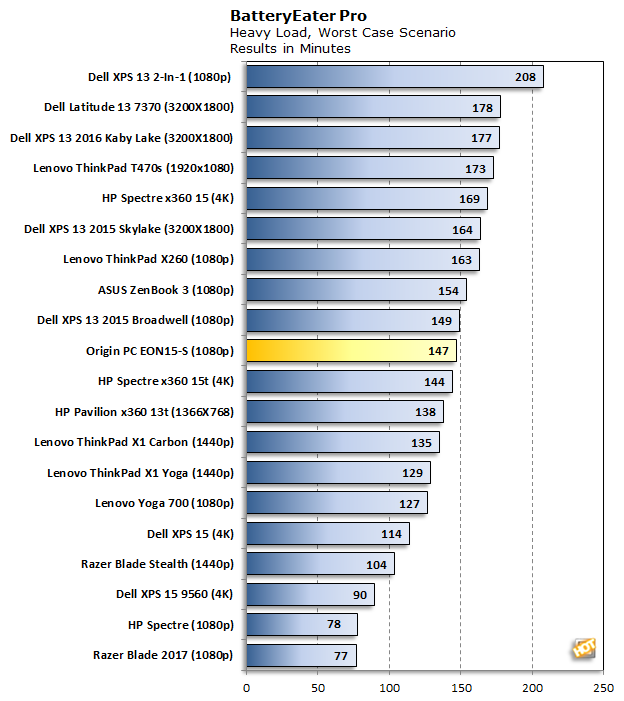

Of course, battery life on a gaming laptop is not a major concern—games are taxing and tend to drain a battery dry pretty quick. As always, we recommend staying close to a power outlet when gaming.
Acoustics And Noise Emission
The EON15-S stays quite for general purpose computing chores, though it does not take long for the fans to ramp up and blow out hot air when stressing the CPU and GPU. It is almost an immediate effect when playing a game. The EON15-S is a bit loud when gaming or otherwise stressing the system, though with a good set of headphones (or cranking up the volume on a decent set of speakers), you can drown out the noise.








