NVIDIA GeForce GTX 1080 Performance Review: Pascal, The New King
We also spent a little time overlcocking the new GeForce GTX 1080, to see what kind of additional performance we could squeeze out of it. Before we get to our results, though, we need to talk about an update to GPU Boost and some new overclocking related features.
Pascal-based GeForces feature GPU Boost 3.0. Like previous-gen GeForce cards, GPU Boost scales frequencies and voltages upwards, power and temperature permitting, based on the GPU's workload at the time. With GPU Boost 2.0, which is available on Maxwell, you could overclock using a fixed frequency offset and bump up the GPU voltage curve manually, but that left some performance on the table because it doesn't offer the kind of granular control necessary to massage every last MHz out of a given chip.
With GPU Boost 3.0, however, you can now manually set the frequency offset on a per voltage point basis. In addition, a new feature coming to overclocking / monitoring utilities like EVGA's Precision X gives users the ability to run a tool that automatically finds a GPU's peak frequency at each available voltage point.
The tool basically runs Furmark and tests for stability, while incrementally upping the GPU frequency per voltage point. When instability or image anomalies are detected, the tool logs the peak "good" frequency and moves on to the next voltage step. You eventually end up with a customized overclocking profile, optimized for your particular GPU.
Unfortunately, due to an issue which caused V-Sync to be enabled after every re-boot, we couldn't properly test the auto-scan feature, so we kept things simple, and used the frequency offset and power / temperature target sliders also available in Precision X. First we cranked up the power target to 120%, maxed out the fan speed, and kicked up the temperature target to 91 degrees. Then we bumped up the GPU and memory clocks until the test system was no longer stable.



GeForce GTX 1080 Overclocking Details...
Ultimately, we saw a peak GPU clock of over 2.1GHz with a 5.32GHz memory clock (effective speed 10.6Gbps). Those are some impressive clock speeds, given the relative immaturity of TSMC's 16nm FinFET process. When yields improve on the GP104 (assuming they will) and board partners slap additional power feeds and bigger coolers on GTX 1080 cards, these things are going to scream.
|
|
|
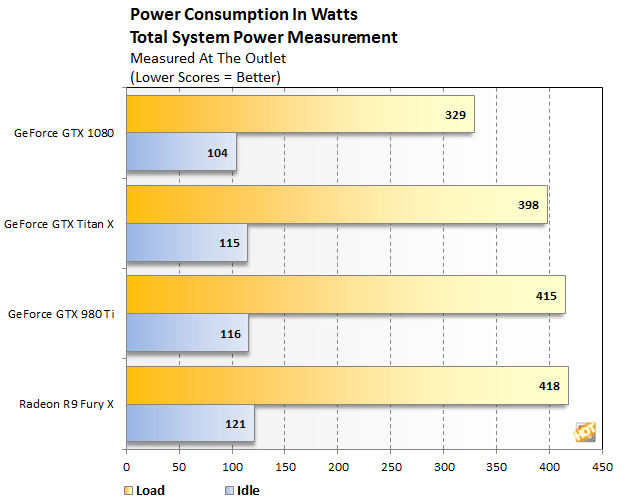
Despite offering the best performance, virtually across the board in our tests, the GeForce GTX 1080 also consumed the least amount of power under both idle and load conditions. Our test machine consumed 89 fewer watts under load with the GTX 1080 installed in comparison to the Radeon R9 Fury X.
We should also mention that temperatures on the GeForce GTX 1080 are good as well. At idle, the card's GPU hovered in the mid-30s. And under sustained load -- at least with NVIDIA's Founder's Edition cooler -- the GPU temp shot right up into the high 70'C - 80'C range, just shy of the default 83'C default target. While overclocked though, it'll usually shoot right up to wherever the temperature target is configured.

In terms of its noise output, the GeForce GTX 1080 is very quiet. When idling and under load, it proved to be the quietest card of the bunch. We should note, however, that much of the additional noise under load in this graph can be attributed to our system's PSU and CPU cooler. All of these graphics cards are relatively quiet under load, especially if you test inside a chassis like we do.










