NVIDIA 3D Vision 2 and The Asus VG278H LCD Review
When we first took a look at NVIDIA’s 3D Vision technology a couple of years ago, we came away impressed. We understand that gaming and watching video in 3D isn’t for everyone, but after using NVIDIA’s first 3D Vision kit with one of Samsung’s then-new 120Hz LCD displays, we truly enjoyed the experience. Not only was a new dimension (literally and figuratively) added to the games we played, but there were inherent advantages to using a 120Hz LCD, both when 2D gaming and just working on the desktop. There was no denying NVIDIA had an uphill battle convincing gamers to put on a pair of beefy, active-shutter glasses, and spring for a new monitor, but for those that took the plunge, there were definite benefits.
Since its initial introduction, NVIDIA has put significant effort in to continually improve its 3D Vision technology and ecosystem. Almost 600 games—both old and new—are now supported, the price has come down significantly on the glasses, tons of 3D content is now available on 3DVisionLive.com and YouTube, and a number of partners have released 3D Vision capable monitors, like Asus, Planar, Acer, Viewsonic, LG and of course Samsung. There are also some monitors and notebooks now available that feature integrated 3D Vision IR emitters (and bundled glasses), so users don’t have to have to use an external USB emitter at all. We actually took a look at a couple of 3D Vision ready monitors not too long ago if you’d like to see some examples.
If you are not familiar with NVIDIA’s 3D Vision technology, take a look at our initial launch coverage for the complete low-down, because we’re not going to cover everything again in this piece. Our launch articles explains how the technology works, how to install and use it, and features a few example videos of 3D Vision in action—although the videos cannot and do not do the technology justice. To quickly reiterate some of what is covered in the launch article, 3D Vision basically takes a pair of high-quality active-shutter glasses, and couples them with a USB IR transmitter, which keeps the shutters in-sync with the 3D content being displayed on a compatible screen, using NVIDIA’s proprietary software / drivers. Since launch, the base technology hasn’t changed much, but NVIDIA has learned much from the initial batch of products and is ready to unveil its newest iteration, 3D Vision 2.
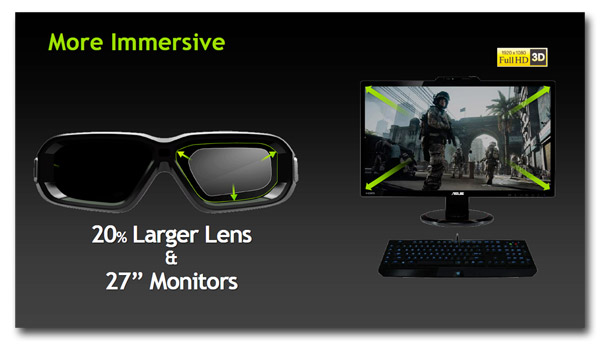
On many levels, 3D Vision 2 is very similar to 3D Vision. The technology works in exactly the same way. It uses the same software, and the new glasses we’ll be showing you later are backwards compatible with the original emitters. Conversely, the original 3D Vision glasses are forward compatible with newer 3D Vision 2 kits. But NVIDIA has made a number of physical and technical tweaks that enhance the technology in a few key ways. NVIDIA has redesigned its active-shutter glasses and incorporated 20% larger lenses and worked with ecosystem partners to bring new, larger, full-HD 3D Vision compatible monitors to market. They’ve also developed a new technology dubbed LightBoost that ultimately results in brighter on-screen imagery and better environmental lighting characteristics as well.
We’ll talk more about the new 3D Vision 2 glasses and a new Asus VG278H monitor that works with the technology a bit later. For now, let’s talk LightBoost for a bit.

One of the complaints from users using virtually any active-shutter 3D technology is that on-screen images appear darker than they normally would when viewed in standard 2D mode. The darkening of on-screen images is an unfortunate side-effect of the glasses alternatively blocking light to each eye in rapid succession. Lightboost combats this issue in a couple of ways.
Lightboost is enabled by the LED backlighting in the display. Lightboost pulses the backlight at double brightness when in 3D mode, to brighten on-screen 3D images. 3D LightBoost increases the power of the LED backlight in the monitor to pulse twice as brightly in unison with the LCD lenses in the 3D Vision glasses. This simply wasn’t possible with older 3D monitors and laptops that featured CCFL lamps, because they can’t pulse or switch on and off fast enough, with consistent brightness.
Another advantage to Lightboost has to do with how the active-shutter glasses and screen are synched. With older monitors that feature CCFL lamps that are on all the time, both lenses in the original 3D Vision glasses were forced into a dark phase, where both lenses were blacked-out, while the image shifted from the left to right eye, and vice versa. Since the LED backlights can switch on and off so quickly in-between frames with Lightboost capable monitors, refreshing at 120 times per second (120Hz) with a 2ms response time, the 3D Vision 2 glasses can ultimately let more light through because they don’t have to enter this double-black phase.
The end result is that more ambient light gets through to your eyes, so you can see things in the environment, like your keyboard or mouse for example, much better.







