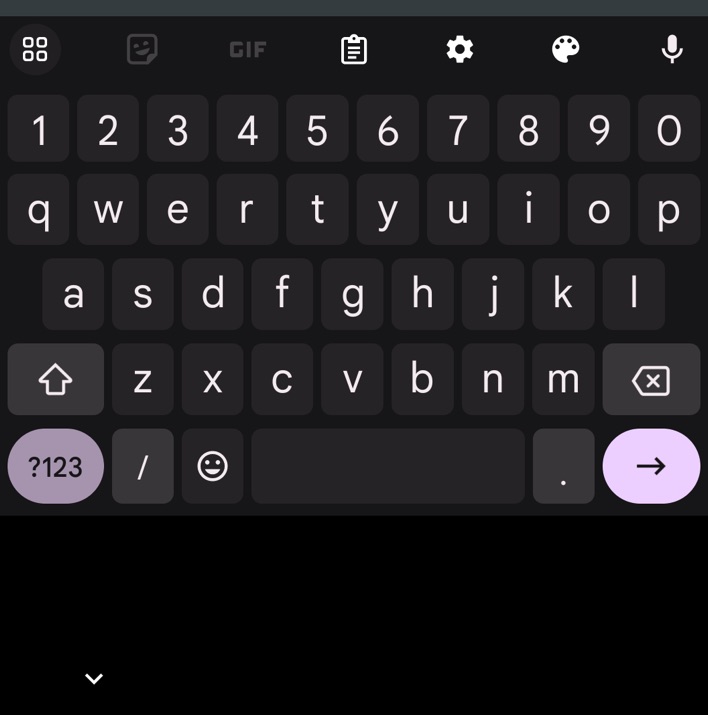Motorola Razr+ (2023) Review: The Folding Flip Phone, Reinvented
Moto Razr+ (2023) Software And User Experience
We previously mentioned Flex View. Apps that support Flex View can split their interface into custom top and bottom halves on the main screen when the Razr+ is open at a 90-degree angle. For example, in Flex View the camera app will switch from a full-screen viewfinder with settings on top and controls on the bottom to a viewfinder on the top half and all the settings and controls on the bottom half. Same with YouTube.
But we’re more excited about the changes Motorola’s made to the cover screen. Besides being massive, its functionality is also much improved. In addition to the optimized camera interface we previously described, you can run Android apps on the cover display and be more productive when the Razr+ is closed. By default, the cover screen shows the date, time, weather, and battery level, plus notifications icons.
The cover display interface is a carousel that consists of seven panels – the home screen plus up to six other panels – which can be accessed by swiping left and right or by tapping a panel’s icon on the home screen. You can pick these six panels in the settings from the following list: apps, calendar, contacts, games, Google Fit, Google news, Spotify, and weather. Swipe down from the top edge of the home screen for quick settings.
Motorola added clever touches that further improve cover screen integration. For example, when running an app on the cover display, you can press and hold the gesture pill (or the recent apps button) to switch between full screen and a smaller view in case the camera punch holes get in the way. If you’re using an app on the main display, and close the phone, a button appears asking if you want to continue running the app on the cover screen.
Obviously, some apps are a little cramped on the cover display, and the keyboard almost spans the full screen when active, but we used the cover screen a lot more than with other folding flip phones (including Moto’s own) and it made us a lot more productive. The overall experience is excellent, and the ability to triage notifications and respond to messages in various apps using a keyboard is a game changer for folding flip phones.
There are some minor limitations. though. Not every app can be added to the cover display’s app panel (a simplified app tray, basically), which is odd. For example, Google Photos can’t be added. Other apps, like Google Calendar can be added, but don’t display properly on the cover screen (Google Calendar is missing its hamburger menu in the top left corner). Plus, there’s no way to access the full settings menu from the quick settings on the cover display.
Also, the phone asks for your permission each time an app wants to use the cover screen for the first time. This is slightly annoying, and we’re not sure why this prompt is even necessary. On the plus side, we enjoyed the live wallpapers and the games – especially Marble Mayhem. Motorola partnered with GameSnacks to deliver a bunch of super fun games to the cover display, and we spent (wasted?) quite a bit of time playing those.
Finally, like with the Moto Edge+ (2023), Motorola is promising four years of security updates and three years of OS upgrades, which is pretty competitive. Thankfully, the unlocked Razr+ is almost completely free of bloatware. Besides the usual smattering of Google and Moto apps, our review unit came with Spotify and TikTok pre-installed.
Moto Razr+ (2023) Price And Competition
Samsung’s Galaxy Z Flip4 ($999) is the Razr+ main competitor, especially in the US. Smaller cover display aside, it boasts almost identical specs, and comes with similar camera and battery life limitations (but better image processing). The internal display crease is more pronounced, the ultrawide shooter lacks AF, there’s no WiFi 6e (but there’s mmWave 5G), and wired charging maxes out at 25W (but wireless charging maxes out at 15W).
Oppo’s Find N2 Flip (approx. $999) competes with the Razr 40 Ultra abroad. It also features a larger cover screen, but without the same versatility. While the main camera lacks OIS, the 50MP sensor delivers excellent imaging performance (Hasselblad tuning and MariSilicon X chip). While the ultrawide shooter is only 8MP and there’s no WiFi 6e, battery life is significantly better (4300mAh and 44W wired charging, but no wireless charging).
Moto Razr+ (2023) Final Verdict
For the first time, there’s finally more to using a folding flip phone than making a fashion statement. You can have your cake and eat it too. The Razr+ isn’t perfect --it still trails the competition when it comes to imaging performance, and battery life is middling. But there’s a ton of potential here, and the user experience that the Razr+ delivers is stellar. Motorola reimagined the folding flip phone and almost nailed it. If you're considering a folding flip phone right now, the Moto Razr+ is the one to get. We can’t wait to see what comes next.