Lenovo ThinkPad X260 Review: A Sleek, Tough, All-Business Ultrabook
Since notebook displays significantly affect power consumption and battery life, it's important to ensure a level playing field with respect to brightness of the display for battery testing. However, since many notebook displays vary in brightness at each respective brightness setting in Windows, this calibration with the meter is also critical to ensure all displays are set to as near identical brightness as possible before testing.
|
Battery Eater Pro provides a heavy load on the laptop and generally runs through its battery life much faster than our custom video loop test. Our video benchmark helps you get a sense of how long the laptop will handle ordinary tasks while on battery power; Battery Eater Pro presents a worst-case scenario.
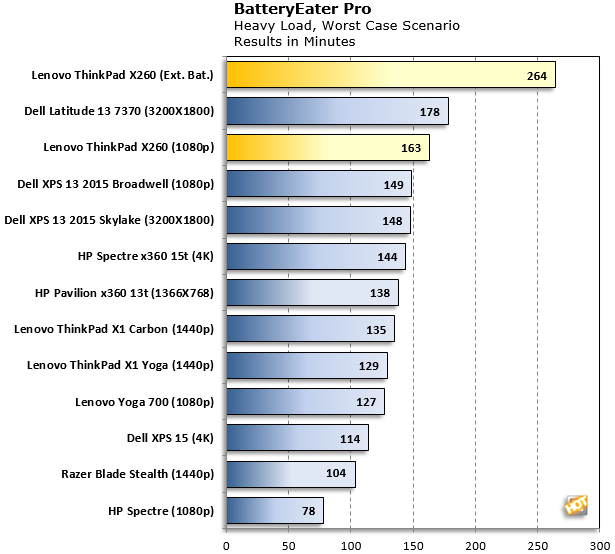

The ThinkPad X260 also handled the battery tests well with its standard battery setup, which is the two 3-cell, 23Wh batteries. The larger, 72Wh battery juts out from the bottom of the ultrabook, making it a little thicker (and noticeably heavier), so it’s good to see that the laptop can still hold its own when using its slim battery.
Acoustics: As for noise, the X260 is nearly silent, which is typical for ultrabooks -- its fans don't make much noise at all, even under load. That said, the keyboard is actually a little louder than most notebook keyboards we’ve recently tested. The keys thump a bit as you type. As fans of clicky mechanical keyboards, we doubt that the low thumping from the ThinkPad X260’s keyboard is loud enough to be a problem for most users, but it’s worth mentioning. The noise seemed just a little louder when the larger battery was in place than when we used the laptop with its default battery, most likely due to the difference with the angle when striking the keys.








