Lenovo ThinkPad X1 Tablet Review: A 2-In-1 For Pros
|
Based on Maxon Cinema 4D software, this test uses a 3D scene and polygon and texture manipulation to assess GPU and CPU performance. We ran the full CPU test, which uses all available cores, as well as the graphics-oriented benchmark.
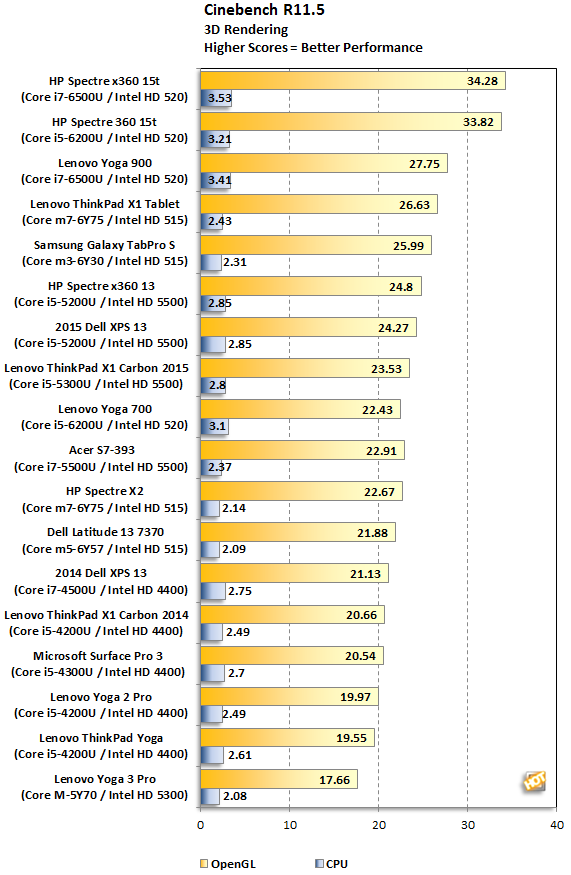
Cinebench is arguably our most sobering benchmark for mobile because it can make even high-end systems break a sweat. No system that sits in the same category as the ThinkPad X1 Tablet is going to be suitable for heavy CAD work or 3D modeling, as Cinebench makes clear, but in terms of relative performance, it put on a good showing by averaging 26.63 frames per second. Once again, the Core m7-6Y75 and Intel HD Graphics 515 put the ThinkPad X1 Tablet towards the top of the heap.
|
The 3DMark suite breaks its tests down by computer type. Fire Strike, for example, is aimed at high-end gaming desktops. Cloud Gate, on the other hand, is designed for mainstream notebooks. As with all 3DMark tests the GPU plays a large role in the results, which are measured in points. Higher is better.

We have a long list of systems to compare the ThinkPad X1 Tablet and its Intel HD 515 Graphics against. It ends up around the middle of the pack, albeit on the higher end. The ThinkPad X1 Tablet doesn't have the graphics muscle to outpace better Core i5 and Core i7 Broadwell and Skylake configurations, but if you look at the lower half, you can see it keeps a fair distance ahead of previous generation Core M systems based on Broadwell.
The other thing to look at is how the ThinkPad X1 Tablet, as configured with a Core m7-6Y75 processor, compared to similar setups with lower end Core M processors based on the same Skylake architecture, such as the ASUS ZenBook UX305CA and Samsung Galaxy Tab Pro S.
|
When it comes to lush vegetation in a steaming, sinister jungle, no one pulls it off quite like Ubisoft does in its Far Cry series. Far Cry 2 uses high-quality textures, complex shaders, and dynamic lighting to create a realistic environment. The game’s built-in benchmark gives us a good look at a system’s performance with DirectX 10.

We can't remember the last time anyone's ever asked us, "Yes, but can it run Far Cry 2?" In fact, this may be the only instance on the entire Internet where that question's been written. That's because, yes, there's a good chance your system can run Far Cry 2, provided it's at least semi-recent and/or you're willing to play with the resolution and visual quality settings.
Such is the case here, and the reason we still include it is because we have a wealth of systems to compare against. To keep this graph from wearing out your scroll wheel, we omitted systems that averaged less than 25 frames per second.
All that aside, the ThinkPad X1 Tablet creeps towards 40 frames per second here, which is not too shabby for a 2-in-1 device.







