Lenovo IdeaPad U400 Notebook Review
There's also a software layer that connects with the multi-touch trackpad, enabling a master window to pop up when you gesture upward with four fingers, and an Easy Notepad to pop up when you gesture with three fingers on the desktop. When you're in Internet Explorer, multi-finger gestures can switch between tabs or scroll up and down a page; nifty.
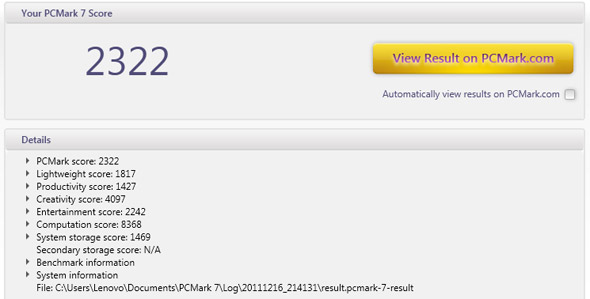
There's also a majorly great feature onboard that you certainly won't find on too many sub-$900 machines: WiDi. Intel's Wireless Display is built right in here, enabling you to wirelessly transmit HD footage to receivers and set-top boxes that also support the protocol. The UI onboard is easy to understand, but there's no receiver bundled in, so that's on you to procure as an option.

HD videos played back smoothly and without jaggies, and multi-tasking went over well. It even loaded up rather heavy-duty gaming titles in fairly quick fashion. Not everything was perfect, though. Initially loading up heftier applications like Photoshop definitely took a number of seconds, and even Internet Explorer took around three to four seconds to load up and become usable. Not unexpected given the price, but there's occasionally some noticeable handling everyday tasks.
On the other hand, we did also notice that waking up from sleep took merely a second; that's quite the feat compared to most Windows-based laptops, which can easily take five to ten seconds to regain conscientiousness after being asleep for any length of time. Overall, using Windows on this machine was a pleasant experience, but we were reminded from lag here and there that we weren't on an SSD-equipped super-machine. Still, for the price, it sailed along quicker than we expected.








