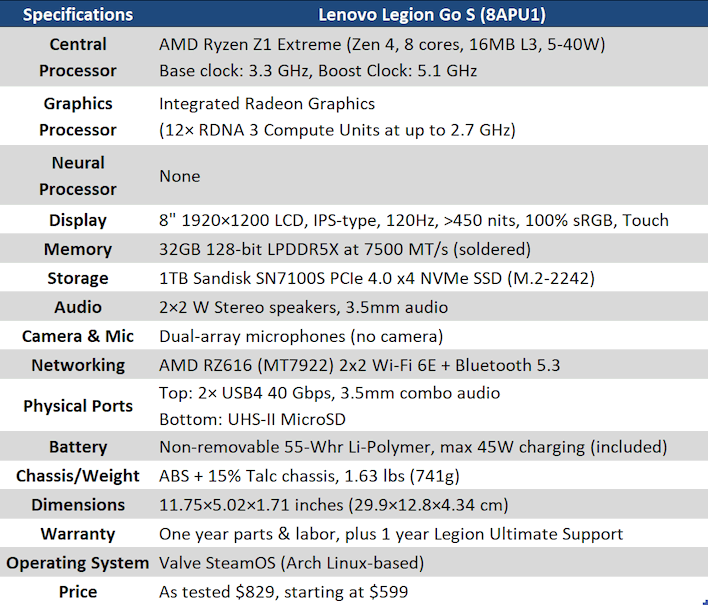Lenovo Legion Go S With SteamOS Review: Linux Gaming On The Go
| Lenovo Legion Go S (Ryzen Z1E / 32GB / SteamOS): $829 as tested, starting from $499 Lenovo's second-generation Go handheld is the first third-party device to ship with Valve's Linux-based SteamOS operating system.
|
|||

|

 |
||
The original Lenovo Legion Go was a fascinating device full of features not found on most other PC-based gaming handhelds. It has detachable controllers, like a Nintendo Switch, and it also supports mouse mode with those controllers, well before the Switch 2 came out and borrowed that little trick.
The problem with devices like that is that they get expensive very quickly. Lenovo priced the Legion Go aggressively; it was typically only a bit more expensive than the competing ROG Ally. However, early software issues and a few peculiar design decisions meant that it never quite achieved the same market presence as competing devices.
The new Legion Go S is a considerably less esoteric device than the original. Gone are the detachable controllers, and mouse mode with them. Likewise, the screen has been downgraded in terms of resolution, but unlike the original Legion Go, this screen is a native horizontal display.
Arguably the biggest change from the original Legion Go on the new model is the choice of operating system. The original Legion Go, like most PC gaming handhelds, ran Windows 11. We love Windows over here at HotHardware, but there's no denying that it's kind of overkill for a pure gaming system, and it doesn't really have a good built-in UI for console-like use. Enter Valve's SteamOS.
Conventional wisdom would have it that SteamOS offers better battery life and performance than Windows 11 despite running Windows games through a translation layer known as Proton. Not only that, but it also supports a clever suspend/resume feature that is simply not available on Windows 11. We'll talk more about Steam OS on the next page. Before that, let's look at the specifications and have a detailed look at the machine itself.
The device we tested is the fanciest configuration of the Legion Go S, with the Ryzen Z1 Extreme SoC, 32GB of RAM, and SteamOS. You can get it with a Ryzen Z2 Go instead, although that chip is older Rembrandt silicon with four Zen3+ cores and RDNA 2 graphics. We actually suspect that it will perform very similarly to this machine, but haven't had one of those to test, so this is what we're working with. It gave us an opportunity to compare Windows 11 versus SteamOS, anyway.
Other options include your choice of 16 or 32GB of RAM, Windows 11 or SteamOS, and two colorways: white or "Nebula", although the colorways are linked to the operating system choice, with the Windows 11 version coming in white and the SteamOS version coming in Nebula. Our machine shipped with a speedy M.2 SSD in 42mm length, but if you'd like to replace it, there's room and a screw point for an 80mm SSD.
We definitely think the 32GB memory upgrade is worth it if you're going to be playing advanced 3D games on the system. With just 16GB, you're restricted to a 12GB+4GB configuration (system RAM plus VRAM), which isn't optimal for AAA games that want gobs of video RAM. With 32GB, you can dedicate as much as 16GB of the system RAM to the graphics card and still have 16GB left over. Fortunately, you don't have to manage the video RAM; the machine defaults to 4GB, and can allocate more to the GPU dynamically as needed.
There are more interesting features on the machine, but let's take a walk around it while we talk about them.
Lenovo Legion Go S Design and Controls
The centerpiece of the Legion Go S is of course the sharp and vibrant 8-inch 1920×1200 IPS LCD. With the brightness turned up, this screen really does look nice, with saturated colors and 120-Hz VRR support. We would like it if the display had a wider VRR range, but it does appear to support Low Framerate Compensation (LFC), so you never really lose VRR. The WUXGA resolution at this size gives us a 283 PPI, which is around four times a typical desktop PC monitor, and about double your usual laptop screen.
Of course, being an IPS LCD, it does have rather poor contrast, and this annoyance is compounded when you lower screen brightness to save some power or relax your eyes. Other handhelds with IPS LCDs, like the ROG Ally, have this same problem, though. As much as they suck down extra power, it's hard to argue against the need for OLED in devices like this. Still, when playing bright games like Onirism or Zenless Zone Zero, the rich colors practically pop off the screen. There's minimal LCD blur, too.
On the left side of the screen, we have the left analog stick, a dish-type D-pad, the View button (formerly known as "Back", aka "Select") and the Steam button. The analog stick is a Hall-effect type, and it feels flawless in use. The D-pad is peculiar; it's the one-piece type similar to a classic Sega Saturn controller, except the "dish" is remarkably deep. It feels fine to use for typical D-pad things, but we wouldn't want to play Killer Instinct on it.
Of course, there are also the left bumper and the left trigger on the top of the system, and then below where your hand rests is the left speaker. Sound quality is definitely not outstanding on this handheld, but it's also not inferior. Still, as with other handhelds, we would recommend playing with headphones, both for better sound quality and to avoid disturbing those around you.
Over on the right side, things are a little more interesting. We have the usual Xbox face buttons, the Menu and Quick Access buttons, and then on the top, the usual right-side bumper and trigger. Below the face buttons, we have the right analog stick—also Hall-effect, thankfully—and then below that, the world's tiniest trackpad.
Because of the small size, it is nearly impossible to use the tiny trackpad in any context at all. As a mouse, your finger slips off and you have to reposition multiple times before the cursor gets to its location, and as a gaming input device, it's miserable. Someone tried to apply a heavy acceleration curve to mitigate the "finger slips off" problem, but that just has the effect of making the response really uneven.
It's not a problem, exactly; you can simply ignore the trackpad's existence. It does make us wonder why Lenovo bothered to include it, though. It's really a shame, because a useful trackpad could have really set this device apart from its competitors. This trackpad isn't useful, though. Fortunately the rest of the controls feel fantastic.
On the top edge of the machine is where the majority of the I/O lives. Starting from the left, circled in red, we have the power button, and then separate volume up and down buttons. Then you have the 3.5mm headphone jack, and finally a pair of USB4 ports. Both of these support 45W charging and the full 40-Gbps transfer rate. By the way, the 3.5mm audio jack is not a combo audio jack; it's just a headphone jack.
Fortunately, the machine itself has a microphone array built in for online coordination or just chatting on friends with Discord. Oh, and over on the left there are six exhaust ports for the cooling apparatus. Try not to block these, of course.
The bottom of the system is almost completely featureless. Three of the screws you'd need to remove to dismantle the system are here, along with the machine's singular external storage expansion option: a UHS-II MicroSD slot. It's the tiniest of bummers that this doesn't support SD Express, but virtually no one has one of those yet, so it's probably fine. Most games play well enough off of a regular A2-class SD card anyway.
Finally, the underside of the system. Here you'll find a big sticker with regulatory information and the serial number, two giant intake vents for the dual-fan cooler, two "paddle" buttons that can be re-bound in the Steam controller menu, and some switches that can be used to physically limit the 'throw' and actuation distance of the triggers; very useful for certain titles.
It's at this point that I want to talk about the chassis and the finish. It's has a very unusual feeling; it's plastic, but it has a finish that is both soft to the touch and yet also durable. Lenovo describes the material as "ABS + 15% Talc", and the use of talc is a common filler in plastics, but here it gives the machine a particular soft-touch feel that we quite like.
Overall the Legion Go S is attractive to look at and feels reasonably comfortable to hold. It's a bit thick and rather heavy at 741 grams, which makes it a solid 100 grams heavier than most of the other handhelds on the market. However, it also has a larger screen than most other handhelds. It's still over 100 grams lighter than the original Legion Go with its controllers attached, but it does lack the kickstand of that system, too. Generally we think the trade-off is reasonable, but you may disagree.
With all of that said, let's move on to what you're really here for: the benchmarks!