Lenovo Legion Go S With SteamOS Review: Linux Gaming On The Go
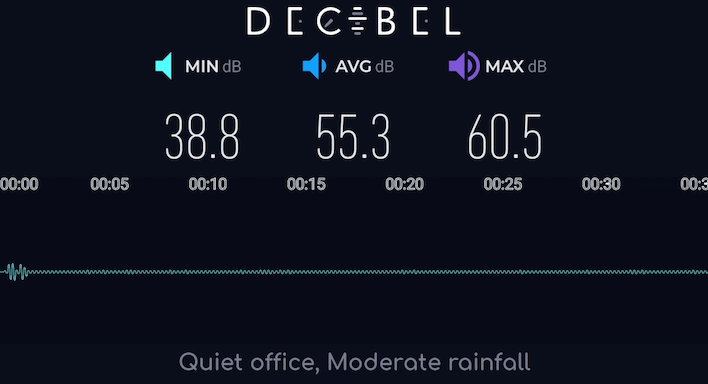
This noise sample was gathered at a range of one foot from the system while it was gaming on the "Performance" preset. That 60.5 decibel spike was unusual; as you can see from the graph, it was hovering right around 55 decibels most of the time. That's definitely audible, and while it's not really loud enough to disturb others (especially given the 'wooshy' character of the sound), it's enough that you'll probably want headphones if you're playing AAA games on this system. Of course, we already said that.

As you can see, all that fan noise sound goes to a purpose: cooling. The cooling apparatus in the Legion Go S has no problem keeping the system cool, and we can say that because the above screenshot was actually captured while the system was in the "Custom" power mode pulling 45W from the charger as well as 8.8W from the battery. If it stays cool in this circumstance, you can be assured that regular gaming workloads on the standard presets will not be a problem.
Lenovo Legion Go S Battery Life Testing
Battery life is almost always a sore spot for handhelds. Gaming on the go wants a lot of power, and PC gaming is primarily targeted at more powerful desktop systems that can burn as much power as the user is willing to pay for. Flipping that paradigm on its head to enable portable PC gaming has been a challenge to say the least, and it's one the industry still hasn't exactly solved.The Legion Go S has a smaller 55-Whr battery versus the 80-Whr batteries in both the ASUS ROG Ally X and the MSI Claw 8 AI+. This puts it on roughly the same footing as the Steam Deck OLED and the original MSI Claw.
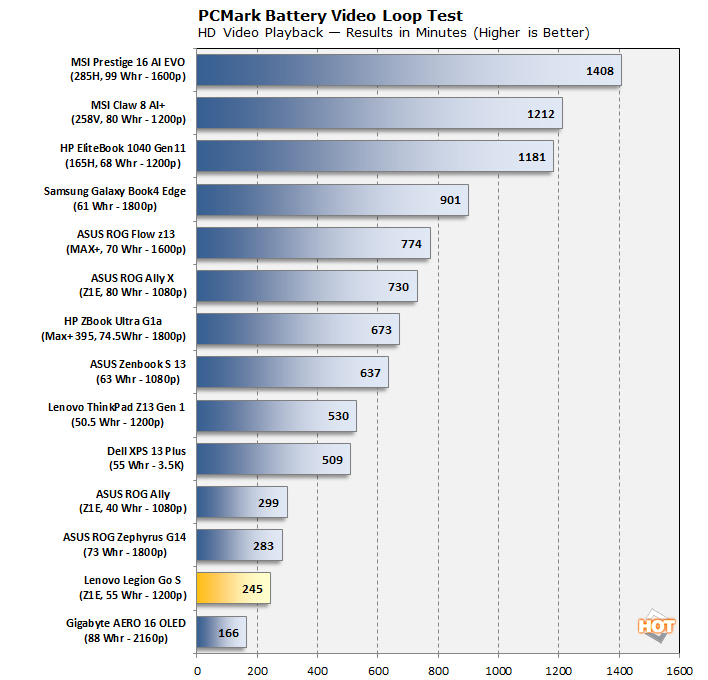
We did our best to make this a 1:1 test, by pulling the HD video file that PCMark uses for this test and loading it onto the Legion Go S to make absolutely sure we were testing the same content. However, what we ran into is what we talked about on the last page in the Steam Link section: hardware video decoding doesn't seem to be working 100% correctly regardless of what video player we used: VLC, MPV, Mplayer—none offer great efficiency.
While hardware video decoding is definitely working—confirmed using Mission Center—it seems like CPU clocks remain high even when the decoder is in use, and as a result, battery life suffers. It's worse than even the original ROG Ally, and that machine has just a 40-Whr battery. Compare against the ROG Ally X in the middle of the chart, and the MSI Claw 8 AI+ near the top.
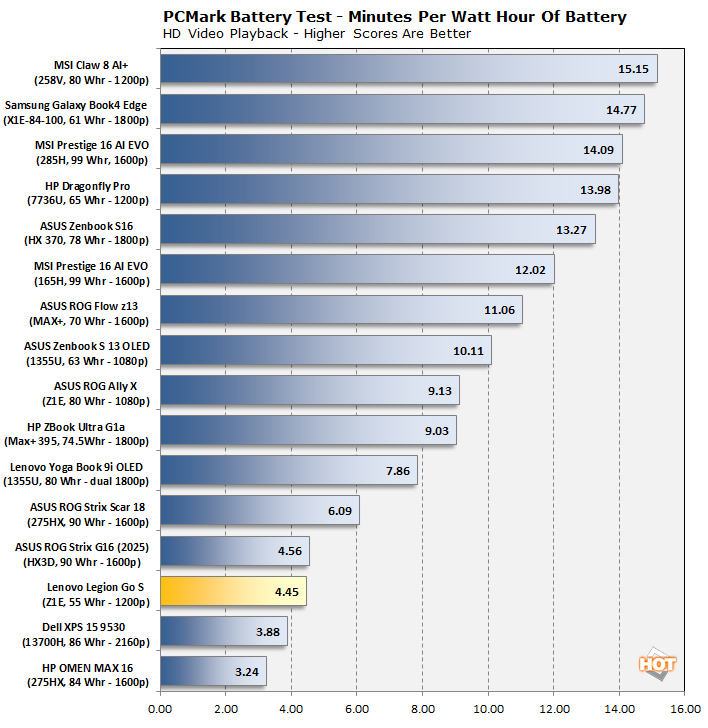
When we look at 'minutes per watt-hour of battery' using the video numbers, the results come out pretty weak, although they're not the worst we've seen by a long shot. Still, against the MSI Claw 8 AI+'s commanding performance, it's not great.
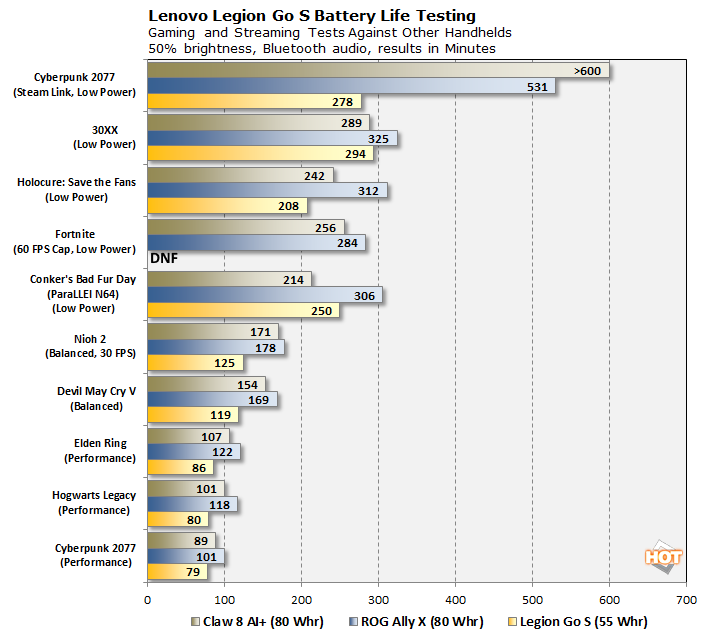
When we look at gaming battery life, though, the story shifts dramatically. Steam Link battery life is still not great due to relying on the same video pipeline as video playback. However, everything else is excellent. The Legion Go S sometimes offers even better battery life than the MSI Claw 8 AI+, and that system has a 45% larger battery, which is crazy.
The Legion Go S does offer less play time than the ROG Ally X, but that comparison isn't really fair. The ROG Ally X has a smaller 7" screen that doesn't get as bright as this machine's, and it also only has 24GB of RAM versus 32GB of this system. Those are smaller factors than the SoC in question, but they, as well as the improved efficiency of SteamOS, clearly make a difference, as the ROG Ally X falls a little short of beating the Legion Go S by 45% in most of our tests.
In practical, real-world terms, the Legion Go S has plenty of battery for responsible play sessions. It's not going to last you five hours on a plane, but it gets pretty darn close in 30XX and it's not that far off in Holocure. If you're playing lightweight games, the Legion Go S offers respectable battery life. Heavier games do drain the battery faster, but it's enough to clear a round of Elden Ring Nightreign, anyway.
Lenovo Legion Go S Gaming Handheld With SteamOS: Our Final Thoughts
Much has been made, including right here on this very website, of the impact of SteamOS on the PC market. The Steam Deck has been a runaway success for Valve, and it's not hard to understand why other vendors are now seeking to sip from Valve's software cup. From our experience using SteamOS on the Lenovo Legion Go S, it provides a much more console-like experience for what is essentially a gaming PC.It's easy to see the Legion Go S as a downgraded version of the original Lenovo Legion Go due to the smaller and lower-resolution screen, the lack of detachable controls, and the missing kickstand. That's not really the case, though. At least in this version, with the Ryzen Z1 Extreme, it has fundamentally the same or better performance than the original machine, and overall it feels like more focused device. You also don't have to worry about charging the controllers, which is nice.
The nature of SteamOS makes this kind of a paradoxical recommendation. The people to whom we would recommend this device, and any machine running SteamOS, are those who have minimal tech savvy and want a console-like PC gaming experience, and those who are Linux veterans that are eager to dig into the system. Your 'gaming power user' types might prefer to stick with Windows 11 -- it's less convenient and less efficient, but more compatible, especially with mods and obscure titles.
For $829.99, you get an experience that is arguably 'just better' than what ASUS is offering in the ROG Ally X. You get more RAM, you get a bigger screen, and you get dual USB4 ports for external connectivity. However, that price is only for the SteamOS version. If you want Windows 11, you'll have to get the white model that costs a full $899.99—the same as the ROG Ally X. That machine is lighter and more comfortable to hold and transport; those factors may be relevant to you, or they may not. Of course, MSI's Claw 8 AI+ offers often-superior performance and battery life, but it's expensive, and basically impossible to find, at least in the US.
We feel that PC gamers are likely to be satisfied by any of these devices. Moreover, this kind of tight competition is extremely welcome, as consumer choice enables consumer agency. We're talking both about the handhelds themselves as well as the choice of SteamOS versus Windows. For our money, we'd save the $80 and get the SteamOS version every time. Your mileage may vary, though.









