Intel P35 Express Comparison: ASUS & Gigabyte
|
|
|
As expected from a premium motherboard, the P5K3 Deluxe's BIOS is highly configurable and offers a vast array of options. The various menus were well laid out and easy to understand. The BIOS is also internally documented and highlighting just about any option in the BIOS will display a corresponding explanation on the info bar located on the right side of the screen. However, we experienced some lag in certain menus like the 'hardware monitor' and the 'ai net 2' menu.
Two special features offered by the P5K3's BIOS are OC profiles and the EZ Flash 2 utility. The OC profiles feature allows you save your overclocking settings into profiles which you can then load at a later date. The EZ flash 2 utility allows you to flash the BIOS without requiring a bootable floppy disk. The BIOS can be flashed from an BIOS image saved on a floppy drive or USB memory stick from the EZ Flash 2 menu.
Particularly interesting is the ability to manually set the FSB strap to the north bridge. The settings available are 200MHz, 266MHz, 333MHz and Auto. In auto mode, the FSB strap will be set depending on the selected FSB frequency and the DRAM frequency. In turn, the DRAM frequencies available are determined by the FSB strap and the FSB frequency.
The BIOS offers thorough voltage adjustments. The CPU voltage can be adjusted between 1.1V and 1.7V, in 0.0125V intervals. Memory voltages can be set as high as 2.25V and as low as 1.5V, in 0.05V intervals. The north bridge can be fed 1.25V, 1.40V, 1.55V or 1.70V, while the south bridge voltage can be either 1.05V or 1.20V. The FSB termination voltage can also be adjusted between 1.2V and 1.5V in 0.1V intervals.
|
|
|
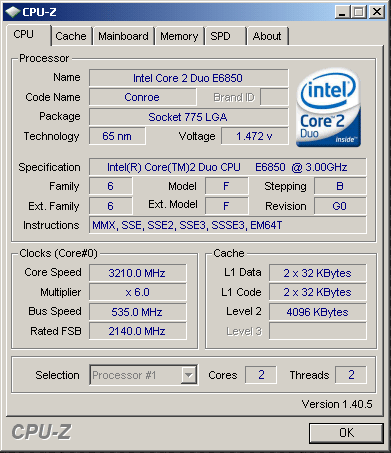
We dropped the E6850's multiplier as low as we could to 6 from its stock setting of 9 in order to make sure that our processor wasn't holding us back. Then we overclocked the FSB frequency as high as it would go without compromising system stability or increasing voltages. We ultimately achieved a FSB overclock of 535MHz (2140MHz effective). This is the highest speed our system was able to handle with perfect stability. We were able to boot into Windows at slightly higher frequencies but we weren't able to stay there very long since our system was terribly unstable . Overall, the P5K3 Deluxe is a great overclocker. The FSB overclock it was able to achieve is excellent and it makes the P5K3 Deluxe an excellent overclocking platform which is virtually free of FSB restrictions which can hamper your processor overclock.














