Intel Core i7-4770K Review: Haswell Has Landed
As we've mentioned, the new Haswell-based Core i7-4770K processor features an updated Quick Sync media encoding engine, that's available when the integrated Intel HD graphics core is enabled. We tested the Intel Quick Sync encoder using Cyberlink's MediaEspresso, which can take advantage of the technology, as well as leverage NVIDIA's CUDA / NVENC technology, or simply run on the CPU alone.
|
In this test, we took a 277MB AVCHD MTS file recorded using a Canon HD camcorder and converted it to an H.264 encoded MP4 compatible file designed for use with an iPhone / iPad (or other portable media playback device).
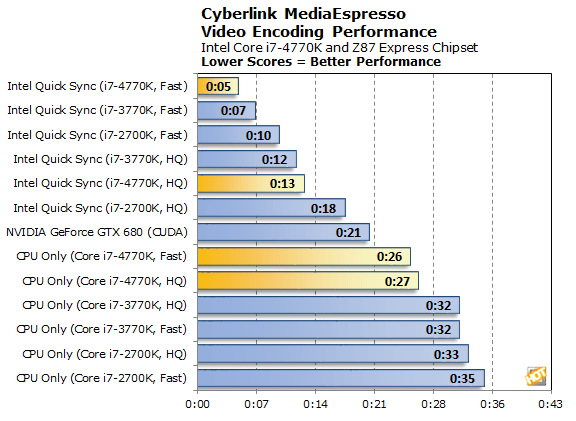
Intel's Quick Sync engine offered excellent performance on Sandy Bridge and Ivy Bridge, but with Haswell it is even better. With Quck Sync enabled on the Core i7-4770K, it was able to encode our video in only 5 seconds; without Quick Sync, that score jumps to 27 seconds. Please note, we've included scores for both the "Fast" and "Better Quality" media conversion options in MediaShow Espresso. We've also included scores using CUDA running on a GeForce GTX 680--which comes within striking distance of the original Quick Sync engine of Sandy Bridge.
We should also point out that in addition to performance improvements, the Quick Sync engine available in 4th Gen Core processors can produce better quality output too. The Quick Sync engine in 4th Generation Intel Core Processors includes these new H.264 encoding features:
- Per-MB bit rate control
- Trellis quantization
- Multi-level hierarchical motion estimation
- Multi-reference
- Multi-predictor
- B-pyramid
- Lookahead
We have yet to do an in depth quality comparison of various video encoders, but according to Intel the sum total of the enhancements to Haswell’s Quick Sync engine are not only increased performance and quality, but greater flexibility for developers as well.

1080P Full Screen Video From YouTube
We also played back numerous video types on the new Core i7-4770K while using their integrated Intel HD 4600 series graphics core to test its multimedia prowess, including DVDs and a myriad of SD and HD clips of varying file types. All of the local content (or content streamed from a NAS) played back perfectly with very low CPU utilization. High resolution Flash videos streamed from the web also played back perfectly, as did low-resolution content that was scaled up to fill our screen. In the screenshot above, a 1080p video of the Thor 2 trailer was being streamed from YouTube and scaled to full-screen. CPU utilization remained close to zero the entire time.






