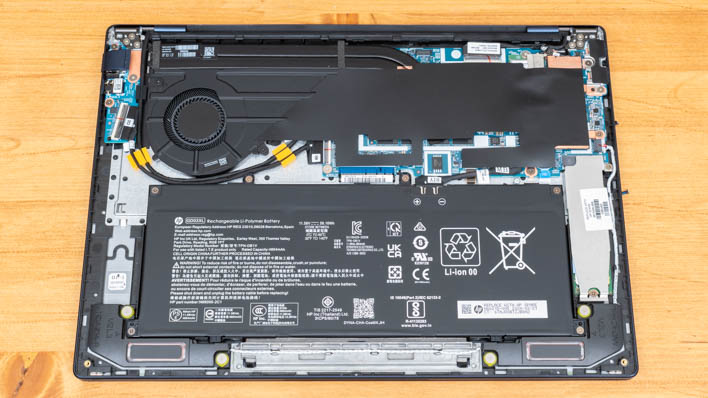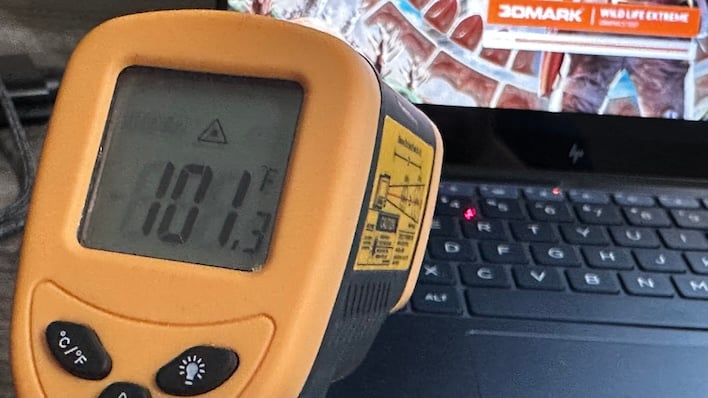HP EliteBook Ultra G1q Laptop Review: Snapdragon X Battery Life King
HP EliteBook Ultra G1q Teardown
Tearing down the EliteBook Ultra is incredibly simple. Just back out four Torx T6 screws and use a prying tool to separate the bottom shell from the rest of the body. We found this was best done at the vent, found at the rear of the notebook. Before we do that, though, note that there's plenty of perforated ventilation, which is covered by its own mesh dust filter inside the bottom of the shell. There's also a pair of outlets for the built-in down-firing stereo speakers.Once we get inside, we can see the cooling system. There's a single fan that blows across a fin array. The cooler is a plate with a pair of heat pipes, which plays host to those fins to wick heat away from the Snapdragon X1 Elite CPU. We can see the LPDDR5 memory peek out from under the plastic cover. On the far right sits a standard M.2 2280 SSD, which is user replaceable. At the bottom (front) of the unit is a 59 Watt-hour battery which provided us with 20 hours of video playback. The dual stereo speakers are downward-firing, which bounce the sound off the desk to try to fill the room with audio.
HP EliteBook Thermal and Acoustic Performance
We ran 3DMark Wild Life Extreme on loop for about 15 minutes before we started measuring anything. When we finally did pull out the sound meter and thermometer we were suitably impressed. The hottest spot on the entire laptop is just under the center of the numerical row on the keyboard, which matches up with where the Snapdragon X1 Elite was in our teardown. That only measured 102-103 degrees Fahrenheit, or about 39 degrees Celsius.Even more impressive is the sound meter. From our normal 18 inches from the unit, it didn't register any louder than the 30 dBA sound floor in our office. Instead, we measured from about three inches away, and even then it only measured around 40-42 dBA. This thing is dead silent thanks to the 15 Watt TDP.
Just for fun, we even threw a Kill-A-Watt into our power strip and measured power draw during the benchmark. Lots of laptops with x86 processors will use as much power as they can possibly get until thermal headroom gets in the way, so that performance can race back to idle. In a sustained load, that results in a pretty noisy fan when a system with a 15-28W TDP can pull as much as 65 Watts from an AC adapter.
Now, measuring power draw from the outlet is tricky because there's a battery involved and power supplies aren't 100% efficient, but we were pretty impressed to see that the 65W adapter was only supplying 25-28 Watts at a time. That puts our performance into perspective somewhat -- sure, the EliteBook Ultra isn't the fastest of our Snapdragon X1 Elite systems, but it's not drawing much power, either.
All that is to say that the mix of performance, silence, cool-running, and power-sipping qualities found here are relatively rare among Windows PCs. These different aspects of the EliteBook Ultra G1q go a long way towards underscoring what Qualcomm is doing with its top-tier CPU family. It's not about raw performance at the cost of noise, thermals and battery; it's about really great performance while keeping a cool and quiet profile.
HP EliteBook Ultra G1q Conclusions
The HP EliteBook Ultra G1q is a great business laptop. If you travel at all for work, especially those that rely in big battery life, the EliteBook Ultra is very impressive. The Oryon architecture's CPU performance in Arm-native applications -- which includes Microsoft's suite of business apps and the most popular browser on Earth, Google Chrome -- is top-notch. When you have to fall back to x86- only applications, performance is still solid. The NPU is a good addition for the target client base, too, as running image and audio enhancement models there instead of an iGPU or CPU frees up resources. Add to all of that the best battery life we've ever tested in a laptop and you've got a winner.There are some things that we'd like to see improved. The graphics drivers are rather immature at this juncture, and the complete inability to multitask between a game and a browser is a letdown. That can be fixed, however, and we're hopeful that Qualcomm will deliver sooner than later. Intel has already followed a similar arc (ha!) with its ARC family of GPUs, improving performance and compatibility at every turn, and we want to see the same from Qualcomm's software. We'd also like a brighter display for better use in brightly-lit places like in front of airport or office window, too.
Pricing is pretty straightforward right now, as HP offers just one SKU of the EliteBook Ultra. It includes the Snapdragon X1E-78-100 SoC in a 15W TDP, 16 GB LPDDR5 memory, the high-quality (if slightly dim) display, infrared webcam, and 59 Wh battery. Normally it's $1,699 but sales abound and the system can be picked up for around $1500 on Amazon and from other online vendors.
Overall, we heartily recommend the HP EliteBook Ultra G1q. This system has great performance, nascent AI capabilities with its NPU, and world-beating battery life in a lightweight, very portable package with a sharp high-resolution display and good wireless connectivity. It's still early times for AI PCs, but time will tell just how big of an impact AI features and dedicated hardware can have on the modern laptop experience. As applications start to leverage purpose-built NPU hardware, the value proposition of this new breed of machines will only improve.