HP EliteBook Ultra G1q Laptop Review: Snapdragon X Battery Life King
As always, to ensure we’re able to get proper results, the laptop was put through its paces fresh from the box, similar to what an average person might do when they test their new purchase. The only things we did with the HP EliteBook Ultra G1q before running our barrage of tests were updating the latest Windows version, drivers, firmware, and BIOS, plus downloading the necessary benchmarking applications.
ATTO Disk Benchmark
The ATTO disk benchmark is a fairly quick and simple test which measures read/write bandwidth and IOPS across a range of different data sizes. While we don't typically compare these results across multiple machines, it's useful to gauge whether a particular system’s storage subsystem is up to snuff.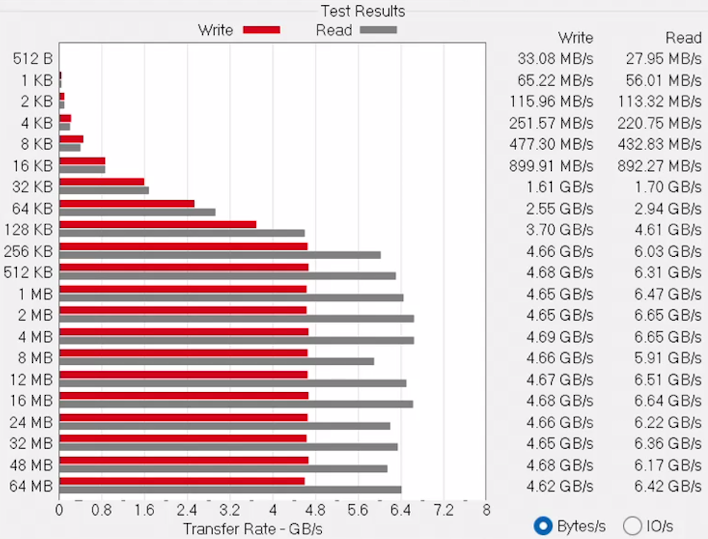
Speedometer Browser Benchmark
According to BrowserBench's website, its Speedometer browser test "measures the responsiveness of Web applications. It uses demo web applications to simulate user actions such as adding to-do items." Using the latest Google Chrome, multiple samples were taken using the test, which loads and runs a few sample web apps from ToDoMVC.com which uses popular web development frameworks such as Ember.js, Angular, React, and JavaScript.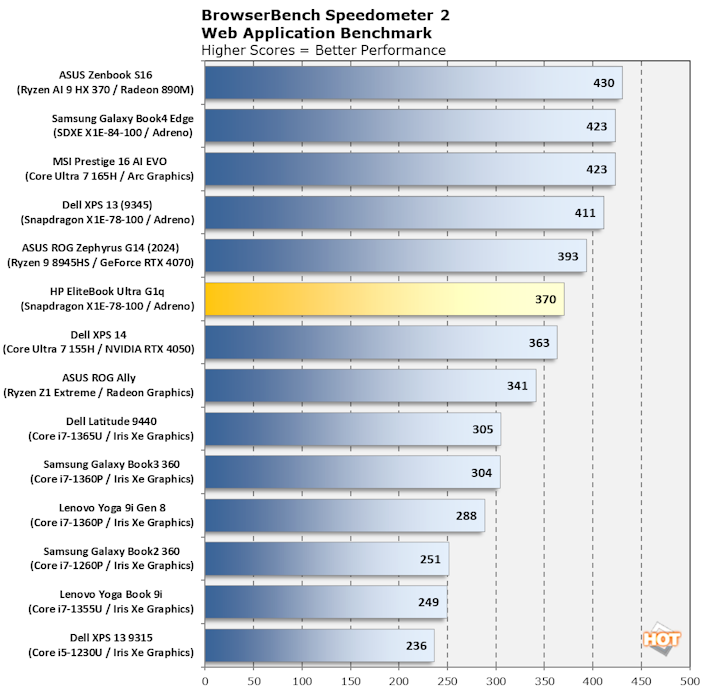
Our first test is a bit older; Speedometer 2.0 has been around for a long time and may not totally reflect the state of web development in 2024 as websites become heavier and heavier. However in this lightweight test, the EliteBook Ultra G1q acquits itself relatively well. It's just ahead of the Dell XPS 14 which has a 28-Watt Core Ultra 7 155H. Chrome is an Arm native application on Windows finally, years after it did the same for macOS.
On the other hand, Speedometer 3 has been completely revamped and puts a whole lot more load on the browser.
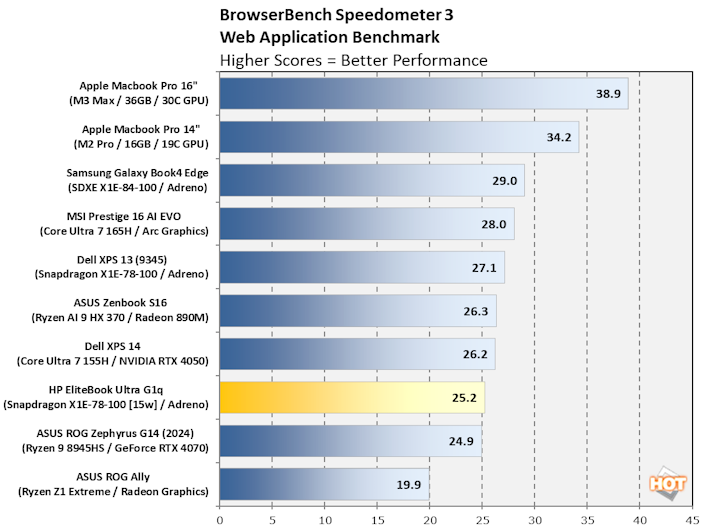
There's a lot less competitive data, but the EliteBook Ultra is in the running with basically every other Windows PC. It's a tick behind the Snapdragon X1 Elite notebooks that have higher power limits, like the Samsung Galaxy Book4 Edge. On the other hand, Apple completely dominates this test with the latest version of Chrome.
Cinebench Rendering Benchmarks
Cinebench is a rendering performance test based on Maxon's Cinema 4D, which is a 3D rendering and animation tool suite used by animation houses and producers like Sony Animation and many others. It's very demanding on system processor resources, and it can utilize any number of threads, which make it an excellent gauge of computational throughput. This is a multi-threaded, multi-processor aware benchmark that renders and animates 3D scenes and tracks the length of the entire process. The rate at which each test system was able to render the entire scene is represented in the graph below.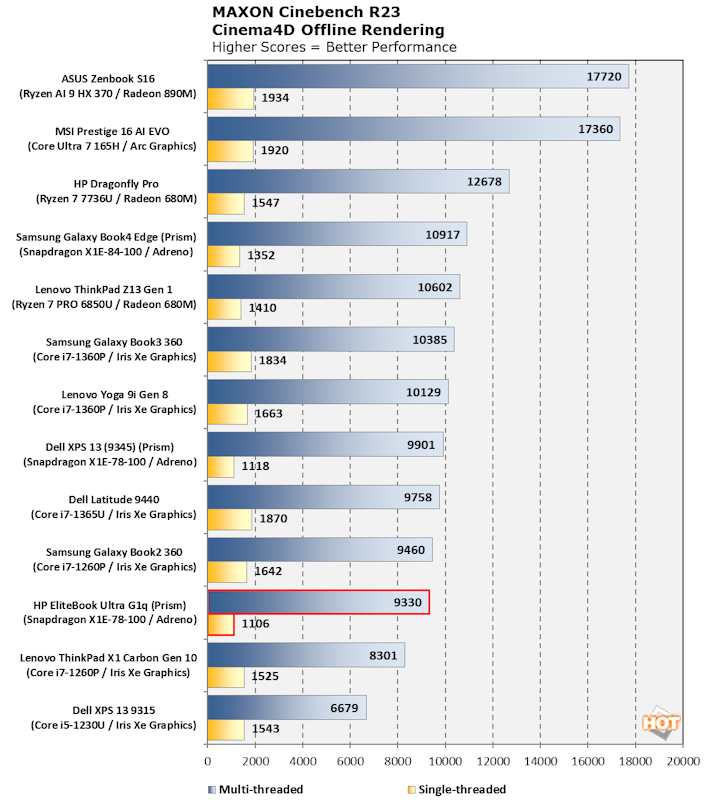
Because it has to rely on Microsoft's x86 emulation layer known as Prism, the EliteBook Ultra G1q ends up towards the bottom of our group. The figure to pay attention to here is the single-threaded performance, where it's about 30% slower than most of the x86 notebooks in our charts.
However, when we compare it to just the other Arm devices, it's not that far off the pace. The EliteBook Ultra is only about 15% slower than the Samsung Galaxy Book4 Edge with its CPU given nearly twice the power budget. From an efficiency standpoint, the EliteBook impresses. Its single-threaded performance -- which is most critical for a notebook -- also lags a bit. In practice, the notebook feels snappy even if it doesn't impress on the chart.
Cinebench 2024 is a totally revamped and updated benchmark suite based on the latest Cinema 4D engine.
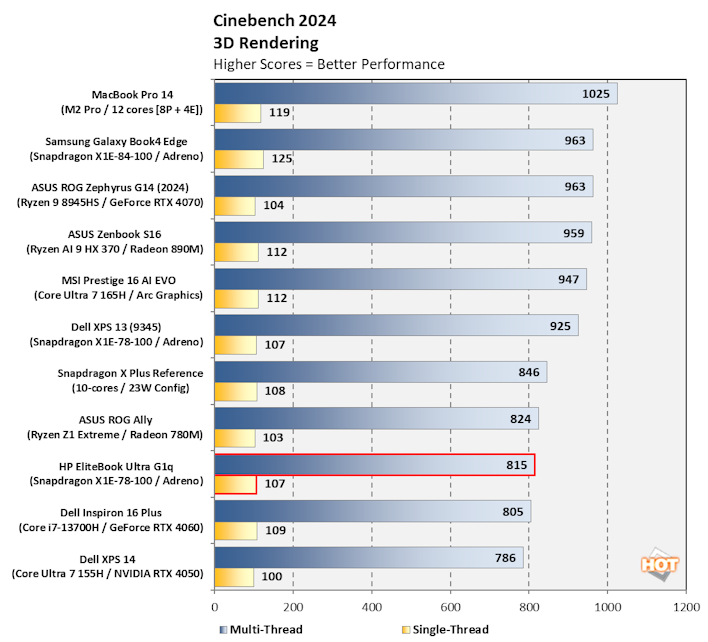
As a follow-up, the relative positions and performance delta doesn't really change on this benchmark. The EliteBook Ultra's TDP does keep it down a bit, but single-threaded performance is still on par with that of the ASUS ROG Zephyrus G14 and its Zen4 CPU.
Geekbench Benchmarks
Geekbench is commonly used to simulate real world processing workloads in image processing, compression and decompression, and particle physics scenarios, among others. Both single- and multi-core workloads were tested using Geekbench 6.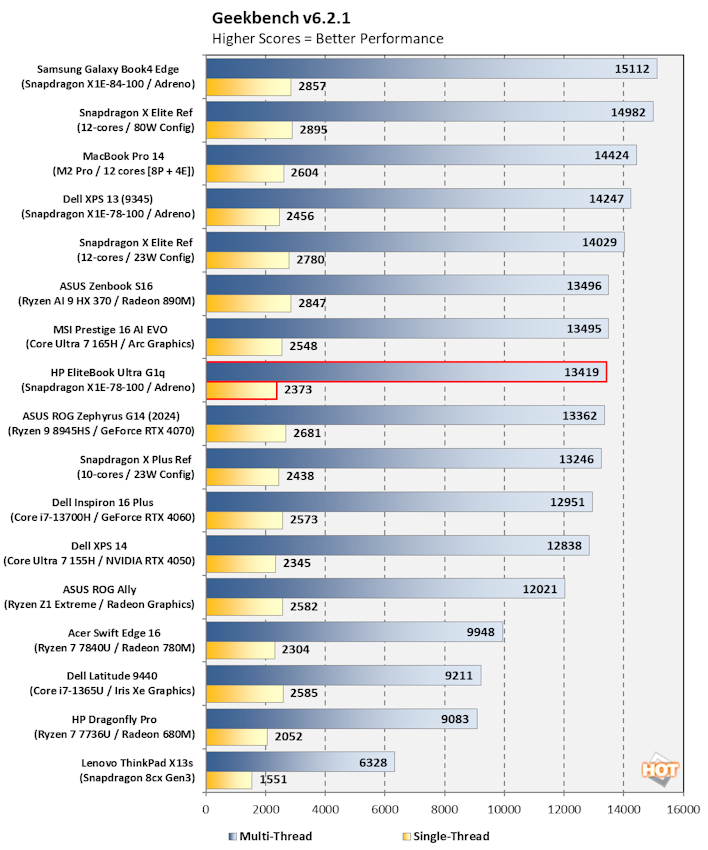
Like Cinebench, which is a more sustained workload, Geekbench 6's burst-heavy tests still show a bit of a difference between the different Snapdragon X1 Elite notebooks in our lineup. Everything is much more tightly packed in this synthetic test, though, and our 15W system is right in line with the brand new AMD Ryzen AI 9 HX 370-based ASUS Zenbook S16.
PCMark 10 Application Benchmark
PCMark 10's Applications benchmark uses a mix of real-world applications and simulated workloads to establish how well a given system performs productivity tasks focused on and Microsoft Office document editing. Since the standard PCMark benchmark isn't native for Arm devices, and given the popularity of Microsoft's Office suite as either a standalone license or a subscription, it makes good sense to focus on this benchmark on our Snapdragon devices.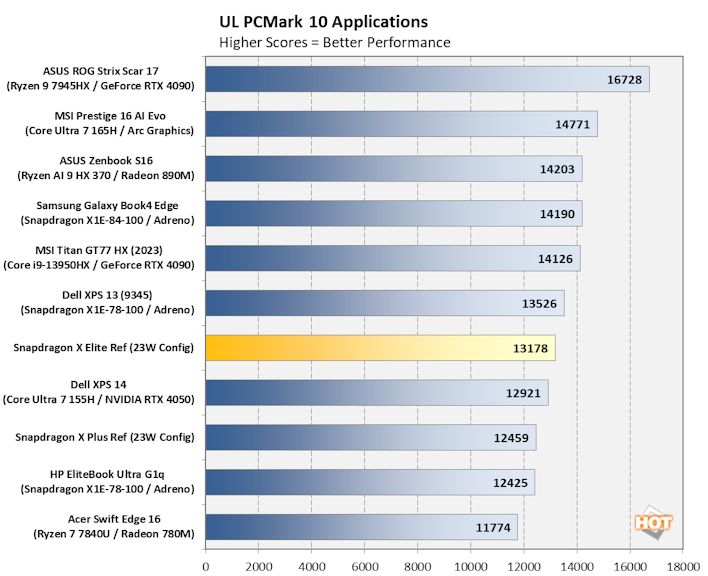
Given the lower thermal budget, the HP EliteBook Ultra G1q lands about where we'd expect, towards the bottom of our pack. Still it's right in line with the Dell XPS 14 and its Intel Core Ultra processor. It's about 20% slower than the ASUS Zenbook S16, though.
UL Procyon AI
The Snapdragon X Elite in the UltraBook Elite has a dedicated NPU and meets Microsoft's requirements for an AI PC so of course we need to test it out for ourselves.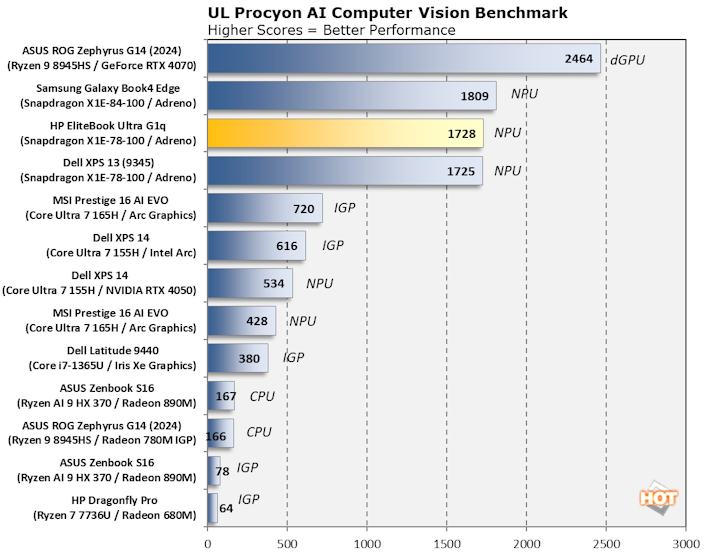
Qualcomm built the NPU of the Snapdragon X1 family for some heavy machine learning inference tasks. In the Procyon Computer Vision test, it's about 10x faster than CPU inference in the Zenbook, and between two and three times faster than the integrated graphics processor in the XPS 14 and MSI Prestige 16 AI EVO. It's only when an x86 PC has the horsepower of a big discrete GPU like the ROG Zephyrus G14 and its GeForce RTX 4070 that it can be beaten. From a power perspective, the Qualcomm NPU is second to none. It'll just be a short matter of time before AMD's NPU gets spun up in this test, though, so we'll be interested to see how the Ryzen AI family stacks up in the future.
3DMark Graphics and CPU Tests
To give the Adreno X1 GPU a little warm up, we used the tried-and-true 3DMark Firestrike Extreme to see what kind of numbers the EliteBook Ultra G1q would produce.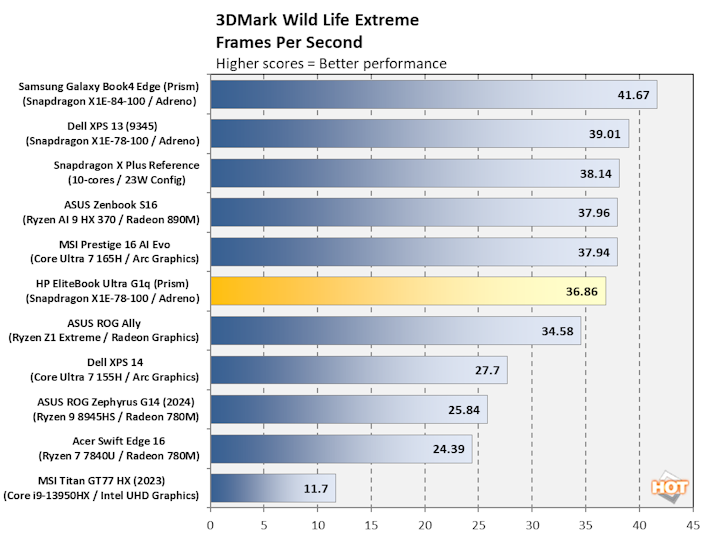
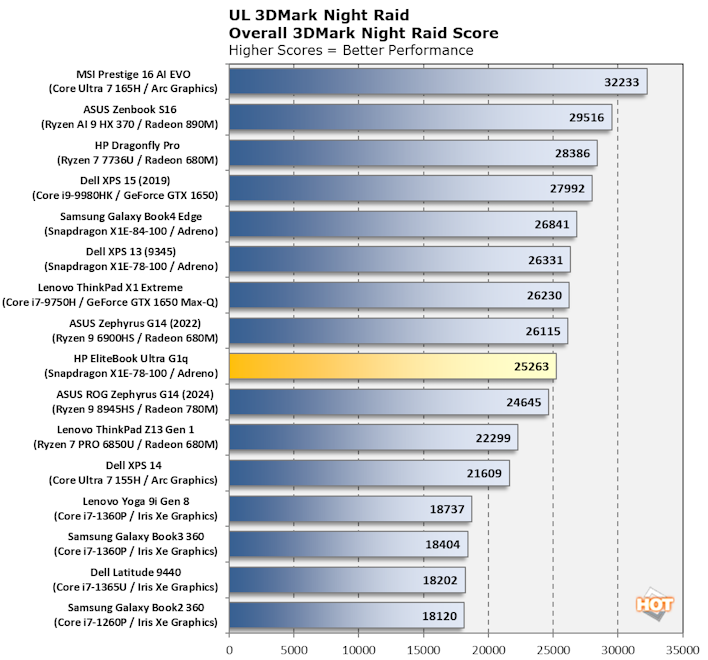
3D graphics and games are really not the Adreno iGPU's strong suit. Wild Life Extreme and Night Raid are both Arm-native tests, so there's no need to rely on the Prism emulation layer. Still, the Adreno is already about 10% behind the current generation from AMD's iGPU team. Hopefully there's a bit more performance to wring out of this chipset, but as we mentioned on the first page, compatibility is an issue as well.
F1 2022 Benchmark
Next stop is F1 2022. As with other tests, the resolution was set to 1920 x 1080 with visuals set to High. The frame rates here are the average reported by the built-in benchmark using the Bahrain track.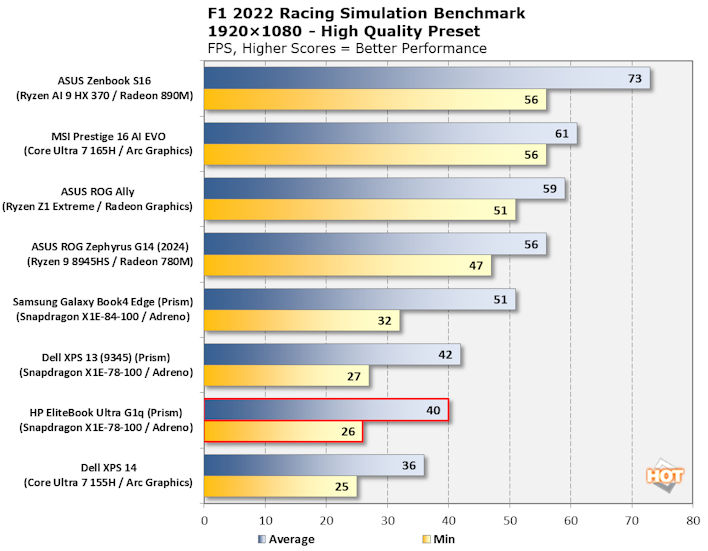
Gears Tactics Performance
Another game we benchmark with and then pitch against other systems is Gear Tactics, a turn-based strategy game from the Gears of War universe. The roughly 2.5 minute-long benchmark is run on low, medium, and high presets at 1080p.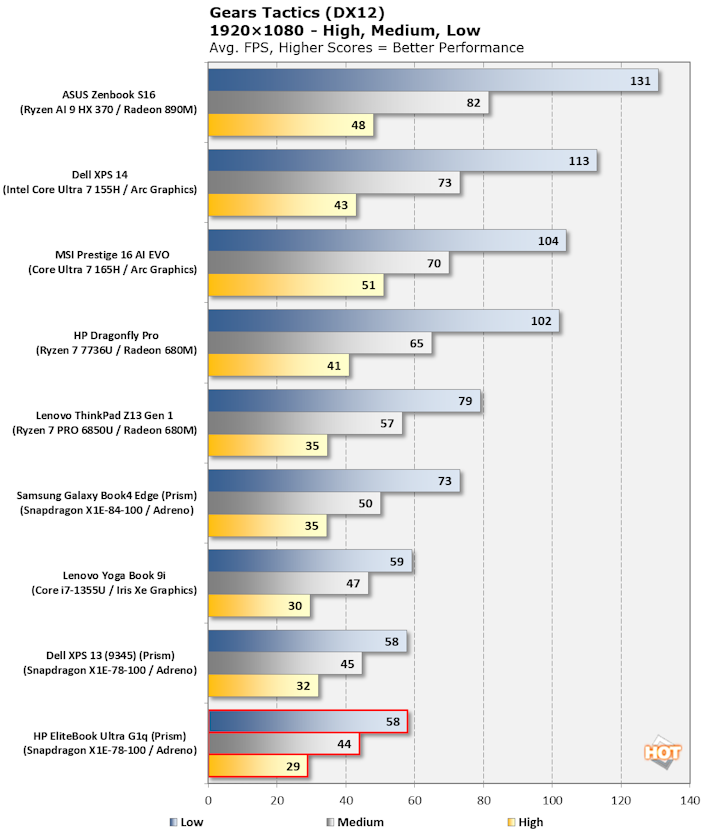
PCMark Video Playback Battery Life
PCMark's included video playback battery benchmark uses Windows' built-in media playback functionality, which is fully Arm-native and uses hardware acceleration where possible. That means this is good way to evaluate how long a laptop can run off its battery while playing back 1080p FHD video. We normalize the display to as close to 115 lux as possible and use the default Balanced power profile.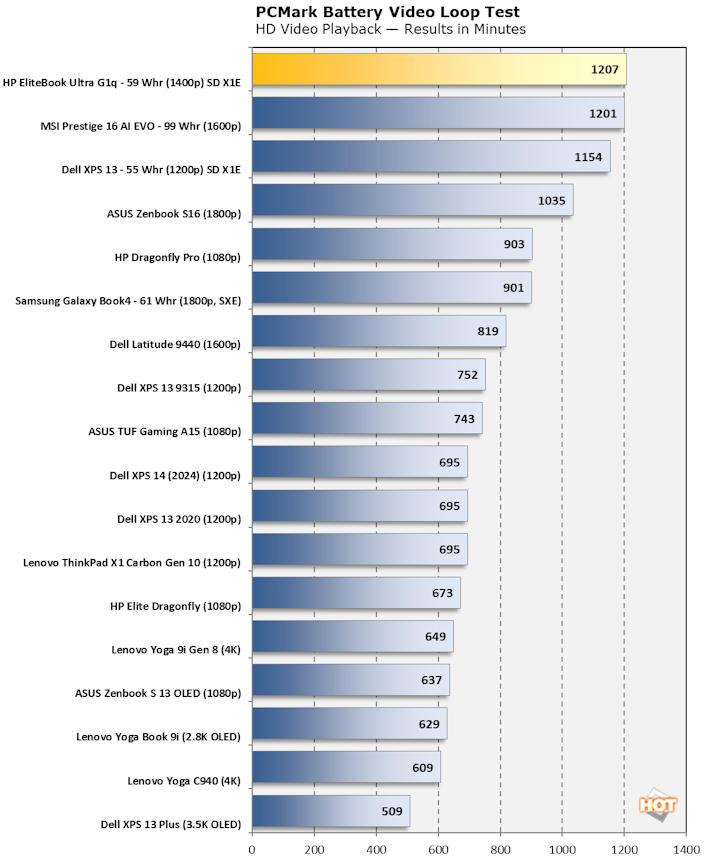
The HP EliteBook Ultra is king of video playback. 1207 minutes is roughly 20 hours of playback. It's matched by the MSI Prestige 16 AI EVO, but that laptop has an extra 67% battery capacity compared to the HP, and it is a much heavier, bulkier machine. HP's EliteBook Ultra also beats out basically every other laptop in the charts. If you need the best battery life in a svelte, sleek form factor, this machine is most likely the way to go, full stop.
Next up let's check out a brief teardown and thermal performance before we wrap this baby up and render our final verdict.







