Gigabyte AERO 16 OLED Review: Solid Performer, Stunning Design
Next we'll go over some of the quality of life features that are easy to forget about until they're suddenly very important: battery life, thermals, and noise. These may or may not be deal-breakers for your particular workflow, but a powerful machine that's also quiet, runs cool, and has excellent battery life is always the goal.
Gigabyte AERO 16 OLED (2023) Battery Life
To check battery life, we use three different tests. First, we run our own homebrewed HotHardware video loop test where we use VLC to play a 1080p video on loop until the computer gives out. To be as fair as possible, power settings are set to Balanced, Battery Saver is allowed to turn on at 20% without dimming the screen, and the display is manually set to 115 lux. That's somewhere around 40-60 percent brightness for most laptops, and indeed, the Gigabyte AERO measured 114.6 lux at a setting of 52.Since the laptop has a MUX switch (a feature we quite like) we also ran each test two times, once in the hybrid Intel display mode where Intel gets to decide who runs the display, and once in the not-so-hybrid NVIDIA display mode where the discrete GPU is king.
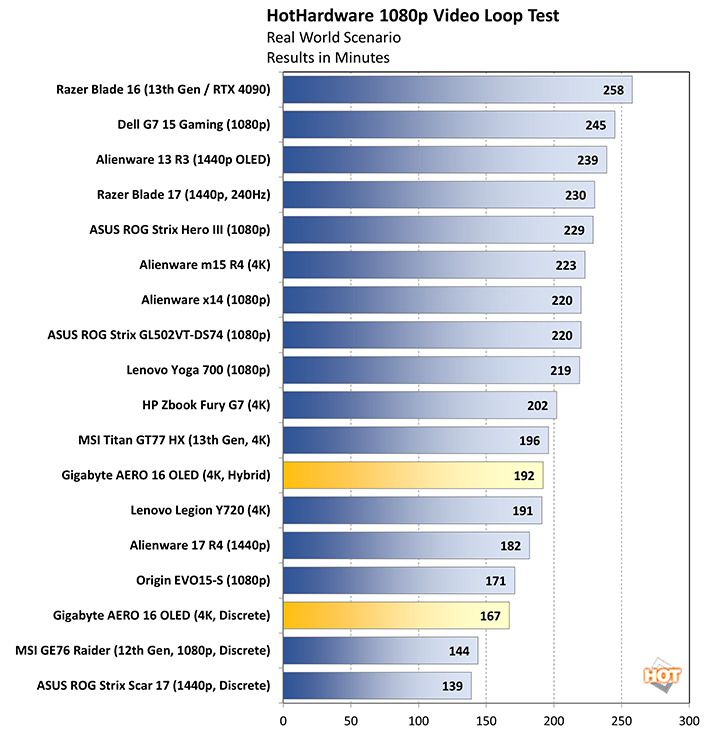
As expected, the hybrid mode where the display is being run by the iGPU was noticeably more efficient. You'll earn yourself about 15% more battery life by only setting the laptop to NVIDIA display mode when you really need it. On the other hand, we expected battery life to be somewhat better. Even in hybrid mode the best you can hope for is three hours and some change.
This is a pretty typical problem with OLED displays and it's exacerbated by the relatively small battery inside the AERO 16. But this is just one test. We also run the Gaming and Video loop battery tests in PCMark 10, just to be sure. As with the HH video loop test, the display was calibrated to 115 lux, and we ran each test twice: once using the hybrid mode and once using the Nvidia display mode.
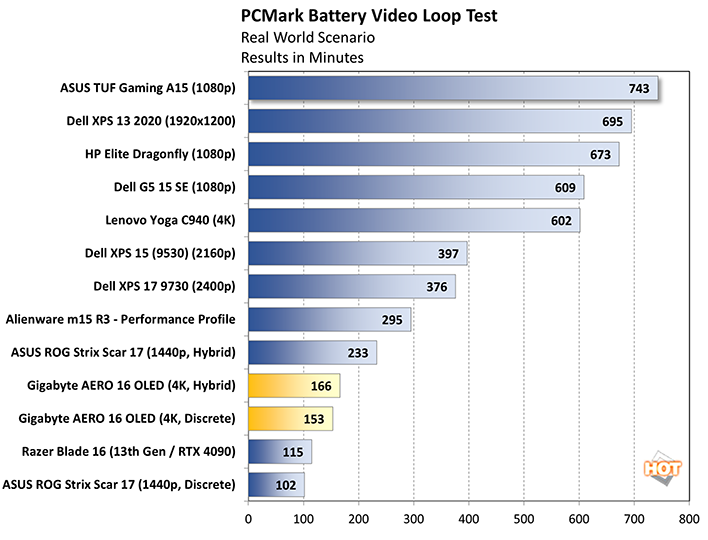
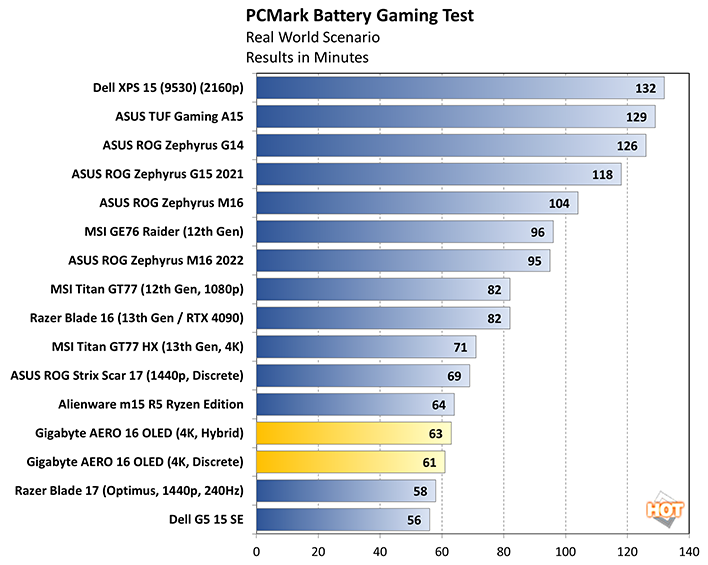
PCMark's test is a bit more battery-intensive than ours, possibly because we let the computer rest for one minute between every run in our custom loop. Regardless, we see similar results in the video loop test, with a slight battery life improvement if you set the computer to the hybrid mode, while the gaming test is pretty much the same no matter what since the NVIDIA GPU is likely being used the entire time regardless of the settings.
Gigabyte AERO 16 OLED (2023) Thermals and Acoustic Performance
In the traditional sense of not overheating, the AERO 16 OLED seemed to do pretty well with the fans set to the Power mode. They didn't spin up too loudly and the performance gains between Power and Turbo were so minor we didn't even include them in our charts. To achieve this, the computer uses two blower fans that suck in fresh air through the perforated bottom panel and exhausts hot air through the sides and back of the chassis.And because of the rear ports we mentioned earlier, the the display doesn't block the rear vents when the laptop is set fully open like it does on many laptops in this class. This allows the air to blow away without superheating the bottom of the display or the top of the chassis right below the display. Most of the time this is the hot spot that we measure using our thermometer, but in this case, with the fan mode set to Power, the hottest portion of the chassis was around the middle of the keyboard, and it only got up to 101°F.
That's without the laptop ever getting too loud. We measured noise using a decibelometer while the computer was in the middle of a looping the Shadow of the Tomb Raider benchmark, checking the loudness in both Power and Turbo modes to see how many decibels you have to pay in exchange for a few extra frames.

The answer is 6dB, which might not seem like much, but given the Decibel scale is logarithmic the difference between 49.9dB and 55.9dB is very obvious. One could be ignored under normal working conditions, even if it's not exactly what you would call "quiet", while the other is relatively loud. In other words: the extra noise probably isn't worth the meager performance gains you'll see by flipping the fans into Turbo.
Gigabyte AERO 16 OLED (2023) Conclusions
We started this review by saying that creator laptops tend to prioritize a different set of features than your typical gaming laptop. In an ideal world, they offer similar performance to a gaming laptop, but in a lighter chassis, with a more color-accurate display, sleek design, and decent battery life. The Gigabyte 16 AERO comes so very close to greatness, falling short on only that last point.The Intel Core i9-13900H and 115W GeForce RTX 4070 make this a solid performer that comes to close to matching some of last year's gaming laptops, the design is sleek and professional, the build-quality is premium, and the display features a wide gamut with professional-grade color accuracy and pixel perfect OLED contrast. But in order to get all of these things inside of a relatively thin and light package that's also user-upgradable, Gigabyte sacrificed some battery life.
That's one of the key things that keeps pushing creatives back towards Apple Silicon, but only you can decide if it's a deal-breaker for you. The 240W power brick isn't too large or cumbersome and I never minded carrying it around, but I also never left home without it. Your mileage, and comfort level, may vary.
Ultimately though, Gigabyte has created a powerful, sleek, and user-upgradable machine that can churn through creative tasks with ease, and they did it all for just over two grand. The exact configuration we tested with a Core i9-13900H, NVIDIA RTX 4070, 32GB of DDR5, and a 1TB PCIe 4.0 NVMe M.2 drive installed comes out to $2,200, putting it on par with its main competition from ASUS and MSI, and making it about $900 cheaper than even the most affordable MacBook Pro 16 with 32 GB of RAM and 1TB of storage.
It's not a perfect laptop. The lackluster battery life, lack of a full-sized SD card slot, and middle-of-the-road keyboard and trackpad all steal a little bit of luster from the overall experience. But taken as a whole package, the Gigabyte AERO 16 OLED's combination of performance, design, display quality and price make the machine an easy recommendation for even the most discerning creative professionals.











