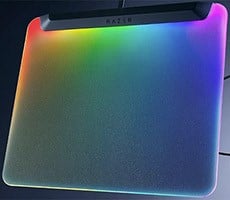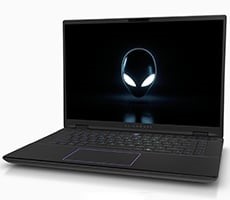Geekom A8 Mini-PC Review: A Sleek, Tiny Ryzen 9 Powered Titan
There is a single fan inside the Geekom A8, as part of a cooling solution dubbed the "Ice Blast 1.5". This cooling unit is designed to take air in from the left and right sides of the chassis, and vent it out of the back, just above the rear I/O ports. As such, one should be careful if plugging in any dongles that might obstruct the airflow.
The cooling apparatus in the system purposely conducts some heat to the top of the aluminum chassis, making it act as somewhat of a heat plate as well.
Geekom A8 Mini-PC Thermals And Acoustics
In the image above you can see the outer temperature of the Geekom A8 reached almost 50°C. While under load, the A8's power adapter surface temps rose to just 40°C or so. Of course, internal temperatures got substantially higher. Sysinfo reports that the A8's processor hit a maximum of 92°C during one of our benchmarking sessions.
The small print on the PSU reveals that it delivers 19.0V at up to 120W via its barrel jack. This seems to be an ample power supply for a well defined mini-PC like this, packing a 45W PL1 / 65W PL2 processor.

The Geekom A8’s AMD Ryzen 9 8945HS is configured to run at 45W by default (PL1), but the BIOS also PL2 set to 65W. During some tests, system monitor apps reported a power draw of up to 64W when the GPU was fully utilized. This is often how modern processors work, dynamically boosting to take advantage of any headroom available - as long as thermals remain in check - and balancing the power supplied between different parts of the SoC as required.
Measuring from the wall, the max power draw of the Geekom A8 was approximately 92 watts when stressing the system, with momentary peaks of about 100 watts. Power consumption of 20W or less was common when working in MS Office, or browsing the internet (including watching YouTube at FHD), for example.
The included power adapter should be more than adequate for this system and actual power consumption is relatively low. Still, the machine does generate a fair amount of heat and tiny PC's like this can't utilize large slow rotating, quiet fans, so some fan noise was expected. We measured noise levels into the low 40dB range from a foot in front of the device (PC on the desk, and slightly behind the monitor pedestal). That is actually pretty good compared to many laptops, which have to use even smaller/thinner fans for cooling.
Pleasingly, the Geekom A8's fans didn't spin up to great speeds during everyday. It was only during benchmarking sessions and gaming when the fans spins up considerably. During light office tasks and browsing the device was virtually silent.
Geekom A8 Mini-PC: Our Conclusion
With the A8 Geekom has delivered an attractive and high-performane mini-PC, powered by an efficient and powerful AMD processor, with sufficient RAM and storage, and few flaws. Immediately upon opening up the package and handling the dense aluminum 4x4 chassis, with its solid build quality an finish, we suspected Geekom had a winner on its hands. When powering up for the first time, the system felt swift and responsive, and there were no superfluous third party utilities or bloat required to configure or control the device.
Geekom's port selection is just about right for a device this size too. Around the back you might use its USB 4 port for a dock or even an eGPU, but it can also connect to USB DP-Alt compatible monitors to deliver a grand total of display outputs (2x USB-C, 2x HDMI), but you've also got wired ethernet, and a card reader built-in.
If we were to suggest some improvements to the A8's design, we'd recomment increasing the z-height slightly to accomodate a quieter, higher performing cooler, adding an additional audio output to the rear IO, and perhaps adding some sort of biometric sensor, like a fingerprint reader in the power button. Even without them though, this is a really nice small form factor system.
In terms of pricing, as configured here with the AMD Ryzen 9 8945HS, 32GB of RAM, and a 2TB PCIe Gen4 SSD, the Geekom A7 comes in at $849 on Amazon currently. You can save $150 if you opt for the Ryzen 7 8845HS version, which still has 8C/16T and 780M graphics and 32GB of RAM, but only 1TB of storage. Whichever you may be interested in, use the code HOTHRDA8 to get another 5% off, until July 10 when the code expires.Those prices put the Geekom A8 into premium SFF territory, but the price is justifiable -- the Geekom A8 is based on one of the fastest mobile platforms currently available and it's build using premium materials throughout.