Power-Up: Build A Great $1750 Gaming PC Now And Dodge Tariffs
Here's A Great Gaming PC Build Guide With An Eye On Balanced Performance And Upgradability
The budget we're working with is around $1750, give or take a few dollars, depending on pricing winds after this article goes up. The keywords here are a "balanced" build with excellent "upgradeability". We could have saved quite a few dollars here and there, opting for cheaper components in some areas, but we figured that in this budget bracket, those savings aren't worth compromising upgradeability or quality. On a side note, this build would and should have cost under $1500 not that long ago, but tariffs and GPU scarcity are a thing, so we'll do the best we can to mitigate current macroeconomic conditions as well. We'll be providing two sets of processors and motherboards, one for an AMD build and one for an Intel build. We'll kick things off with the AMD variant.
A Competent AMD Build: Ryzen 7 7800X3D And Gigabyte B650 Eagle AX
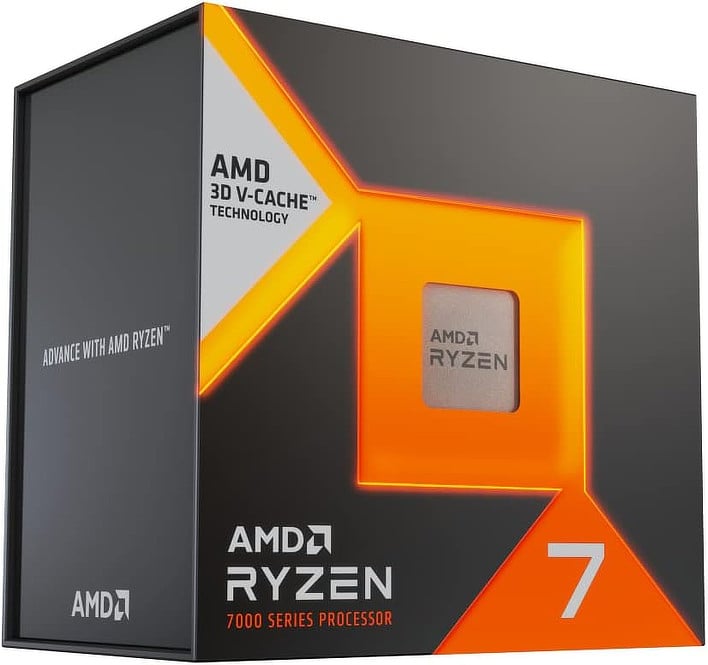
The brain of the AMD option is the Ryzen 7 7800X3D, the former best gaming CPU on the market, with eight cores clocked at up to a 5GHz boost, accompanied by a chunky 96 MB of L3 cache. While the new champion Ryzen 7 9800X3D is a bit more performant, it's also around $80 (~20%) more expensive, but the performance delta probably isn't justified for some gamers. And for high-resolution gaming, the GPU is almost always the main bottleneck anyway. This chip is also pretty speedy at productivity tasks. Given we're building on the AM5 platform, you're free to upgrade in the future, too.

We're generally of the opinion that in this day and age, a fancy motherboard is more of a luxury than a necessity, since even mid-range models have more features than the vast majority of users will ever use. With that perspective, we picked out the Gigabyte B650 Eagle AX. The VRM section has a 12+2+2 phase power design, all resting under sizable heatsinks. The I/O shield is integrated for easy installation, and there's WiFi 6E, Bluetooth 5.3, and gigabit Ethernet on tap.
Three addressable RGB headers plus a standard RGB connector enable you to customize your look with some choice light strips, while a total of five fan headers handle any cooling needs. Being a contemporary mobo, it supports 9000-series AMD CPUs (and possibly future ones), as well as DDR5 up to 8000 MT/s. Three M.2 slots and seven USB ports, one of which is 10 Gbps, round out the main specifications.
Alternative Intel Build: Core Ultra 7 265K And Gigabyte Z890M Aorus Elite WiFi7 Ice
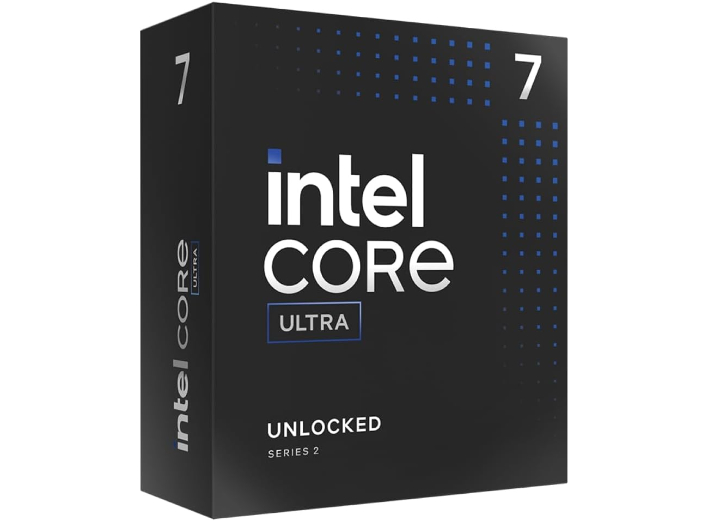
Our Intel alternative for the day is the Core Ultra 7 265K. While it doesn't quite have the same stratospheric gaming performance of the Ryzen 7 7800X3D, it makes up for it by virtue of having a whopping 20 cores, eight of the Performance type, along with 12 Efficiency cores. This turns this chip into a productivity beast, particularly for highly parallel workloads that can go wide. Even still, each one of those cores can clock up to a maximum of 5.5 GHz boost speed. A total of 36 MB of cache rounds out the kit.
Prospective overclockers should also be happy with Intel's recently revamped warranty that specifically states your CPU is covered if it somehow suffers an untimely death at the hand of one too many MHz, while using one of the recently released 200S Boost Overclocking Profiles. Additionally, as we mentioned before, once you push your games' resolution and/or quality settings to high, the GPU usually becomes your primary bottleneck.
The current lower price of the Core Ultra 7 256K makes room for a motherboard with a couple upgraded features that are genuinely interesting. In this case, the rather good-looking Gigabyte Z890M Aorus Elite WiFi7 Ice, as its moniker indicates, comes with support for WiFi 7 and Bluetooth 5.4, and its USB ports include a USB4 Type-C port in the rear panel. The Ethernet port also gets a bump to a 2.5 GbE unit. The rest of the specs are quite similar to the AMD variant listed above, save perhaps for one luxury that really should be standard across every motherboard under the sun: screwless M.2 slots. If only there was an executive order or an EU law about making this mandatory.

The Thermalright Peerless Assassin 120 SE is pretty much the goldilocks of air coolers -- it's exceedingly affordable, powerful, and quiet. Although we love our big AiO liquid coolers, an air tower heatsink like this one with two fans in a push-pull setup is more than ample to cool the Ryzen 7 7800X3D or Core Ultra 7, or most any other consumer CPU around, short of perhaps the highest-end model in either AMD or Intel lineups.

As for the memory, we present you the Patriot Viper Venom 32 GB DDR5-6000 CL30 kit. On the AM5 platform, there are barely any real-world gains in going with speeds past 6000 MT/s, so that's what we went with. While 16 GB would be acceptable, we opted to go for 32 GB for speedy game load times and general smoothness. The days of closing your applications to go play a game are dead and buried. The only remark we have on the kit we chose is that we went with a CL30 set, as lower latency generally has a bigger impact than raw bandwidth.

The contemporary age of fast storage is golden one. You can get speedy NVMe SSDs for darn cheap these days, and the best thing is that for desktop and gaming purposes, once you're past the absolute cheapest options, there's not that much difference in practice from an affordable to a pricey model. With that in mind, we picked out an unassuming but competent offering from a well known and respected manufacturer, the 2TB Crucial P3 Plus. This bit-pusher's speed is more than plenty for games and general usage, and its roomy 2TB capacity means you don't have to choose which game you want to sacrifice when you buy a new one.

The exact variant we chose is realatively basic, but that's no concern, as this chip doesn't require copious amounts of cooling or power and RGB lighting won't make it any faster. We considered some GeForce RTX 50 series options, but current street pricing for the higher performing models pushes most of them outside of our price bracket, unfortunately.
Antec P101 Silent - Silence And Expansion Options
Much like with power supplies and memory, cases are a component where thankfully you don't need to spend a lot of cash to get something nice. We have two options depending on whether you like RGB lights or not.We'll go with the stealth variant first. Antec has made a comeback in recent years, after a de facto hiatus during the last decade, and we've elected one of its cases for this build. The P101 Silent is a mid-tower case with soundproofing on its side panels and a closed top and front. Despite the design, it still maintains good airflow thanks to the careful positioning of the vents. It comes with removable hard drive cages if you ever want to fit a big honkin' graphics card like a GeForce RTX 5090, and four fans in total, along with a configurable fan controller. This case should be dead silent with some judicious fan tuning and make for as an unobtrusive PC experience as possible.

Lian Li LanCool 216RX - RGB Flair With Customizability

The Final Puzzle Piece And Very Important To Any Gaming PC: The PSU
As we've shown recently in our PSU Buyer's Guide article, reliable and quiet units are readily available from just about every major company at pretty affordable prices. Among other brands, we're fans of Corsair's RMx offerings, thanks to a personally attested track record for reliability and silence. There's a recent entry in that lineup that's just too good to pass up for this build, the Corsair RM750x Shift.
The "Shift" moniker means the power plugs are on the side, making for both much easier installation and also keeping the area behind the PSU clear of airflow obstructions. At this price, it's nigh on impossible to beat.
And with that, we'll bring things to a close. Happy system building! Comment on our component choices and offer whatever suggestions you might have, in the comments below. Let us know where you agree or even disagree.







