Apple Mac Studio With M4 Max Review: Big Gains, Petite Package
|
Apple Mac Studio (2025) with M4 Max: Starts @ $1,999 ($2,199 As Tested)
If you crave the best performance an Apple Mac desktop system can offer, look no further than the latest Mac Studio and its very powerful M4 Max chip. It has all the tools you'll need. |
|||

|

|
||
The 2025 Mac Studio brings a lot of extra performance to a desktop computer that hasn't been updated since 2023's M2 Max model. From the outside, one would be hard-pressed to tell the two apart. However, upon closer inspection, we can start to see the differences that set the 2025 Mac Studio apart, making it a very worthy successor.
Mac Studio 2025 Specifications
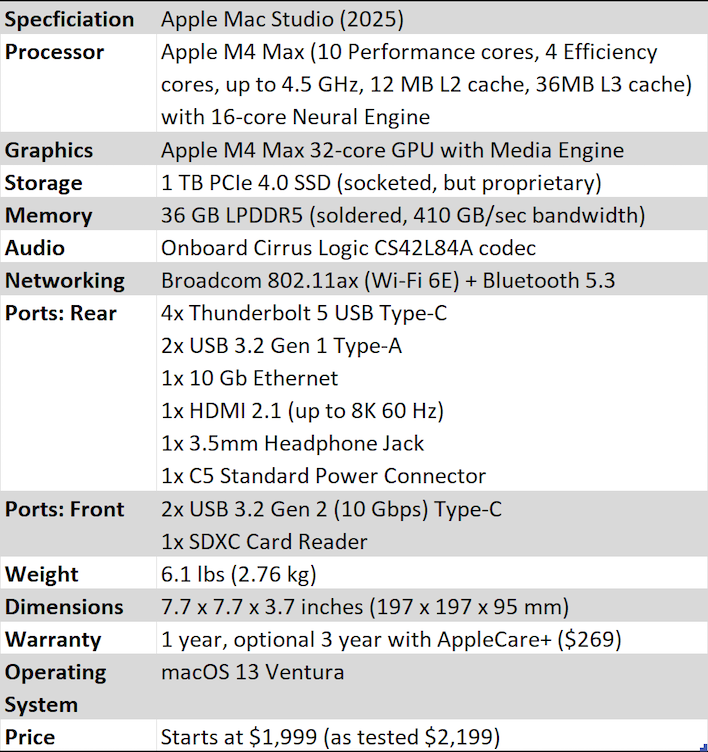
Back in mid-2022 when we reviewed the M1 Max Mac Studio, we weren't all that into it. First of all, the M1 CPU architecture was nearly a year and a half old at that point, and the new version didn't have any better single-threaded performance than when it was first introduced. Apple was drip-feeding its CPU tech to the world, and it was taking longer than we would have liked to get something powerful on the desktop.
Fast forward to 2025 and the entire M4 lineup of chips was added to the desktop and notebook line-up basically all at once. Throughout the tail end of 2024 into the early part of 2025, every Mac desktop and notebook was updated -- save for the Mac Pro, which almost nobody needs -- and the performance upgrades have been pretty stellar. The M3 Pro was disappointing, at least on paper, and so this upgrade was welcome.
If the entry price seems kind of steep....well, it kind of is. However, this is Apple Silicon's top chip. In a 14-inch MacBook Pro, our exact review configuration with the M4 Max, 36GB of memory, and 1TB of storage would set you back $3,199 as opposed to $2,199 for the Studio. So if you don't need that much power on the go, you could get the Mac Studio and an M4 MacBook Air for the same price. Jumping up to a 16-inch MacBook Pro adds another $300. On the other hand, if you're just into a big CPU, step down to $1,399 for the Mac mini M4 Pro. That system has only 24 GB of memory and a 12-core CPU, but we think that the vast majority of Mac users would be satisfied with that setup. And that's why we're comparing the Mac Studio to one of those little systems today.
The Mac Studio we're looking at here has the binned version of the M4 Max. Still, it's pretty impressive with its 14-core CPU, which has 10 performance cores and a quartet efficiency cores that, according to Geekbench 6's CPU scanner, clocked up to 4.5 GHz. Apple doesn't publish official clock speed or cache configurations for its chips, but it's widely believed that the M4 Max has 4MB of shared cache for the efficiency cores and 32MB shared by the performance cores. Add to that the 4MB of L1 cache total reported by Geekbench and you wind up with 40MB of cache total. There's also a next-gen 16-core Neural Engine capable of 38 TOPS of AI performance.
All of that is hooked up to a 384-bit memory bus with 410GB/sec of bandwidth spread across 36GB of LPDDR5x-8533. The full version of M4 Max adds two performance cores and ups the memory bus to a full 512 bits for 546 GB/sec. That sounds like a lot of throughput (and it is!) but remember that it also has to power the integrated graphics as well as feed the CPU.
Much like the rest of the M series, the M4 Max is a monolithic chip with a relatively large GPU built right in, sharing that memory bus with the CPU. The GPU in our binned M4 Max has 32 cores, spread across 512 execution units and a total of 4096 SIMD ALUs. The full M4 Max has 40 cores, 640 EUs, and 5120 ALUs. The M4 family of GPUs supports Apple's Metal 3 low-level graphics API including extensions for real-time ray tracing. In terms of its specifications, the Mac Studio looks like it could potentially be a gaming-worthy chip...if games ever appear on the platform. For now, that GPU will do other things like render 3D scenes, encode and decode video, and actually play some games -- we'll talk about that in a bit.
For a time, Apple's M silicon has been somewhat unique in its design and configuration, but recently a competitor for the M4 Max emerged. It wasn't all that long ago that we reviewed the ASUS ROG Flow z13 with AMD's Ryzen AI Max+ 395, affectionately known as Strix Halo. That chip has a huge integrated GPU as well, the Radeon 8060S, which has 20 RDNA 3.5 Workgroup Processors (or 40 CUs, which also maths out to 2,560 ALUs) hooked up to a 256-bit LPDDR5-8500 memory bus shared with 16 Zen 5 CPU cores. Taking all of that into account, the Ryzen seems to have the edge in raw CPU throughput, but Apple has a potentially beefier GPU (assuming that these things can even be directly compared at all).
Apple also released an M3 Ultra version of the Mac Studio, which links together a pair of the last-generation M3 Max chips. The base model has 28 CPU cores (20 performance and 8 efficiency), a 60-core GPU, and a 768-bit memory bus for 819GB/sec of bandwidth across 96GB of system RAM. Upgrading the CPU gets you 32 total CPU cores (24 of which are performance type), 80 GPU cores, but no more memory bandwidth. Why M3 Ultra instead of M4 Ultra? That's anybody's guess, but our money is on an upgraded Mac Pro that will be the debut of the M4 Ultra.
Anyway, back to the Mac Studio. Internally, we have 1 TB of storage in our $2,199 review model, where the base $1,999 model has 512 GB. Yes, that's $200 to upgrade the internal storage, which isn't something we'd typically recommend, but it's not a standard M.2 SSD. That 1TB is included in the M3 Ultra model, along with 96 GB of system RAM rather than 36 GB in the M4 Max.
In recent months, modders and hardware engineers have started to figure out how to upgrade the storage in the M4 Mac mini and the M2 Max/M2 Ultra Mac Studio at a semi-reasonable cost. Every Mac's storage is just dumb NAND without a controller, since the NVMe controller is built into the processor. It may not take long before we can upgrade the storage for an affordable amount in this thing, and you can be sure we'll document the process if it works out. RAM is soldered, but the signaling rate of LPDDR5 memory makes removable modules difficult -- just ask Framework about its Strix Halo desktop.
Mac Studio M4 Max Build and Connectivity
The design of the Mac Studio hasn't changed in the last three years. It still has the same height and width as the 2010-and-older Mac mini, but is about twice as tall. It's made from a single block of milled aluminum and has a circular base with ventilation holes that allow the cooler to draw air from underneath. Aside from two USB-C ports, the SD card reader, and a power LED, the front of the chassis is completely unadorned. The top has the typical shiny Apple logo, while the left and right sides are completely barren of any ports or markings.Those front USB-C ports are different depending on which chip is powering the Mac Studio. For the M4 Max, it's just a pair of 10 Gbps USB 3.2 Gen 2 ports, which isn't really anything to sneeze at. But for the M3 Ultra version, those ports are also Thunderbolt 5 120 Gbit/sec ports. I guess for $4,000 Apple figures they can up the ante a little bit.
It's around the rear that we find the bulk of the Mac Studio's connectivity. From left to right, we start with four Thunderbolt 5 ports that support 120 Gbit/sec of bandwidth each. The Thunderbolt 5 ports also handle USB 4 at 40 Gbps, USB 3.2 Gen 2 at 10Gbps, and DisplayPort alternate mode, as well. Almost nothing supports Thunderbolt 5 just yet, but there are a host of inexpensive M.2 enclosures that support USB 4 at 40 Gbps, so if you can live with external storage rather than internal storage (a must if you want to do much gaming with this thing), adding additional space is just an external SSD purchase away.
After that is 10 Gbit Ethernet in an RJ-45 connection. The specific controller is the Aquantia (now part of Marvell) AQtion AQC113, which is nice to have on a $2,000 computer. While we're on the topic of networking, slightly less high-end is the Broadcom BCM4366C2. This is a Wi-Fi 6E version of the venerable (read: old) BCM4366 with 6 GHz support and Bluetooth 5.3 and a 2x2 MIMO interface with dual internal antennae.
After we get past the standard C5 power cable input, we get to a pair of USB 3.1 Gen 1 5Gbps Type-A ports. These are pretty standard, although it's disappointing to see only two of them. After that is the HDMI 2.1 output, which finally adds support for 4K 120 Hz and 8K 60 Hz to the Mac Studio's HDMI capabilities. Lastly is the 3.5mm audio jack built for headphones or external analog speakers.
As always, the Mac Studio is running macOS. Ours came out of the box with macOS Sequoia 15.3.1, and during the setup process it upgraded itself to 15.3.2, which was the latest available at the time. It also came with Apple's GarageBand entry-level DAW, iMovie non-linear video editor, and its Office-like Numbers, Pages, and Keynote.
Next up we're going to see how this baby handles our system benchmarks...











