Dell 6-Core Studio XPS 7100 Review
Not only is the Studio XPS 7100 geared towards gamers on a budget, Dell says they're also "perfect for listening to music, streaming video, [and] connecting with friends and family via social networking sites and blogs. The Studio XPS 7100 desktop, in particular, delivers a nimble, clear, dependable experience for multitasking entertainment activities and multimedia creation." Had Dell opted for a menacing chassis, they would have had a hard time trying to pitch the XPS 7100 as the every-man's rig.

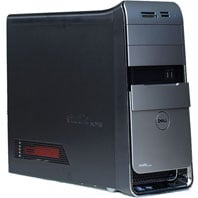


Directly below rests another hidden compartment, this one accessible by manually pulling down on the lip. Behind it sit two USB 2.0 ports and a 3.5-inch drive bay, where you can kick it old school by installing a floppy drive, or fill it with something a bit more modern (and useful).



Despite the dangling wires you see above, Dell kept the interior surprisingly clean for an enclosure devoid of any cable routing holes and barely large enough to qualify as a mid-tower. There isn't a whole lot of space to work with on the inside, and with the help of a few well placed zip ties, Dell managed to tidy things up about as much as you would expect from a bulk OEM.
Our bigger concern is with the upgrade path, and the Studio XPS 7100 doesn't appear to have much of one. Even if we were to completely disregard the size of the chassis, there are other traits holding it back. A lack of a second PCI-E x16 port means the only way you'll run a CrossFireX or SLI setup is if you cram a dual-GPU videocard in there, and hope the two slow spinning case fans (one on the front, one at the back) provide enough airflow to prevent it from overheating. Even then, the so-called "oversized 460-watt power supply" means there's only so far this rig can go. We should also point out, the only other expansion slot accessible on the board is filled with the included WiFi NIC.







