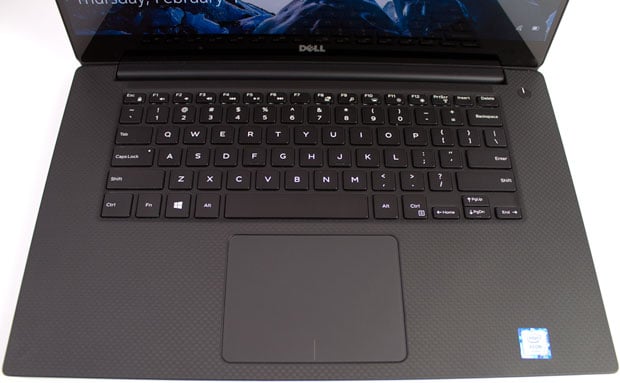Dell Precision 15 5000 Series Mobile Workstation Review: Pro Power And Style
The IGZO 4K ultra-high definition (UHD) display on the Inspiron 15 5510 is downright gorgeous. It is a bright, backlit PremierColor display with, according to Dell, support for the full Adobe RGB color gamut. The screen has wide viewing angles, but glare can be an issue under some conditions due to the glossy display.
Thanks to Dell’s InfinityEdge tech, the display bezel is extremely thin and lets you swipe in from the side without touching anything but the screen. More importantly, it also allows the rest of the Precision 15's chassis drop in with a much thinner, smaller footprint versus most other 15-inch machines on the market currently.
The display is also surprisingly fingerprint resistant; we used the touchscreen routinely while testing the Dell Precision 15 5510 without needing to clean the display much at all. The webcam sits near the bottom of the display, like the XPS line-up, next to a status light that indicates when the webcam is in use. This positioning has been criticized by some but with such a small bezel on three sides of the display, there isn't much real estate for a webcam.
A quality keyboard is a crucial component in a good business laptop, so we’re glad to see that the Precision 15 5510 has an excellent keyboard. The keys are large and responsive and have a bright backlight. Interestingly, Dell opted not to include a number pad despite having plenty of room, which is a somewhat common feature on business laptops, including Dell’s own Latitude line of business systems and the pricier Precision 15 7000 series.
The touchpad sits at the center-front of the laptop, surrounded by a carbon fiber palm rest. Here again, Dell opted to exclude some features we typically see in business laptops: namely, discrete mouse buttons and perhaps a trackpoint stick, both of which appear in Dell’s Latitude 15 5000 series and Precision 15 7000 series.
The left side of the Precision 15 5510 features the power port, along with a USB 3.0 port, an HDMI port, a Thunderbolt 3 port, and a headphone/mic jack. Surprisingly, the other side of the laptop also has only one USB 3.0 port. Two USB ports seems a little light for a heavy-duty workstation like this, but on the up side, both ports have PowerShare for charging mobile devices when the system is off.
The right side also has a Kensington chassis lock slot and an SD Card Reader that leaves about a quarter of your SD card exposed. The most unusual feature on this side is a battery status indicator, which is a set of five tiny lights and the button that briefly turns the indicator on. It’s an easy way to check the battery power level when you’re in a rush and your computer is powered off.
The front and back of the laptop are very clean. The back is completely free of ports or other features, while the front has just speakers, dual microphones, and a power status light.
The bottom of the system has two long, rubber feet that hold the laptop firmly in place on typical work surfaces. A small tab sits just above a long vent; flip the tab and you’ll see Dell’s service-tag label.